The good news? Tech professionals are in high demand. But with so much talent competing for the best jobs, a standard resume won’t cut it. So what are recruiters looking for in a tech resume, and what’s the best way to highlight your skills?
A tech resume should be more than a document listing your skills and experience in bullet points. With hundreds of applications to wade through, recruiters often only have a few minutes to get a sense of your personality, creativity, and ability.
For tech-newcomers who have recently graduated from a tech bootcamp, your resume is also a chance to show off your transferable skills—and demonstrate how you’ll apply them in your new role.
If you’re staring at a blank page, unsure of where to start, you’re not alone. So we’re here with tips, tricks, and examples to help you get your foot through your dream company’s door.
Here’s what we’ll cover:
- Tech resume dos and don’ts
- Building and formatting a tech resume
- How to highlight tech skills on your resume
- Tech resume examples
- Final thoughts
Let’s get into it!
1. Tech resume dos and don’ts
Creating a tech resume can be a nerve-racking endeavor, especially for career changers. In the absence of years of experience in the field, your resume is often your one shot to convince recruiters you’re the right fit for their company.
It can be challenging to showcase everything you have to offer in a one-page document, but a tech resume doesn’t have to be all-singing, all-dancing. It simply has to quickly and efficiently communicate what you bring to the table.
It’s also important to note your resume often won’t even be seen by a human first. With the high amount of resumes being uploaded to job application sites, many companies rely on automatic AI software to filter the resumes before they go to hiring managers or recruiters.
If your resume doesn’t include keywords, isn’t readable, or isn’t formatted correctly—the hiring managers may never see it. It’s a harsh reality, but it’s important to know what you’re up against before you start firing resumes off.
To help get your application seen by the right people, let’s go through some quick-fire dos and don’ts:
Do:
- Tailor it to specific companies. When recruiters scan a tech resume, they look for the specific keywords listed in the job description. To boost your chances of standing out, tweak your resume for each application and make sure these keywords are highlighted.
- Talk about tools. In today’s remote-first tech landscape, proficiency with certain tools is a distinct advantage. You’ll want to highlight your stack on your resume, and your proficiency with more common remote working tools like Jira, Hubspot, Asana, and so on.
- Get friends, family, and colleagues to proofread it. Nothing says sloppy more than a typo or grammatical error. Get a second, a third, or even a fourth pair of eyes on it before you start sending it to companies.
Don’t:
- Have big blocks of text. Your resume needs to be scannable, with a highlights reel of your key experiences, skills, and the tools you work with. Stick to bullet points and lists—you can elaborate in your tech cover letter.
- Make it longer than one page. Likewise, anything longer than two pages is at risk of being disregarded for another’s.
- Make it too design-heavy. For new designers especially, it’s tempting to want the design of the document the star of the show. While a tech resume can certainly include creative elements, above all else it should be easy and quick to read—by both humans and AI software.
Remember: If you get through to the interview stage, the hiring manager will use your resume as a reference point for the questions they ask. It’s crucial to highlight skills and experience that you’d be comfortable expanding on in a conversation.
To find out more, check out our guide to the recruiter phone screen.
2. Building and formatting a tech resume
Now that we know what not to do, we can move on to actually compiling your resume.
To make things as clear as possible, we’ll break this section up into two parts: What to include in your tech resume, and how to format a tech resume.
What to include in your tech resume
Your resume should include eight key sections:
- Name and contact information. You don’t need to include an address unless the role you’re applying for is location-specific.
- Personal summary. This is 1–2 sentences summarizing who you are as a tech professional. This can include your title, the sector you’re currently working in (or are looking to work in), key skills and credentials, and an overview of your experience.
- Relevant links. Here’s where you link out to your website, portfolio, and any professional networking profiles.
- Relevant education. Emphasis on the relevant—no one needs to know where you went to elementary school! Stick to highlighting your university education, bootcamp programs, or relevant courses and classes.
- Tools. As mentioned earlier, highlighting your proficiency in the tools used by the team or company you’re applying for is a great way to boost your chances of getting noticed. If you’re a whiz in Figma or a GitHub guru—highlight it.
- Skills. This is arguably the most crucial part of your resume, and what recruiters want to know about in particular. We’ll talk a little more about this in the next section.
- Work experience. Don’t have any? No problem: If you’re a bootcamp graduate, emphasize the skills you learned on the projects you worked on for your portfolio. You can also highlight work experience in your previous career if it’s relevant for the role.
- Other cool things about you. Your tech resume doesn’t need to be devoid of your personality; it’s a good chance to tell your potential employers some cool (but relevant) facts. Do you speak other languages, run a blog, or own a business? Include any noteworthy features that make you stand out from the competition.
We know what you’re thinking: All that on just one page?
Not necessarily. Depending on the role you’re applying for, you can sacrifice one section to place emphasis on another. What’s most important is relevancy.
How to format a tech resume
Get the format right. A tech resume is more likely to be well-received if it’s a word document or PDF, but whichever you prefer, make sure it’s presented in the document type required by the uploading tool. Be sure to double-check the job description too, as this often lists a preferred format.
Embellish elsewhere. Already noted, but it can’t be overstated: When it comes to tech resume design formats, the simpler and clearer the better. The creativity, storytelling, and design can shine through in your cover letter and portfolio.
The differences between them can help shape your approach for each:
A tech cover letter is a longer-form document than your resume (but still no longer than a few paragraphs) that introduces yourself as a candidate, expands on your relevant experience, and details your motivations for applying to a specific role.
A tech portfolio showcases your skills in action. It’s a collection of the real-world projects you’ve worked on that demonstrate your competency in your chosen field. Portfolios are usually embellished with videos, images, additional files, and so on.
Both of these should be linked to in your resume, and vice versa.
Use tools and software to spice it up. There are plenty of tools and software out there that can help you design and format a beautiful tech resume, like Canva, resume.io, and CakeResume.
But keep in mind that over-designed resumes will sometimes be automatically rejected by candidate-tracking AI software. Vibrant colors and branding are great, but don’t get carried away: a UX/UI design resume in particular needs to be simple, clear, and quickly scannable.
We know—it’s tricky to toe the line between a creative resume that showcases your unique personality, and a clear resume that cuts through the fluff to quickly communicate your value.
But once you see how it’s done, your life will be a lot simpler: you’ll find some great examples to help you further on.
3. How to highlight tech skills on your resume
Emphasizing your tech skills on your resume is vital. Ultimately, it’s these that recruiters are most interested in.
There’s definitely a right and wrong way to showcase these. More than simple bullet points suggesting you’re proficient in X skill, recruiters want the proof in the pudding. Provide evidence of how you’ve put said skills into practice.
There are also two different types of skills to highlight, hard skills and soft skills.
Hard skills refer to the technical skills you need to actually perform the role’s basic duties. For a UI designer, this might be wireframing or animation. For a web developer, this might be documentation or specific coding languages. For a digital marketer, this might be tracking and reporting campaign metrics using a CMS.
Soft skills refer to the interpersonal skills that make someone a great employee, such as effective communication, project management, leadership skills, and so on. While the word “soft” might suggest these skills are not as important to tech recruiters—many of these soft skills are actually in incredibly high demand. Your ability to be a great team player or manager could be the difference between getting an interview and being overlooked.
So you’ll want to highlight both your hard and soft skills—especially if you’re a career changer on the hunt for your first tech role. The transferable skills you’ve picked up from your previous careers will help you stand out among more experienced candidates.
Here are a few best practices for highlighting tech skills on your resume:
- Quality over quantity. An endless laundry list of everything you can do isn’t going to get you noticed. It’s better to focus on a few key skills that are directly relevant to the role you’re applying for.
- Use the right language. Mirror the language used in the job description. Where possible avoid repetition of generic terms like “experience with” or “proficient in”.
- Provide relevant examples. It’s one thing to say you’re good at something, but employers want to know how you’ve put it into practice. Definite bonus points for real-world projects!
4. Tech resume examples
Now that we know the elements that form an awesome tech resume, we’ll take a look at some people who got it right.
Here are tech resume examples for five of the most popular tech jobs:
Data analyst resume example
Via Beamjobs
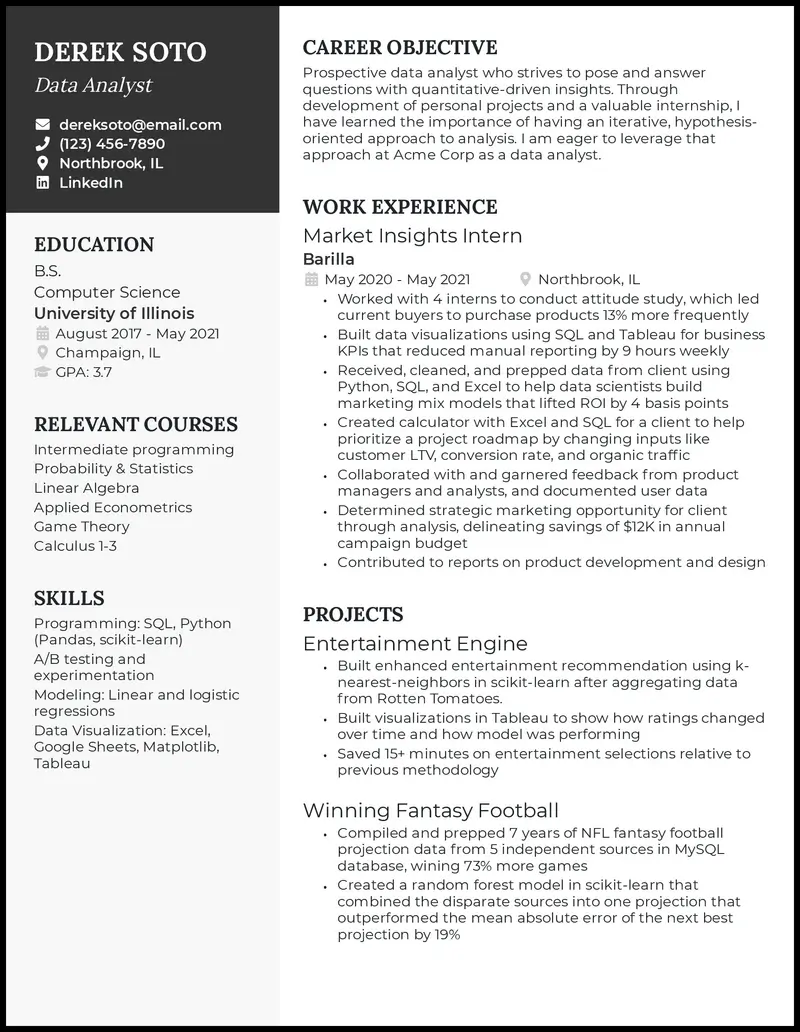
What works?
- A clear, simple overview of everything a recruiter needs to know, in grayscale—meaning it’s far more likely to be accepted by resume-scanning AI.
- A career progression, which gives us some insight into Derek’s career goals and motivations as an entry-level data analyst.
- Specific projects that showcase Derek’s skills in action, with metrics demonstrating the impact of the work he did.
To learn more, check out our guide to writing a great data analyst resume.
Web developer resume example
Via ResumeKraft
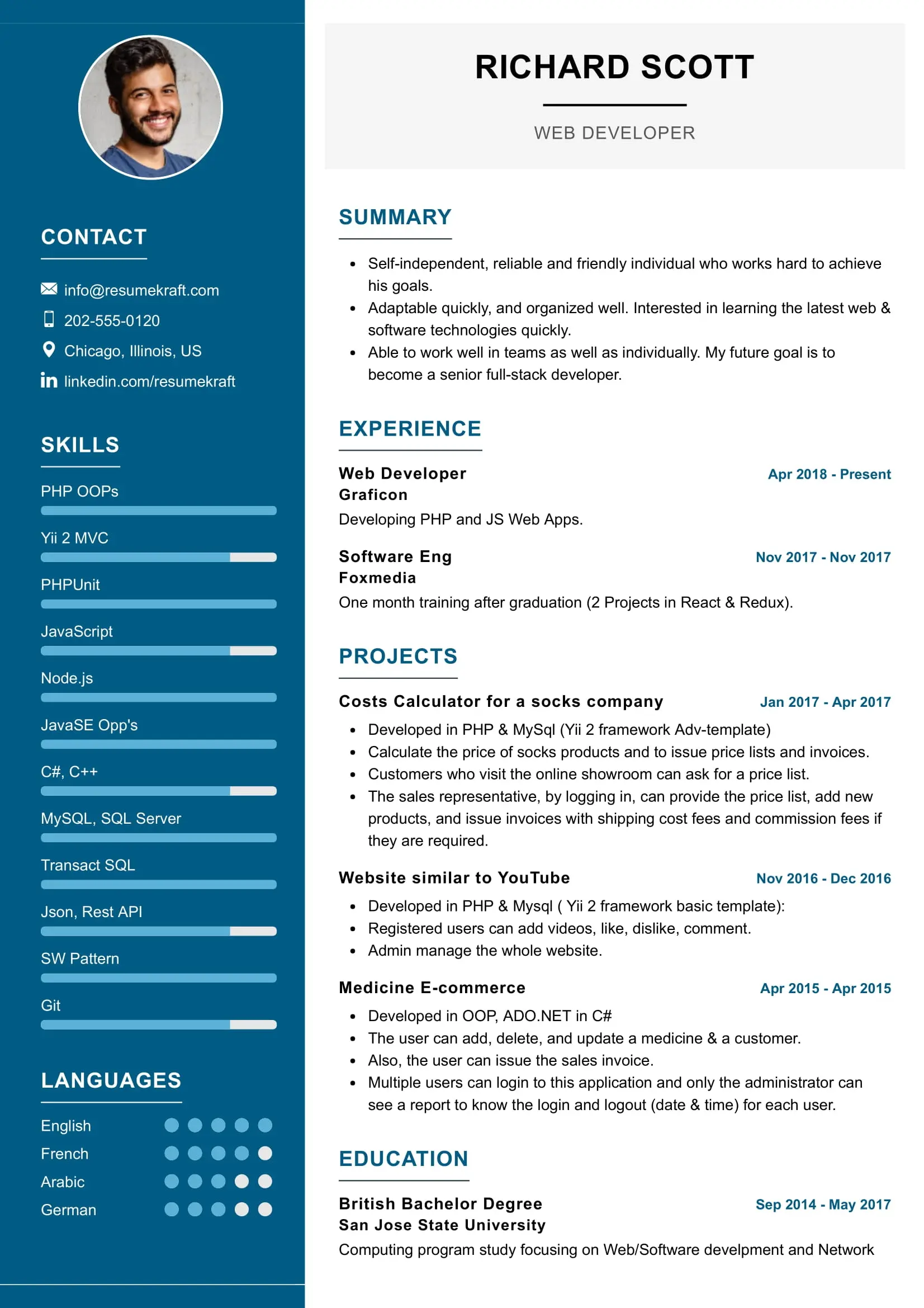
What works?
- A creative way to display key skills and competencies, with bars and dots to break up the text.
- Richard chose a bullet-pointed summary for added scannability—a great move.
- The theme is bright and colorful, while still being clear and simple. The best of both worlds.
UX designer resume example
Via Coursera
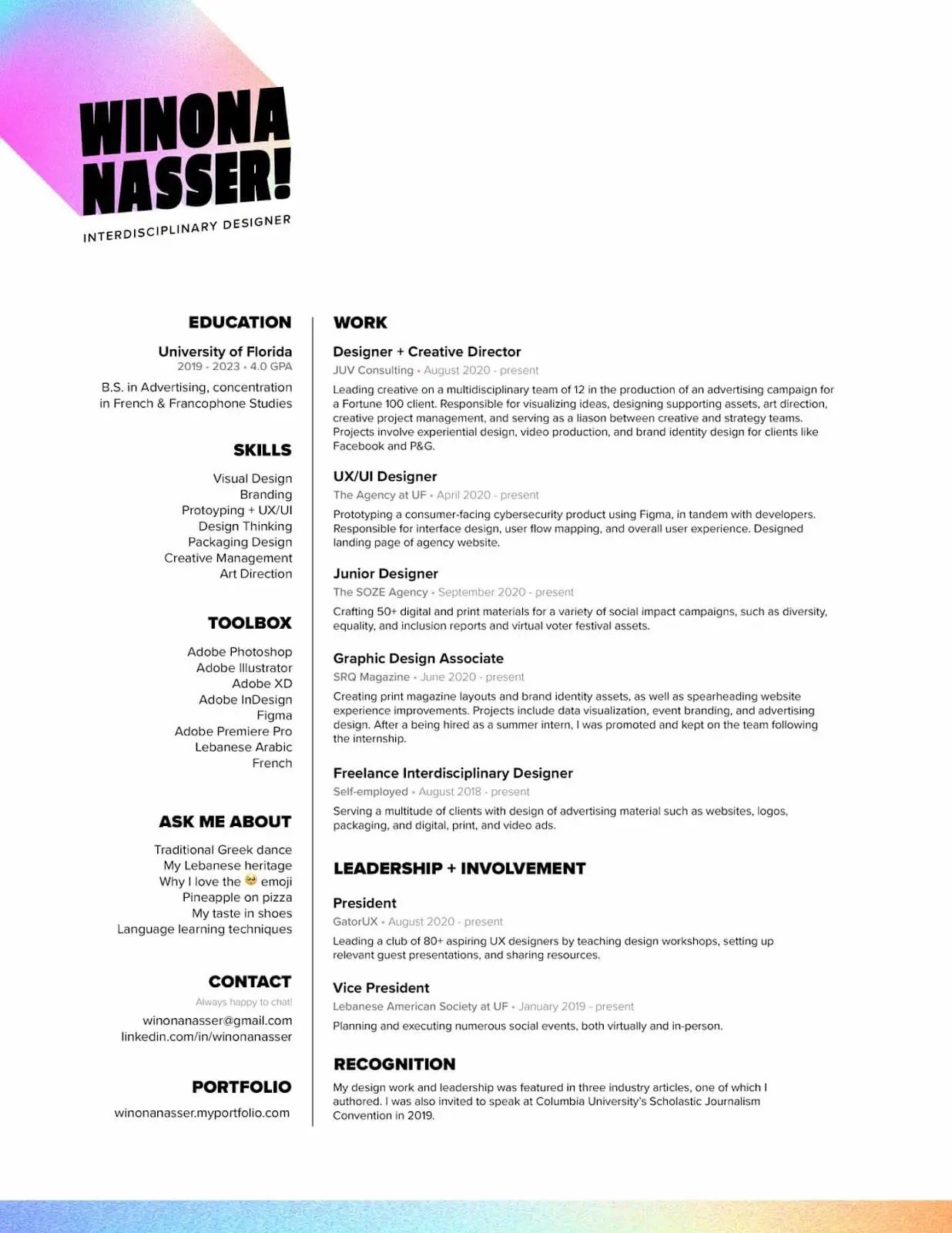
What works?
- Winona has struck the perfect balance between information and personality. There’s a pop of color and a unique logo that showcases creative flair, but it doesn’t take away from the key pieces of information.
- Winona’s personality shines through in the “ask me about” section, but Winona has prioritized information—so it doesn’t sit above skills, tools, or education.
UI designer resume example
Via Mockplus
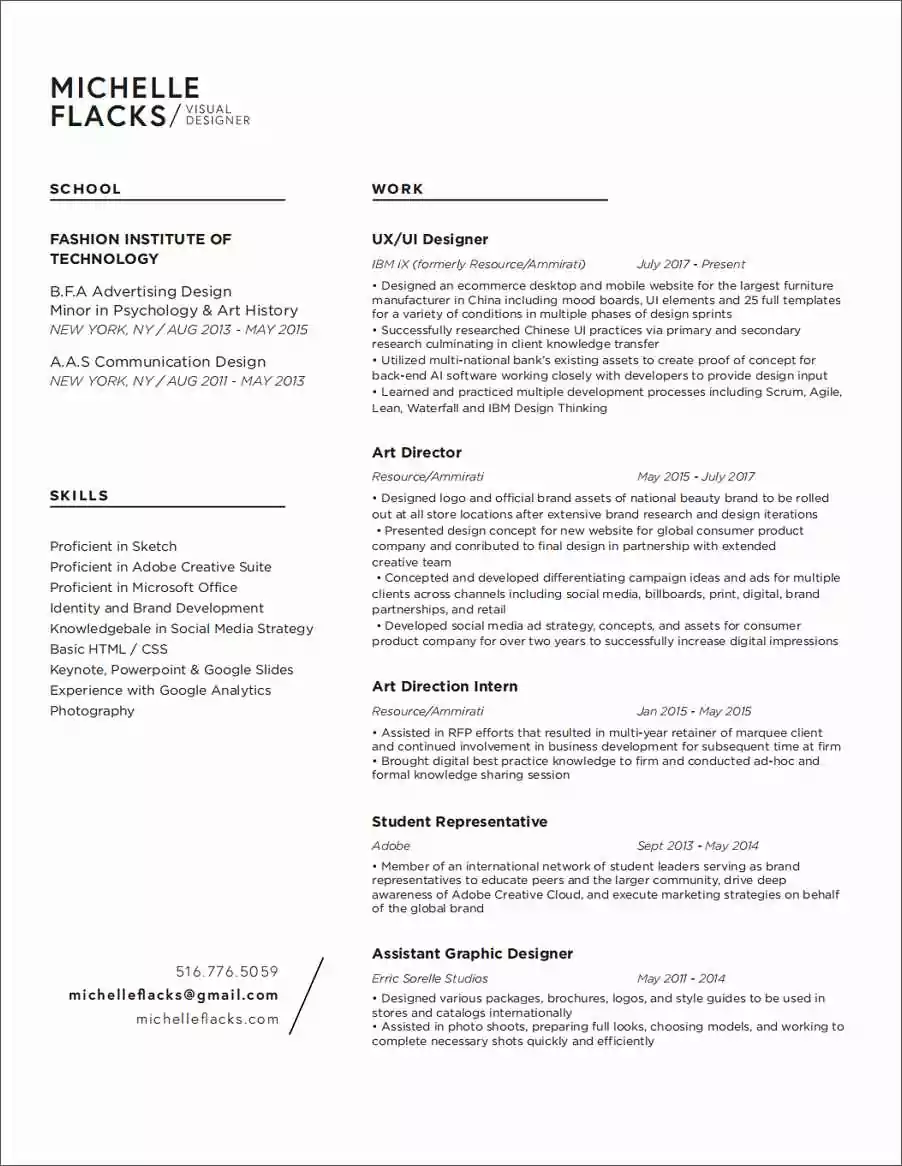
What works?
- This sleek, professional tech resume by Michelle Flacks is simple enough to pass through any AI software, but the effort that’s gone into the design is still clear. A bespoke logo and slanted lines make it unique, without distracting from the words themselves.
- Michelle has kept it simple with three key sections which, in this case, is more than enough.
Digital marketing manager resume example
Via VisualCV
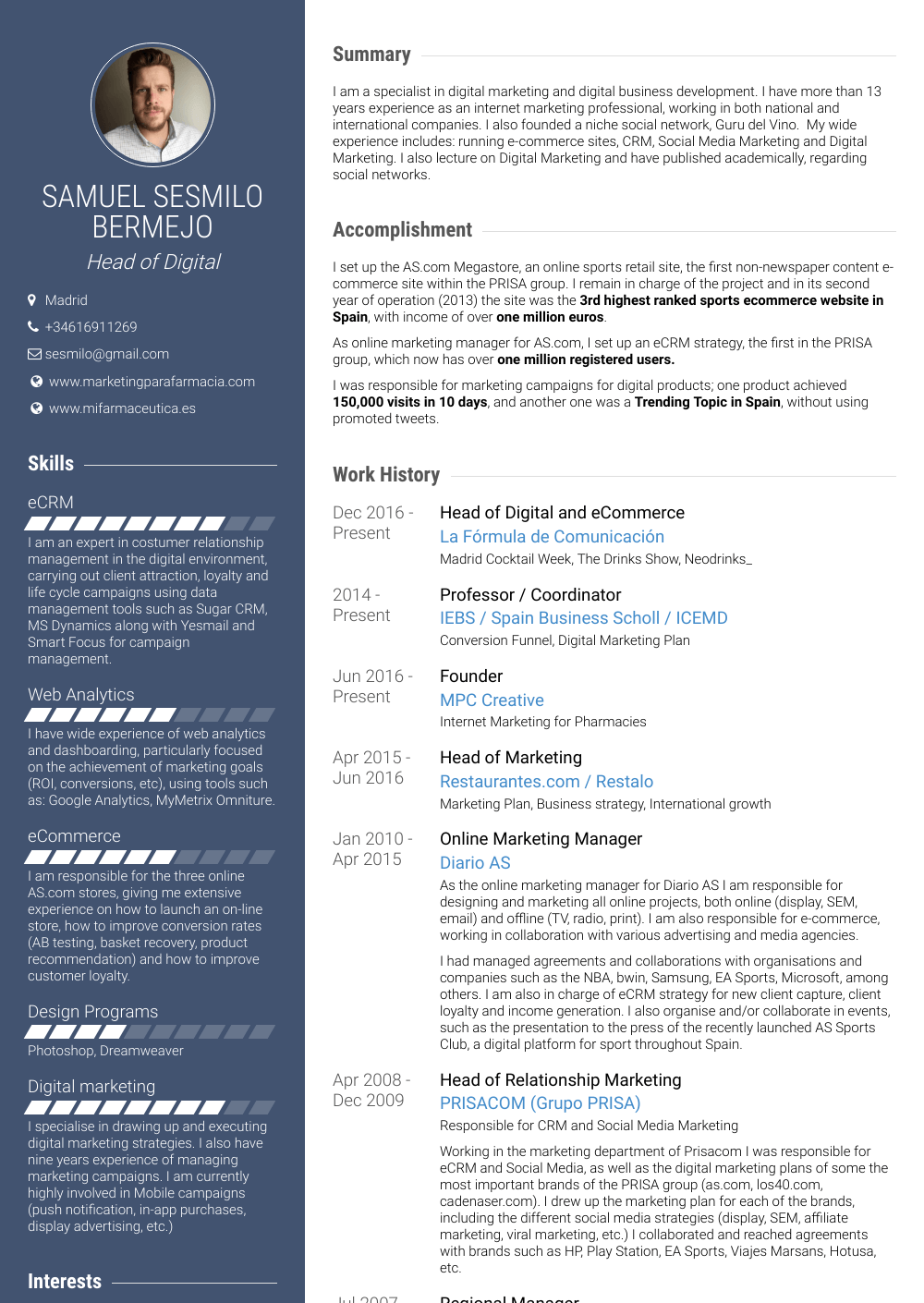
What works?
- A more in-depth look into each skill, with a scannable graphic that quickly lets the recruiter know the competency level—with the option to learn more.
- A clean, sleek feel overall, with an enjoyable but subtle contrast between the two colors.
- A succinct personal summary that touches on qualifications, skills, and experience.
Learn more with our digital marketing resume guide.
5. Final thoughts
The best way to make sure your tech resume is up to scratch? Get eyes on it.
More specifically, eyes from someone well established in your field. That way, they can guide you on whether or not your resume would make the cut in their teams—and you can make the necessary changes before it lands on the desk of a prospective employer.
So there we have it: Your ultimate guide to writing a stand-out tech resume.
With so much to include, it’s all too easy to overthink it to the point of paralysis. But as long as you follow the industry-standard tech resume best practices, you’ll have an interview for your first tech role in no time. Of course, be sure to be sure to craft the best career change cover letter to accompany any application and get ready for the interview with the most common interview questions.
To learn more, we recommend giving these articles a read:
