Writing a resume can be daunting, particularly for those with varying skill sets; not everyone finds it easy to translate their achievements into written words. This only gets harder when you’re writing a resume for a new career and aren’t sure how to stand out.
Fortunately, this is one area where emerging artificial intelligence (AI) tools like ChatGPT are a big help.
Is it cheating? No! Just as we use software to check spelling and grammar, AI tools serve a similar purpose, if a bit more advanced. These tools can highlight your strengths and make your resume pop.
But the key to getting it right is using the tool in such a way that you can lean into its strengths. In this comprehensive guide, we’ll look at how you can use AI to craft an impressive ChatGPT resume that will increase your chances of landing that dream job.
We’ll cover:
- Should you use AI to write a resume?
- How to use ChatGPT to write a resume
- Step 1: Determine your aims and target audience
- Step 2: Identify the key sections of your resume
- Step 3: Craft nuanced prompts
- Step 4: Refine and review outputs
- Step 5: Engage ChatGPT in dialogue
- Step 6: Compile your ChatGPT resume
- Step 7: Tailor your ChatGPT resume for each application
- Step 8: Final amends
- Key takeaways
Ready to explore the world of AI-assisted ChatGPT resume writing? Let’s dive in.
1. Should you use AI to write a resume?
The idea of using AI to craft a resume might sound futuristic, but it’s a practice that’s gaining traction for several good reasons.
First of all, this new technology makes the possibility of AI-assisted resume writing possible in the first place. But “assistance” is the keyword here—despite the hype, ChatGPT is not a magic bullet that will generate a perfect resume with a single command.
Instead, you’ll need to learn how to use the tool in a way that saves time and effort while ensuring you still contribute to creating a carefully crafted document.
Here are a few benefits of using AI in resume writing:
- Customization: If you have an existing resume that’s more or less ready to go, ChatGPT can help you tailor it for different job roles. For example, by creating a prompt that includes an existing resume with text from a new job ad, ChatGPT can recommend how best to highlight your suitability for the new position.
- Writing support: Writing not your strong suit? ChatGPT can help speed up the process. While you should avoid simply using its output as is, ChatGPT is excellent for ideas generation and first drafts, allowing you to meet application deadlines without compromising on quality.
- Meeting technical requirements: Many recruiters now use applicant tracking systems (ATS) to detect keywords and phrases relevant to the role. They’ll use these to filter out resumes that don’t match. ChatGPT can help you choose the right keywords and phrases to increase your chances of making it through the ATS.
- Support and guidance: If you’re stuck on what to write, ChatGPT can also act as a guide, asking questions that will help you think differently about how to frame your achievements, skills, and experiences in relation to the job you’re applying for. But more on this later.
How not to use ChatGPT
Although ChatGPT is a great tool, and there is a lot of hype about what it can do, it’s also good to be aware of its shortcomings.
For instance, ChatGPT is trained using large amounts of text data. On paper, this sounds good. However, it also means the tool is inclined to use words or phrases that appear more commonly in its training data.
As a result, ChatGPT’s output can sound generic, lacking a personal touch or creative flair.
This might be acceptable for some use cases, but if you’re using it to write a ChatGPT resume that stands out, you’ll need to keep this in mind.
Furthermore, relying on AI-generated suggestions without careful review can often lead to inaccuracies. Imprecise prompts, for example, will cause ChatGPT and similar tools to “hallucinate” or “fill in the gaps” with plausible-sounding nonsense.
Remember this and check the output accordingly if you’re using it to inform your work.
The key takeaway here? AI tools should complement your resume-writing skills, not replace them entirely.
2. How to use ChatGPT to write a resume
Creating a standout resume requires careful consideration, especially during a career change or in a competitive industry like tech or IT.
Your resume should, therefore, effectively showcase your skills and highlight why you’re suited to the job you’re applying for.
This is where the concepts of “prompts” and “outputs” in ChatGPT come into play. The key to getting the most useful output lies in using nuanced prompts that act as guiding instructions, shaping the direction of the tool’s response.
Initially, try crafting prompts that capture your unique experiences, and don’t worry if it requires a little trial and error!
The main thing is not to simply accept the first output you receive but to critically review and hone the content as required.
We’ll take you through some steps you should consider following to portray yourself in the best possible light. Where relevant, we’ll include examples of good and bad prompts so you can see the difference in practice.
Step 1: Determine your aims and target audience
The biggest mistake people make when using ChatGPT is to assume the tool knows everything. This is a fair assumption, but remember, despite being called “artificial intelligence”, it’s not intelligent in the same way that we are!
As such, before diving into a ChatGPT resume writing session, ensure you have a clear idea of the job you’re applying for and the specific skills relevant to the role.
Read the job description and see what you can learn about the company culture. You can do this by looking at their website or reading reviews on sites like Trustpilot (for customer reviews) and Glassdoor (for employee feedback).
This knowledge will not just help you create prompts that guide ChatGPT to generate more suitable responses but will give you the insights you need to ensure that these responses are accurate.
Step 2: Identify the key sections of your resume
Next, your resume should have clear sections, each highlighting different aspects of your professional background. You can, of course, ask ChatGPT to suggest some of these for you, but the common ones are:
- Contact details: Name, phone number, email address, and city.
- Personal summary: A brief overview of your career goals and what you can bring to the job.
- Skills: A list of technical and soft skills you have that are relevant to the role.
- Work experience: Details of current and previous jobs, including—where relevant— responsibilities, achievements, and measurable results as evidence of your success.
- Education: Your educational background, including degrees, courses, or online certifications you might have completed.
- Additional sections: Depending on the job and your background, you might include sections outlining your awards, publications, or volunteer projects you’ve worked on.
From here, feed your desired sections into ChatGPT and ask it to produce a resume template for the job you’re applying for.
As we’ve learned by playing with the tool, it helps to specify that it shouldn’t populate the template with any information. This will avoid the tool “hallucinating” or using made-up facts.
You can then use this template to develop your ChatGPT resume, section by section.
Step 3: Craft nuanced prompts
As mentioned, the key to getting the best output from ChatGPT is crafting appropriate prompts and breaking tasks down into smaller chunks.
Resist the temptation to ask ChatGPT to write the whole resume in one go!
Be specific and provide context about your experiences, achievements, and skills.
You can also specify instructions such as “use action-oriented language”, or “use language that would resonate with a tech industry recruiter”. You get the idea.
The main thing is to experiment with different prompts and then choose the outputs that resonate best with you.
Perhaps you want to start with your personal summary.
Here’s an example of a sub-optimal prompt for the “personal summary” section and the corresponding output:
“Write a basic summary for my resume explaining why I’m suited to a job as UX Designer”
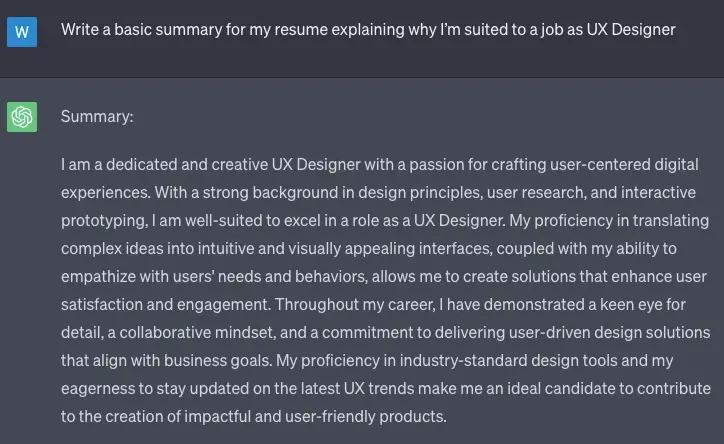
Initially, this first output looks pretty good. But as you read more closely, you’ll realize it’s pretty generic-sounding and doesn’t say anything special about why you are suited to the role.
By contrast, here’s an example of a good (albeit fictional!) prompt for the “personal summary” section:
“Write a 100-word resume summary for a role as UX Designer at software design company Hyperdyne Systems. Highlight my experience as a software engineer at Weyland-Yutani Corporation, where I improved the efficiency of the company’s xenomorph detection software by 30%. Focus on transferable skills and mention that I did a UX Design certification with CareerFoundry. Please use active language.”
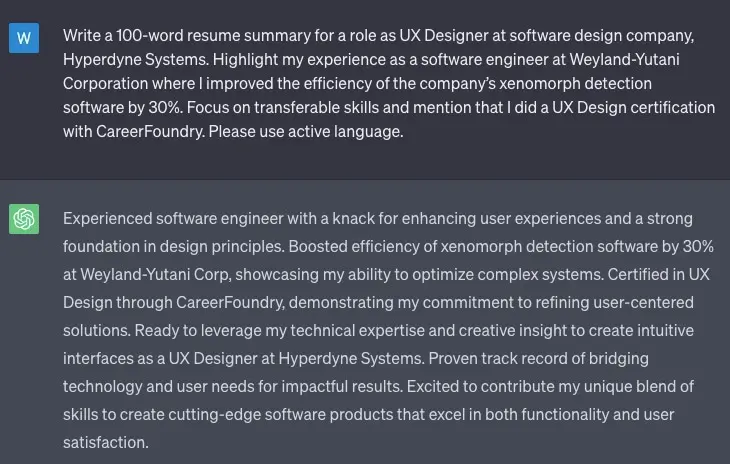
The second output—although imperfect—includes all the important information provided in the prompt.
While it still needs some editing to flow better, match the role, and add some personal flair, it’s a vast improvement on the first output, which—while cosmetically well-written—is vague and repetitive. Remember: you will only get out of AI tools what you put into them.
Continue this approach for each section.
Learn more: How to Create a Winning UX Design Resume
Step 4: Refine and review outputs
Once you’ve got ChatGPT’s responses, refine them. Make sure each one matches your preferred style and the job requirements.
Initially, you might find the tool making up information. If that happens, it means you need to provide more context and content.
This could involve editing your initial prompt or directly editing the autogenerated output for accuracy. Make sure you’re happy that the information flows logically and that there’s nothing erroneous.
Step 5: Engage ChatGPT in dialogue
Stuck? Sometimes when writing a resume, even with the help of an AI tool, the biggest challenge lies in knowing which skills to highlight and how these can be valuable to a new employer.
This problem is even worse if the AI tool starts making up information, which is actually quite common. One solution is to engage ChatGPT in a dialogue.
For example, if you’re transitioning from marketing to UX design, look at the job description.
Perhaps an essential skill is “coding”. Then you could use the following prompt: “I’m stuck writing my resume. Can you suggest the sorts of accomplishments I should be highlighting to showcase my coding skills?”
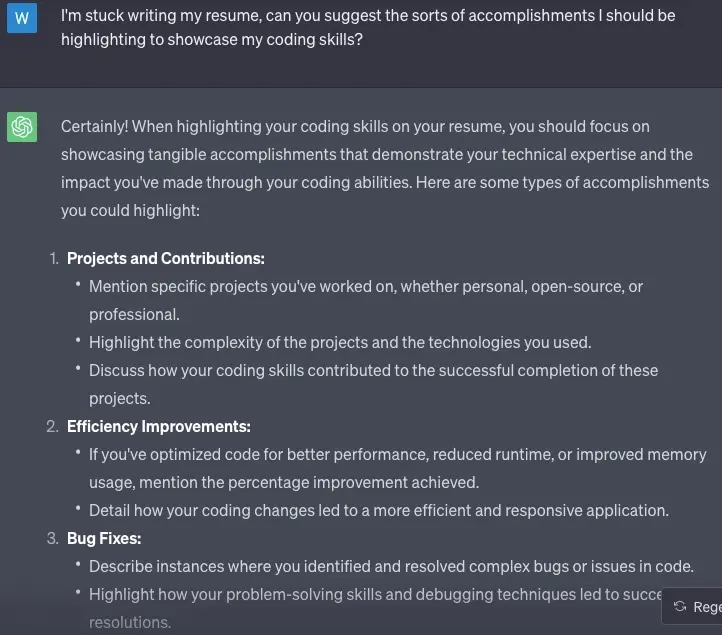
As you can see, this partial output offers some helpful suggestions for writing your resume, all without “hallucinating”. While you don’t have to use all (or any) of the ideas that ChatGPT gives you, they can certainly spark new avenues of thinking!
Step 6: Compile your ChatGPT resume
The next step is to compile all the sections generated by ChatGPT into a cohesive resume.
One option is to place edited content from ChatGPT into an existing template.
Another is to copy and paste each section into a word processor before formatting and proofreading it.
Whichever approach you choose, stick to a clean, professional layout and use a font that’s easy to read.
Pay attention to bullet points, headings, and spacing to ensure you create an aesthetically pleasing document that is not more than two sides long.
Step 7: Tailor your ChatGPT resume for each application
Once you’ve got your initial draft resume, you’ll have done most of the hard work. Nicely done!
Remember, though, when applying for jobs, customization is key. For each job application, tailor your resume to the company culture and job description.
Fortunately, ChatGPT can help here, too.
With the right prompt, you can ask it to generate a new version of your resume that matches the requirements of that job.
Input the new job description (or, better yet, take each section of the job description and each corresponding section of your resume) and ask the tool to combine them.
You might not always be happy with the output, but you’ll at least have something to work from. If you’re writing a cover letter, you can use a similar approach.
(Be sure to check out our full guide on how to write a cover letter using AI, too.)
Step 8: Final amends
Before submitting your resume, step away from the AI tools! Proofread it thoroughly to catch any grammatical errors or typos.
These often sneak in during the editing process. It’s also important to check that the content of your resume is factually accurate, uses the right language conventions, and so on.
The main thing is to present a polished and professional document that will entice potential employers.
While a human pair of eyes should always be the last to look over your resume, one option is to input your document into ChatGPT and ask it to assess areas for improvement.
Use your judgment here, though—using “leading” prompts that ask for suggestions might encourage ChatGPT to suggest changes that aren’t really necessary.
Nevertheless, it can’t hurt to give it a shot in case it spots an obvious mistake that you missed.
Most importantly, always—always—make sure you get a friend or colleague to read over your resume before submitting it.
ChatGPT is a great tool but it won’t always detect subtle nuances or mistakes that a human being might be able to spot right away.
3. Key takeaways
There you have it! In this post, we’ve learned how you can use ChatGPT to craft a resume that catches the eye of recruiters.
Incorporating ChatGPT into your resume-writing process can be a powerful way to enhance your offering.
But it’s still crucial to use your judgment to ensure the final product accurately represents you and your qualifications and doesn’t include “hallucinated” information.
The main takeaways from this article include:
- Use AI as a complement: ChatGPT is not a replacement for your own skills but it is valuable for offering guidance and structure.
- Use precise prompts: Specific prompts lead to more relevant outputs. Break your resume into sections and use AI to help you with one at a time.
- Engage in dialogue: Stuck? Then engage ChatGPT in a conversation about the problem. See if it can inspire you to think differently about your skills.
- Personalization matters: Tailor your resume’s language and tone to reflect the needs and industry language used by each employer you are applying to.
- The human touch is vital: While AI excels at generating content, a human set of eyes is essential for editing, refining, personalizing, and proofreading.
Ultimately, if you see working with ChatGPT as a form of collaboration, you’ll soon be on the way to creating a career-changing resume that will be a powerful tool in pursuing exciting new opportunities!
But don’t rely on it to do everything; that’s not what it’s there for. To learn about all the ways AI can be used to get your dream job, read our guide on how to use AI for your job search.
And to learn more about leveraging AI tools in the modern working world, check out the following posts:
