What’s the best way of bringing complex data to life? There are many approaches, but our definite favorite is data visualization.
Using charts, tables, and graphs to create voluptuous visuals isn’t just a fun way of representing complex insights—it also appeals to our innate pattern-spotting abilities, helping us comprehend data in ways we wouldn’t necessarily be able to via the dry medium of databases or Excel spreadsheets alone.
Data visualization is not new. But in 2025, thanks to the recent advances in generative AI, it’s going to be easier than ever to create eye-catching visuals. With tons of free data visualisation tools available—from open source libraries for Python and R to proprietary platforms that require minimal technical expertise—you don’t need to splash the cash to produce dazzling and informative visualizations on your own.
In this post, we look at nine of the top free data viz tools available right now. So—let’s dive in and find out how you can make your data beautiful, for free!
- Tableau Public
- Microsoft Power BI
- Google Data Studio
- Infogram
- Seaborn
- Plotly
- RawGraphs
- Shiny from RStudio
- D3
Feel free to use the clickable menu to skip to a tool that piques your interest. Otherwise… first up on the list is:
1. Tableau Public
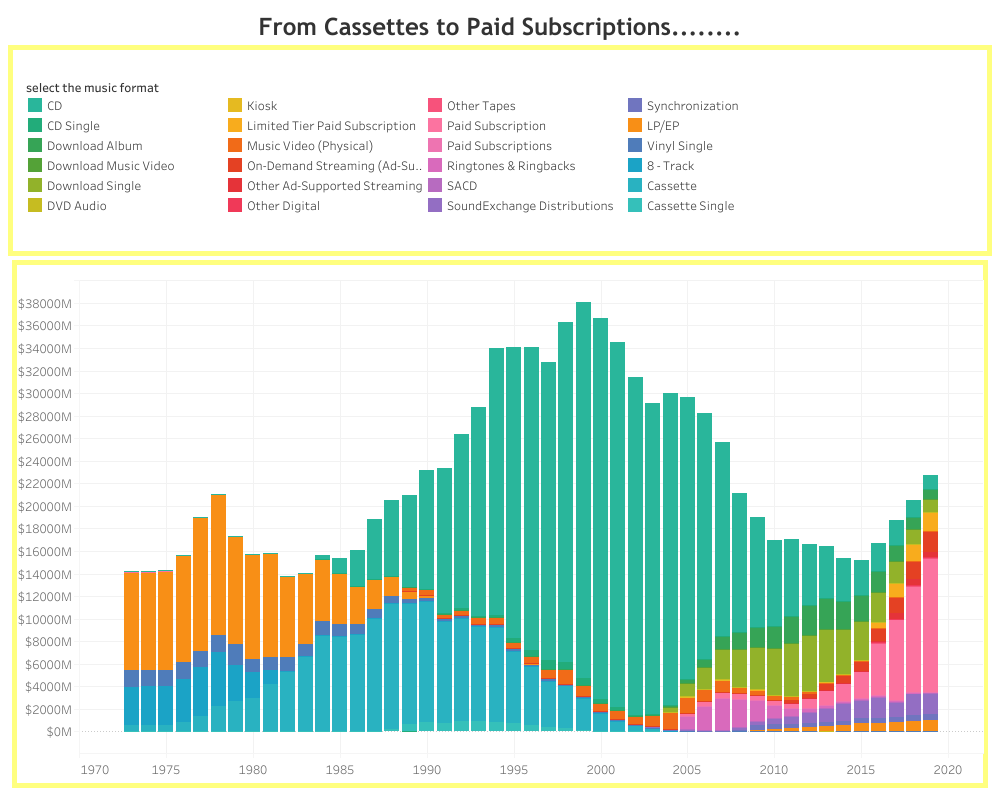
This isn’t the first time Tableau has made it onto one of our top tools lists, and with good reason—not only is Tableau widely used across industries, it also has a free version available: Tableau Public.
Allowing you to create bright, beautiful, and interactive dashboards without programming expertise, Tableau Public is perfect for those who want to dabble. With access to most of the software functions available in the paid version (Tableau Desktop), Tableau Public also connects to various sources, including CSV, Text, and Excel files. The only catch is that your content is publicly available and you can’t save your projects locally. So while it’s great for beginners and enthusiasts, it isn’t ideal for projects that use sensitive data.
Nevertheless, this is a powerful tool. The dashboard pictured here, for instance, highlights how consumer buying trends in the music industry have changed over the last 40 years. For a real taste of what it can do, check out the full interactive version, as well as a range of Tableau’s other popular dashboards.
2. Microsoft Power BI
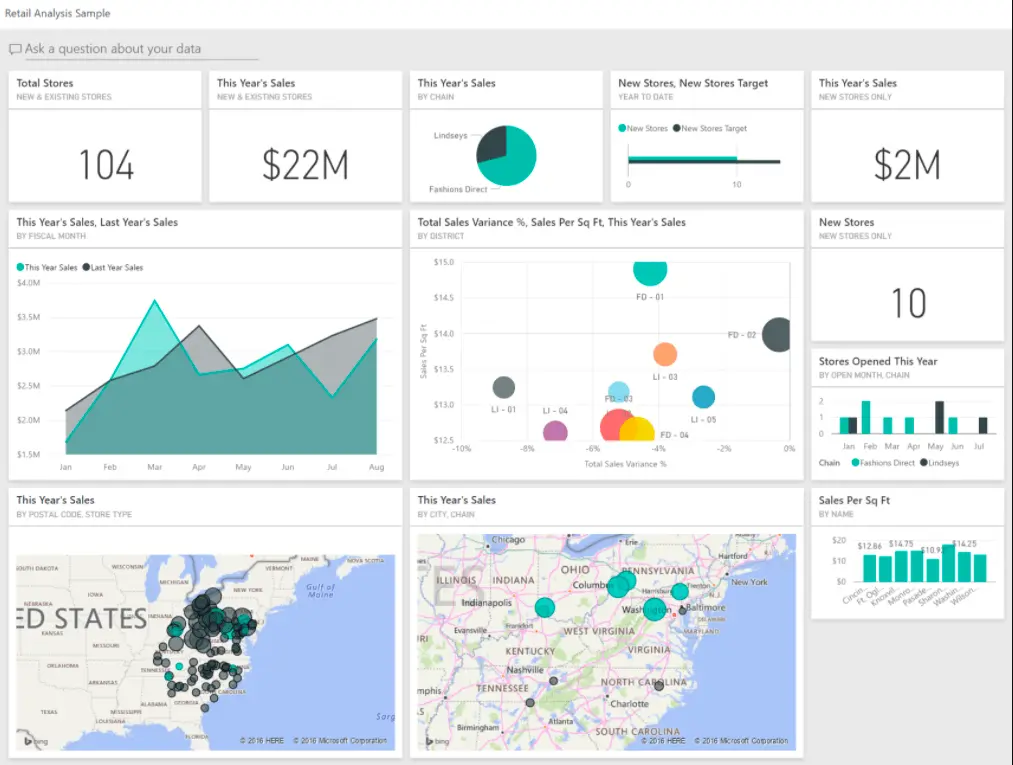
Microsoft’s ubiquity doesn’t just apply to spreadsheets, email, and word processing! They also specialize in data viz. While the full Microsoft Power BI platform covers all aspects of the data analytics process (their paid version contains all its features) it offers a limited free version, too, which includes access to some delectable data visualizations.
As another ‘no coding’ tool, Power BI is a great way to get to grips with common types of charts and graphs using a simple drag-and-drop interface. With more than two dozen data viz types available—ranging from heatmaps to scatter plots and tables—the free version of Power BI lets you connect to 70+ data sources, publish to the web, and export to PowerPoint, Excel, and CSV. With many employer organizations paying for the full enterprise version, creating some basic data dashboards for your portfolio could be a great way to demonstrate your familiarity with the software. Be sure to check it out!
3. Google Data Studio
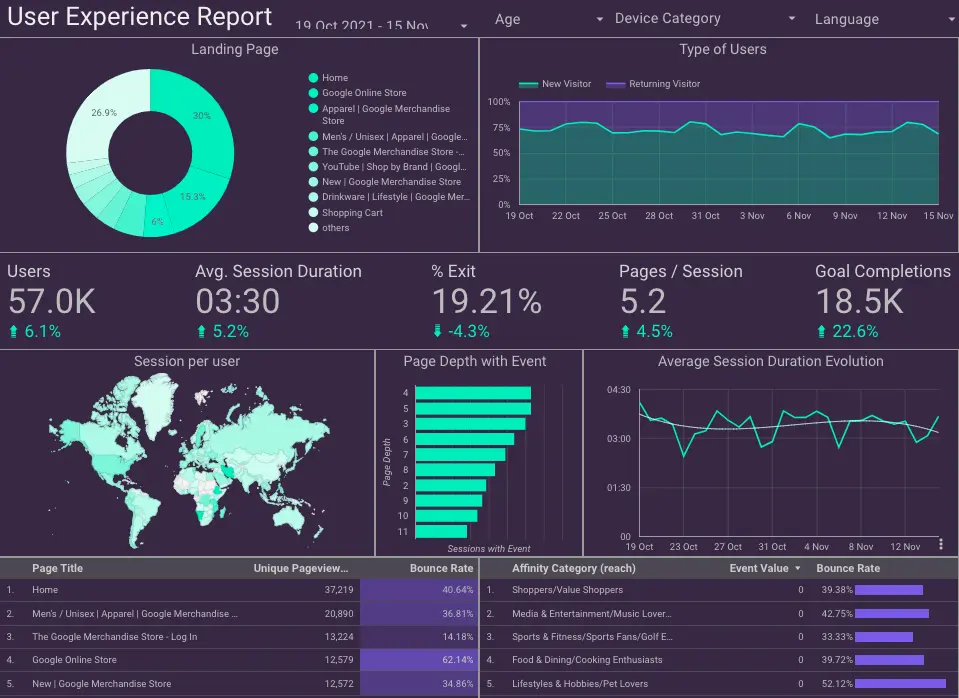
Another tool that’s completely free to use (and this time, with no attempts to drag you into buying the paid version!) is Google Data Studio. It’s easy to lose yourself in this one—it’s not hard at all to pick up and has a ton of great visualization features: from basic pivot tables and pie charts to geomaps, and more.
Google Data Studio is more than just a visualization tool, though—it has a whole range of data analytics functionality that you can explore. But its visualizations are front and center. They’re easy to configure and (as you might expect from a mega player like Google) you can connect to a wide variety of data sources, from Google Sheets to CSVs. In addition, Google Data Studio connects to real-time data connectors, too, such as MySQL, YouTube, and social media platforms like Twitter and Facebook. This is pretty good functionality for a free-to-use tool. Love Google or loathe them, there’s no escaping that they’re at the heart of many organizations’ tech ecosystems, which makes Google Data Studio one free data visualization tool worth paying attention to. And, frankly, it’s pretty fun to play around with!
4. Infogram
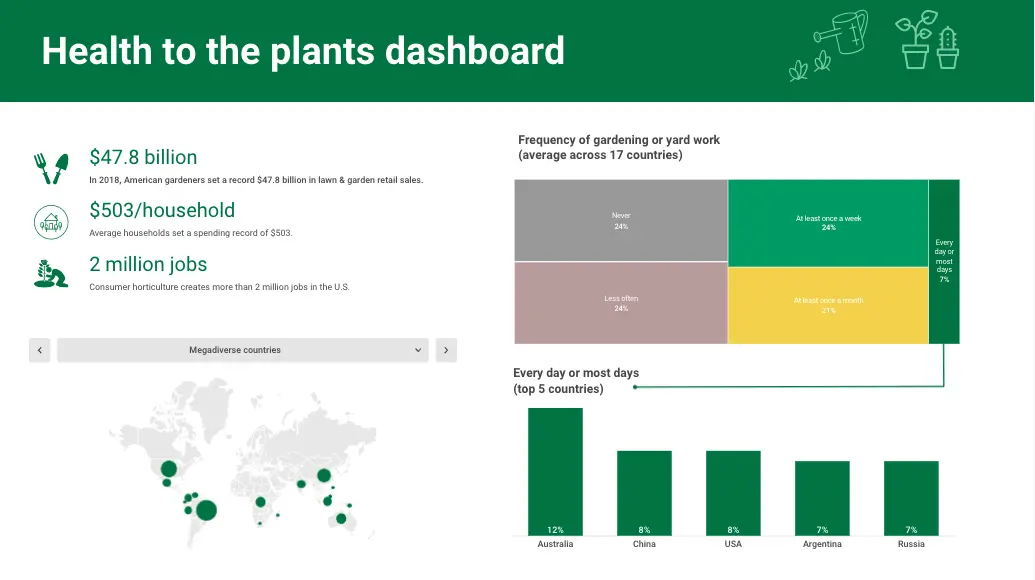
For a straightforward tool that removes all technical barriers, check out Infogram. Primarily designed for non-technical users and non-designers such as marketers, journalists, educators, and business professionals, Infogram is all about publishing data online, fast. Okay, full disclosure: it’s primarily a paid tool, but we’ve snuck it onto our list as it has a free version that allows you to trial its features. Using a drag-and-drop interface, great animations, and interactive charts and maps, the free version has more than 35 different interactive chart types and allows you to create up to 10 projects that you can publish as online apps for free.
Unlike many tools on our list which focus on producing visual dashboards, Infogram is more focused on producing infographics, Facebook posts, slides, posters, and a range of other visuals, too. Like Tableau Public, you can’t share these privately, but it’s a great way to test the water if you’re more interested in exploring different ways of creating fancy images rather than getting lost in the technical aspects of statistical analysis… and it proves you don’t need to be an expert data analyst to make data beautiful.
Check out Infogram’s best example projects on their website.
5. Seaborn
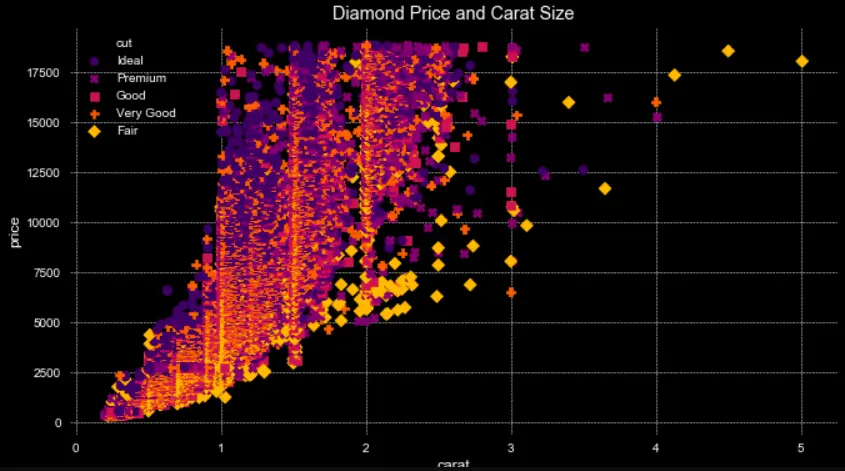
Next up, let’s step tentatively into slightly more complex territory, welcoming our first Python-based data viz tool. Expanding on the matplotlib Python library, Seaborn provides a high-level interface for creating attractive but informative static graphics. While code-free tools (such as Infogram) are great for non-technical users, their functionality is necessarily limited by design. Meanwhile, Seaborn is open-source, meaning you can get into the nuts and bolts of the code, creating unrivaled statistical visualizations.
Seaborn refuses to compromise the integrity of the statistical modeling that underpins it. By this, we mean that you can represent many kinds of statistical data and show the output of various data analytics techniques ranging from linear regression to time-series analysis, and more. If you’re dead serious about producing beautiful visuals that work as data analytics tools in and of themselves, Seaborn delivers. Plus, it’s a great way of polishing those Python skills!
6. Plotly
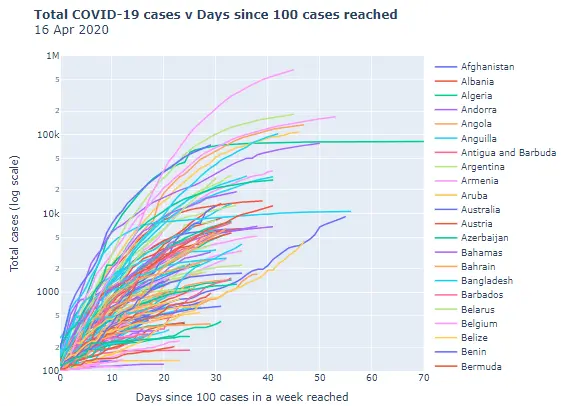
Another Python data visualization tool, Plotly is not all that dissimilar to Seaborn. What sets it apart from Seaborn is that Plotly lets you create interactive graphics (as opposed to the static-only visuals available using the former). Functionality such as hovering over values or zooming in on graphs is useful for various reasons. For instance, if you want to more easily detect outliers in a scatterplot. With endless customizations possible, Plotly is a proven hit with data scientists.
The drawback of its customizability, though, is that it’s trickier to master the nuances of things like labeling, text position, etc. all of which require manual coding. While we might not recommend Plotly for beginners, if you’re expanding your basic Python skills, it’s one data viz tool that you’ll want to familiarize yourself with. And, of course, being open-source, it’s 100% free, and will always stay that way. This makes the time and effort put into learning it worthwhile in the long run.
7. Rawgraphs

Probably one of the most beginner-friendly items on this list, RawGraphs has a simple drag-and-drop interface that makes it easy to create stunning free data visualizations without any coding knowledge.
RAWGraphs offers a wide range of chart types, including bar charts, line charts, scatter plots, histograms, bubble charts, pie charts, and maps. This allows data analysts to find the perfect chart type for their data and communicate insights effectively. There are even extensive customization options, allowing data analysts to fine-tune their visualizations to match their specific needs. Crucially, your data is also secure, as it is processed entirely within your web browser and never sent to RAWGraphs’ servers.
Downsides are its scaleability issues (small and medium-sized datasets only, please!), and the fact that you have to be online to use it.
8. Shiny from RStudio
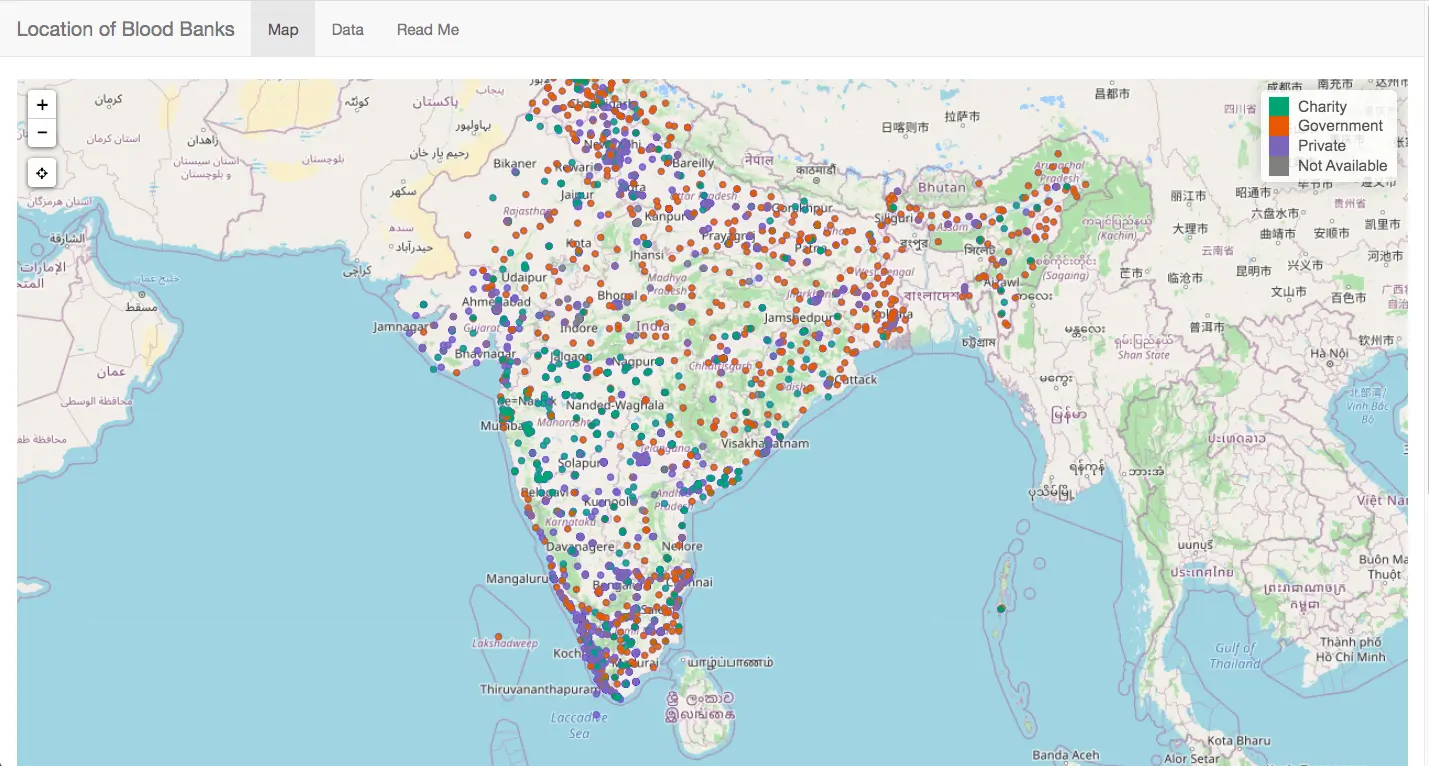
Most data analysts use Python because it’s easier to master, but in certain spheres—especially where statistical programming is dominant, like the sciences—analysts often use R. While R is trickier to pick up than Python, you can still use it to create fantastic visualizations. Shiny from RStudio (more commonly known as RShiny) is an R package that lets you do just that. Use it to build interactive web apps. These can be hosted standalone on websites, or embedded into larger dashboards—and none of this requires any web development know-how. Furthermore, you can extend apps built using RShiny with CSS, HTML widgets, and more.
While, on paper, RShiny is designed to be used by those without experience of R, we’d suggest that at least some basic knowledge will help. Fortunately, RStudio provides a step-by-step tutorial that gradually introduces all the features and tasks you need to know to make the best of the package. Don’t take our word for it, though. Give it a go! And be sure to check out the interactive apps on RStudio’s website, too. They’re much more fun in the flesh.
9. D3
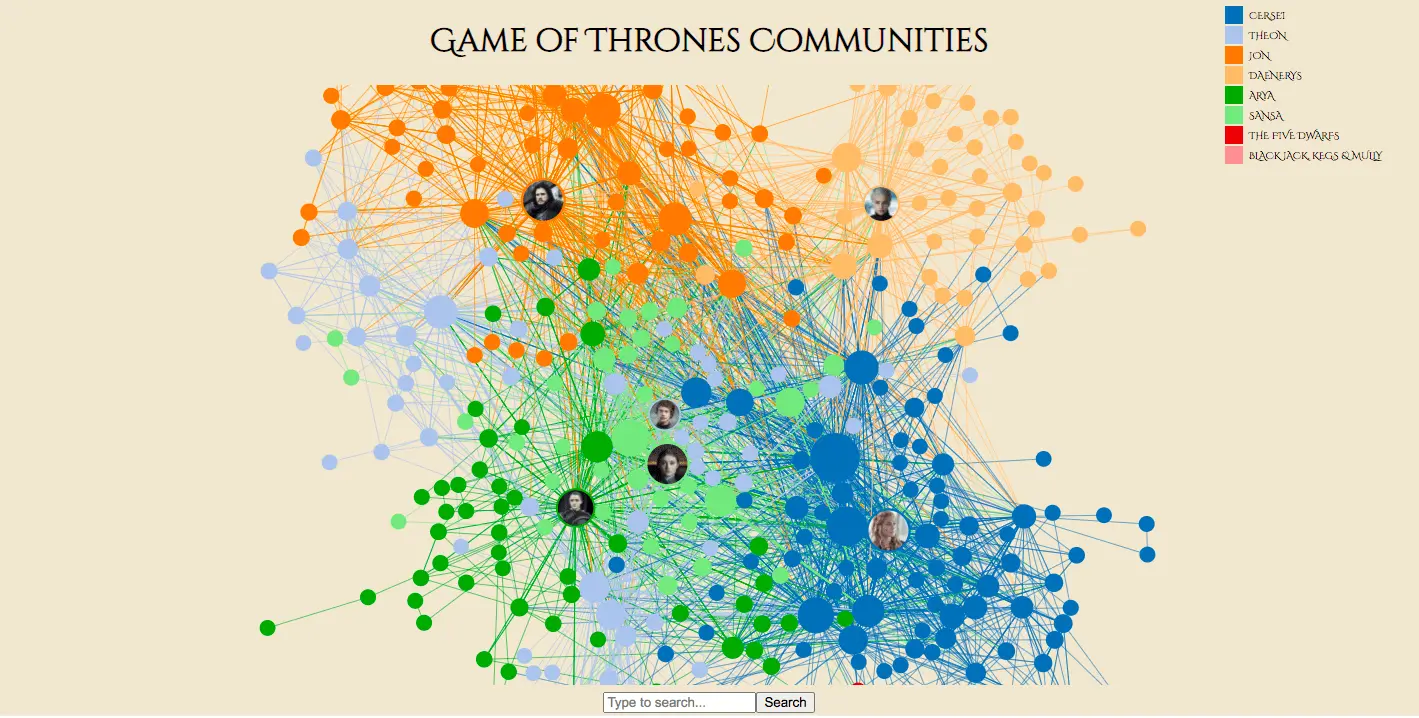
The last entry on our list is another programming-heavy tool, this time for users of JavaScript. We won’t lie, D3 isn’t for the faint of heart—it’s tricky to code, and there are limited tutorials and documentation out there for how to make the most of it. And because it’s designed to bring data viz to web browsers, it also requires a bit of web dev know-how.
However, the trade-off for this steep learning curve is D3’s vast flexibility. Once you’ve mastered the nuances of the tool, the limits to what you can do with it are the limits of your imagination. Using scalable vectors, cascading style sheets, and many other customizable features, you can amend the visualizations in any way you can think of. Once you get them right, the outputs are gorgeous to look at and highly interactive. This is next-level data viz.
Consider D3 the challenge item on our list! It’s not the first tool we’d recommend for beginners, but if you want to stretch yourself, why not give it a shot? Whatever you lose in convenience you’ll make up for in custom design, and that all-important sense of satisfaction for having mastered a new tool.
Wrap up and further reading
New to data viz? Time to change that. In this post, we’ve explored nine popular free data visualization tools that are available for you to try right now (well, some are close-to-free).
Whether you’re a total tech novice, are dipping your toe into the water for the first time, or want to polish up and stretch your existing programming skills, there’s something out there for everyone.
CareerFoundry’s Data Visualizations with Python course is designed to ease you into this vital area of data analytics. You can take it as a standalone course as well as a specialization within our full Data Analytics Program, you’ll learn and apply the principles of data viz in a real-world project, as well as getting to grips with various data visualization libraries.
Curious about a career in data analytics? Check out this free, 5-day data analytics short course or read the following introductory articles for more:
