In the constantly changing world of data analytics, equipping yourself with the right skills is vital for succeeding and advancing your career. Fortunately, there are many tools to streamline the process.
Two leading players in data visualization and business intelligence are Looker and Tableau, which both offer the potential for data analysts eager to upskill and stay ahead in the job market.
When it comes to Looker vs Tableau, what’s the difference? While both platforms offer robust features for analyzing and visualizing data, they also have unique features. Understanding their differences is core to understanding which one is right for you.
In this article, we’ll explore the distinctive characteristics of Looker vs Tableau, unraveling their essential features so you can make an informed decision about which to choose.
Taking a high-level overview to keep things simple, we’ll answer the following questions:
- What is Looker?
- What is Tableau?
- Looker vs Tableau: What’s the difference?
- Looker vs Tableau: Choosing the right platform
- Next steps
Ready to learn more? Let’s get to it.
1. What is Looker?
Looker is a cloud-based business intelligence and big data platform. It forms part of Google Cloud following its acquisition by the tech behemoth in 2019. Looker enables users to connect to a wide selection of data sources, explore and analyze data, and conduct their data governance via a single, unified online platform.
Looker’s standout feature is its robust data modeling capabilities. When used to its full potential, users can define relationships and metrics within a centralized model and then apply these for a consistent overview across an entire organization’s data. In turn, this can cultivate improved decision-making and greater trust in the reliability of these decisions.
Looker’s commitment to democratizing data—namely, making it accessible to everyone without the need for extensive technical expertise—opens up a world of possibilities, enabling users to navigate vast expanses of data confidently.
2. What is Tableau?
Tableau is a business intelligence and visualization tool that can transform how data analysts represent information.
As a market leader, Tableau has topped Gartner’s Magic Quadrant for Analytics and Business Intelligence Platforms for a decade. While Tableau, like Looker, simplifies connecting to various data sources without complex coding, it’s primarily known for its slick data visualizations.
From interactive charts to graphs and maps, Tableau offers an extensive library of core visualizations that analysts can use to convey insights in a compelling, accessible way. It also provides data blending capabilities, analytics features, and collaborative tools for enhancing teamwork.
3. Looker vs Tableau: What’s the Difference?
So far, we have a rough idea of Looker vs Tableau and what they have in common: both are considered powerful business intelligence platforms. But what are the differences between them?
Here’s a handy table with the main differences at a glance:
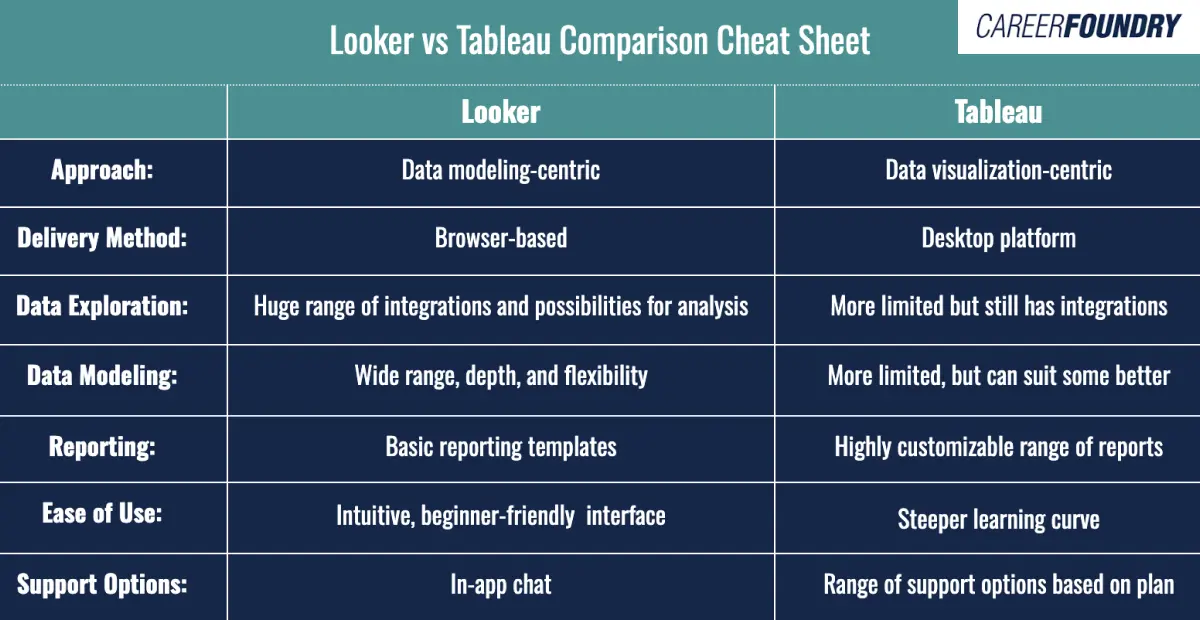
The main distinction lies in how Looker and Tableau approach data. While Looker focuses on robust data modeling and democratizing data access, Tableau excels in its wide range of visualizations and collaboration features.
But the differences don’t start and end there. Let’s drill down to explore Looker vs Tableau in more detail.
Approach
Looker takes a data modeling-centric approach. It emphasizes the creation of centralized models that users can apply as the foundation of their overall analysis across an entire business or organization.
Tableau focuses on visualization, providing a user-friendly interface that analysts can use to create compelling visual representations.
Delivery method
Looker is browser-based. This means it requires no downloads or installation. While this has benefits, it also requires an internet connection, which can affect its speed.
Tableau is a desktop platform that lets you create dashboards offline. Users can also provide cloud access so others can interact with these dashboards, although this requires an additional viewer license, and the cloud service has limited functionality.
Data exploration
Looker excels in data exploration and discovery. It integrates with many big data platforms allowing you to drill down into data and perform ad-hoc analysis covering the whole data lifecycle.
Tableau also offers exploration capabilities and integration but in a more limited way than Looker. Once again, this is mainly because it is geared (although not exclusively) toward visualizations.
Data modeling
Looker’s data modeling capabilities are well regarded due to their breadth and flexibility. It integrates with many data platforms and uses prebuilt, configurable code blocks. Looker’s proprietary equivalent to SQL, LookML, also allows users to define complex relationships, calculations, and metrics and conduct sophisticated querying without too much effort.
Tableau also offers some data modeling capabilities but once again, they are limited compared to Looker. However, because Tableau lacks the level of abstraction that you’ll find in Looker, some may find it more configurable.
Reporting
Looker provides some basic reporting templates that you can use.
Tableau is all about reporting—as a dashboard and visualization tool, it can create highly customized reports that you can share with your teams.
Ease of use
Tableau is one of the most popular data viz tools on the market for a reason: its intuitive interface. It is accessible even to users with a low level of technical expertise.
Looker, although designed to be user-friendly, nevertheless has a steeper learning curve. This is because its data modeling capabilities are more complex than Tableau’s.
Support options
Looker’s support is limited to its in-app chat application, although bigger problems can be escalated to the company’s support team.
Tableau offers a hierarchy of support options, including standard, extended, and premium, with a 24/7 helpdesk service available in all but the standard option.
Pricing
Tableau’s pricing model is a per-user license, currently $70 per month, making it perfect for smaller businesses, freelancers, or individual data analysts.
Looker does not use a subscription model and is priced monthly. Although the pricing on their site is unclear, it’s more expensive than Tableau. They offer custom pricing on request.
With all these comparisons in mind, let’s see how you might select the right platform for your needs.
4. Looker vs Tableau: Choosing the right platform
When you’re choosing between Looker and Tableau, there are several factors to consider.
Data requirements
It’s vital to assess your data requirements to determine whether a centralized data model is necessary.
If you have complex data relationships and governance needs, Looker’s data modeling capabilities might be advantageous. However, if your primary focus is visualizing and analyzing data, Tableau’s flexible interface is probably a better fit.
User skillset
Consider your team’s technical skills. If your team already has strong SQL and data modeling expertise, Looker’s inbuilt code blocks should not be too much of a learning curve.
On the other hand, if you simply have users who need to create dashboards with limited technical skills, Tableau’s drag-and-drop functionality would be a suitable choice.
Integration with existing systems
Evaluate the compatibility of Looker and Tableau with your existing data sources and systems.
Looker’s integration capabilities make it a top option for those needing to connect to diverse data sources. Tableau also offers extensive connectivity but might require additional configuration for some systems.
Budget
Naturally, you’ll also want to think about your finances. If you’re working at a large, well-funded company, Looker may add value without heavily impacting your budget too much.
Meanwhile, for smaller organizations and those with tight purse strings Tableau is undoubtedly more affordable. However, don’t forget to consider training, maintenance, and support expenses!
User reviews
One of the best ways to see if a tool is right for you is to read what other users say. Go through user reviews of Looker vs Tableau reviews on the software review site, G2.
Here, you’ll find unique perspectives and challenges users may have encountered. This can provide helpful insights that a side-by-side comparison might not offer.
Engaging stakeholders
Don’t make the decision alone! If you’re selecting a tool for business use, engage with your stakeholders. This might include other data analysts, business users, IT teams, or other decision-makers throughout the business.
Gaining their input, and understanding their specific requirements, will help you address their concerns, ensuring you choose a platform that meets everybody’s needs. You could even implement a small-scale proof of concept, evaluating Looker and Tableau’s performance against your specific data requirements.
By following these steps and adopting a diligent approach to evaluation, you can confidently make a decision that aligns with your organization’s needs and empowers you to achieve your data analysis and visualization goals.
5. Next steps
So there we have it: Looker vs Tableau!
In this post, we’ve explored two leading-edge business intelligence tools and their unique data analytics functionality. Ultimately, if you’re choosing between the two, the right one will depend on your specific needs and priorities and the resources available.
So… The next steps? Consider the factors outlined here in more detail, conduct more extensive research, and you’ll soon find the right tool. Whether you’re looking to enhance the data analytics capabilities for your organization at large, or are simply seeking new skills as an individual data professional, both Looker and Tableau offer valuable features.
Want to learn more about data analytics topics and tools? Sign up for CareerFoundry’s free 5-day data analytics short course or check out the following guides:
