RStudio has become the most popular integrated development environment (IDE) for R users since it was launched in 2011 by Posit, an open-source data science company.
RStudio’s widespread adoption by the data analytics community can be attributed to how it offers users an integrated and simple approach for conducting data analysis, visualization, and statistical modeling. Whether you’re a researcher, data analyst, or a hobby statistician, RStudio’s user-friendly interface is easy to learn and use effectively.
In this article, we’ll take a look at the programming language R, the key features of RStudio, and how and when you can best utilize RStudio’s IDE for your own projects. You’ll get a deeper understanding of why it’s so popular among data analysts and leave with practical examples on how you can launch your next data modeling task with this tool.
- What is R?
- What is RStudio?
- What is RStudio used for in data analytics?
- Advantages of RStudio
- Disadvantages of RStudio
- Summary
You can use the clickable menu to skip ahead to any section. Ready? Let’s begin!
1. What is R?
R is one of many popular open-source programming languages. If you’re already encountered some basic programming knowledge in Python, Swift, or C, to name a few, you’ll be able to catch onto R’s syntax fairly quickly.
How to learn R
If you’re a complete beginner to R, there are plenty of amazing and free resources online to learn from.
In fact, R not only has a reputation as being an easier programming language to learn than Python, but it is beloved for its tight knit and active user community. Julia Silge, a developer at Posit, has a popular YouTube channel that features her live coding walkthroughs using R and RStudio.
You can also check out this open source R for Data Science book by Hadley Wickham (chief scientist at Posit) and Garrett Grolemund (data scientist at Posit). There are many other other high-quality and free resources on creating elegant graphics, advanced R practices, and creating R packages for reproducible code.
What is R useful for?
While many statisticians and researchers tend to use R for their statistical modeling, that does not mean that R is not ideal for more generalist data analytics tasks too.
You can do everything from hypothesis testing to regression analysis and time series forecasting. There are many R packages that users can easily install for specific use cases.
Let’s take a look at some of the main R packages in Tidyverse (an umbrella of R packages created by Hadley Wickham) you should familiarize yourself with, as they work together seamlessly to help you transform and analyze data using R:
- ggplot2: a plotting library used for data visualization.
- dplyr: useful for data manipulation
- tidyr: helps create “tidy” data, a storage format where columns hold variables and each row holds an observation
- readr: for reading delimited files (e.g. CSV, TSV formats)
There are also other R packages that you will likely encounter as a beginner:
- caret: a predictive modeling package used to split and train data, perform feature selection, and tune models
- Shiny: helps you create and deploy interactive web applications or dashboards in R. If you’re coming from a background in Python, you might have used similar application deployment tools like Plotly Dash, Streamlit, and Bokeh. You can get a sense of what’s possible from this gallery of Shiny apps.
2. What is RStudio?
Although RStudio refers to the IDE that you use when coding in R, it’s better understood as a suite of tools that help analysts manage, visualize, model data, and deploy machine learning models. Let’s break it down by its core features.
RStudio is a code editor that comes with syntax highlighting, code completion, and debugging tools. This is where you write your R code directly into, and these features make the coding process smoother and more efficient, which becomes more important as code bases grow in complexity. It also comes with an interactive console that lets you run bits or full scripts of R code to see the outputs in real time.
Unlike other IDEs, RStudio has a workspace browser that keeps track of the variables, functions, lists, and dataframes being used in your current environment. Having a visual display of the objects you’re manipulating is an underrated feature. Similarly, RStudio also has a built-in plotting window that displays any plots you generate while doing exploratory data analysis. You can even edit and save these plots directly.
RStudio integrates well with other tools. For example, you can implement version control with Git, which allows you to track and handle changes to code over time and with multiple R coders working on the same project. It also supports Shiny, so you can create web applications or interactive dashboards in R without needing to know anything about web development or deployment.
RStudio also comes with a notebook interface that, similar to Python’s Jupyter Notebooks, allows you to include code, text (markdown), and graphs within a single notebook document. This is frequently used in the exploratory data analytics phase, or as a way to share your analytics workflow in a narrative format with others.
3. What is RStudio used for in data analytics?
As one of the more popular IDEs for data analytics, RStudio is an accessible and fun tool that beginners can use for data analytics projects. Let’s explore how RStudio can be used to explore a new dataset and create insightful visualizations that can form the basis of more advanced machine learning projects.
Installing RStudio
Installing RStudio is a straightforward process. Head over to Posit’s website and click on the link here for the instructions to download RStudio Desktop.
You’ll first need to install the version of R depending on whether you’re using Linux, macOS, or Windows. Then, click on the download RStudio Desktop button and follow the on-screen instructions to install it. You may need to unzip the downloaded zip file if you’re using macOS or Linux to run it.
Once completed, double-click on the RStudio icon on your computer to launch it for the first time. Now, let’s try your very first R command. Enter the following into the console:
print("Hello, RStudio!")This should produce the following output: 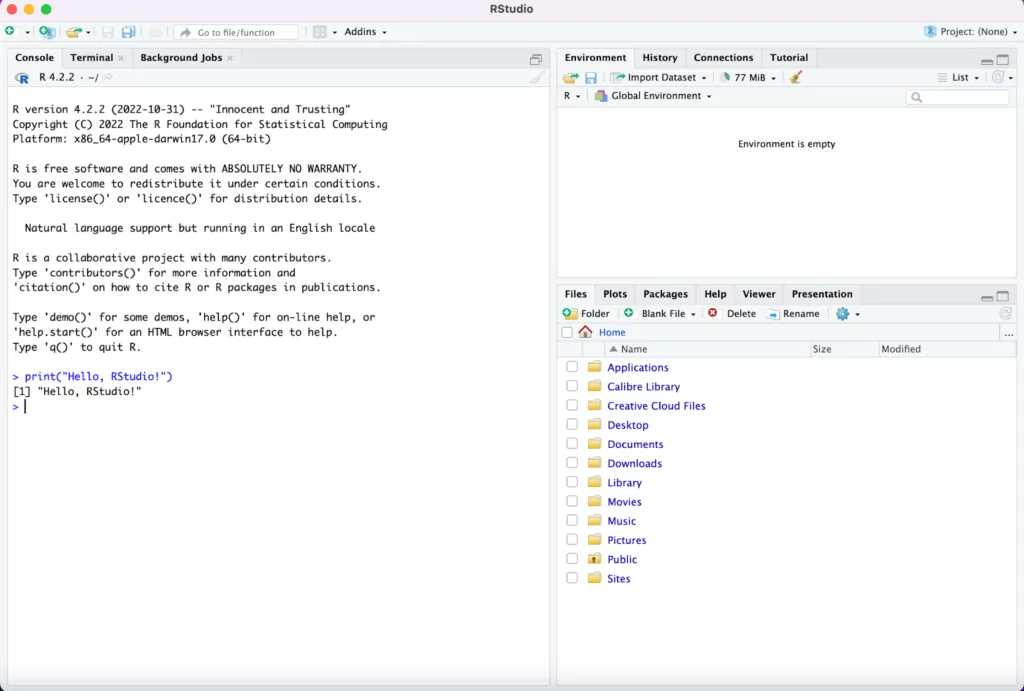 If you see this, you’ve properly installed RStudio! We can now use it to load data and create some charts.
If you see this, you’ve properly installed RStudio! We can now use it to load data and create some charts.
Loading and exploring datasets
Next, let’s grab some data to work with. Here, we’ll use the palmerpenguins dataset which was created as an alternative tutorial-friendly dataset to the popular iris dataset. If you’re looking for inspiration, check out our previous article on 15 open source datasets you should make use of right now. The palmerpenguins dataset is located in the palmerpenguins library, so instead of having to read.csv() a CSV file, you can just enter the following into your console on the left:
install.packages("palmerpenguins")
library(palmerpenguins)To actually use the dataset, you’ll need to load the penguins data frame into RStudio with the following:
data <- penguinsLet’s take a look at the first few rows:
head(penguins)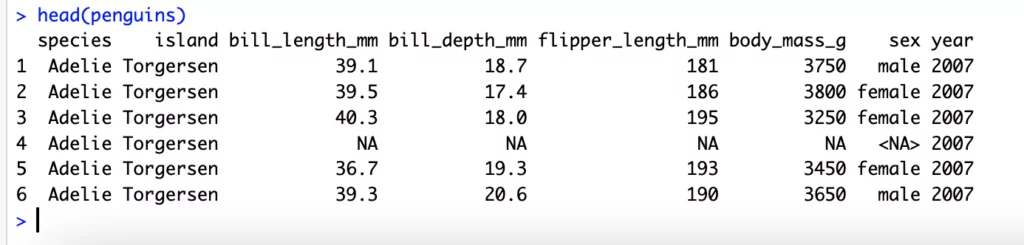 We can also quickly create a table of summary statistics with the following:
We can also quickly create a table of summary statistics with the following:
summary(penguins)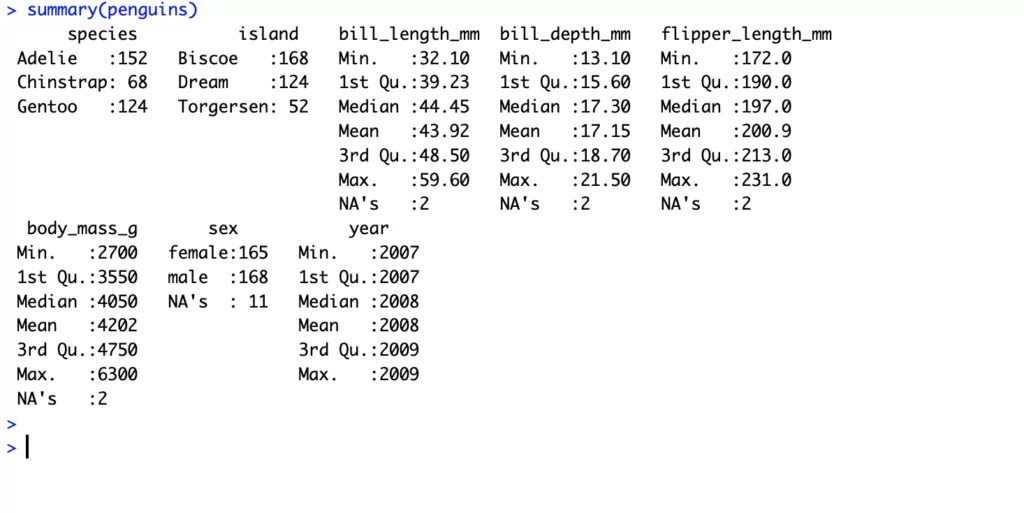 This produces a handy table with information on minimum and maximum values as well as values per quartile, which gives an indication of data variances. This can help guide in-depth analysis.
This produces a handy table with information on minimum and maximum values as well as values per quartile, which gives an indication of data variances. This can help guide in-depth analysis.
Creating graphs
Now that we have a sense of what our dataset is like, let’s create some visualizations to explore it further. We’ll use R’s plotting function to create a scatterplot of two variables, bill_length_mm and bill_depth_mm:
plot(penguins$bill_length_mm, penguins$bill_depth_mm)On the right hand side, you’ll see a graph appear. 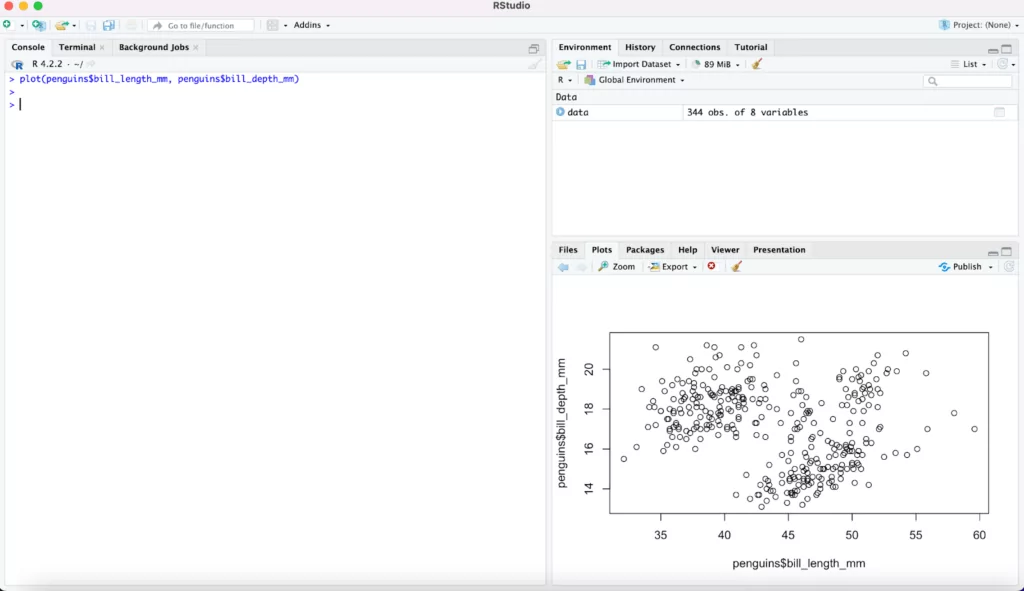 We can edit this graph to make it look better by adding more arguments to the plot() function. These let us rename the title, y-axis, and x-axis:
We can edit this graph to make it look better by adding more arguments to the plot() function. These let us rename the title, y-axis, and x-axis:
plot(penguins$bill_length_mm, penguins$bill_depth_mm,
main="Scatterplot of Bill Length and Bill Depth",
xlab="Bill Length (mm)",
ylab="Bill Depth (mm)")4. Advantages of RStudio
RStudio has numerous advantages as an IDE. Firstly, it’s incredibly user-friendly. This makes it easy for both beginners and advanced power users to work with R. It’s a relatively straightforward process to load your data, write your code, manage your datasets, generate plots, and use the inbuilt tools to debug and optimize your code. Unlike Python, whose onerous installation can prove to be a barrier to new coders without a deep knowledge of technical concepts, installing R and RStudio is much easier.
As an IDE, RStudio comes with a comprehensive set of tools that play nicely with each other and accelerate your data analytics workflow and R code. It simplifies package management and handling dependencies, which is a critical step in the machine learning workflow. Installing or uninstalling packages can be done directly through RStudio, saving you from going down the rabbit hole of learning how to use the much less user-friendly command-line interface terminal or command prompt.
If your projects involve a high degree of collaboration, you’ll want a tool that enables version controlling and reproducibility. RStudio excels on both of these. It can easily integrate Git to help you track changes to the code and data. By using RMarkdown and its notebook interface, you can create reports that integrate text, code, visualizations, and results; these can also be used as a form of documentation to ensure reproducible workflows.
Data analytics projects benefit from deployment onto a web application that can be accessed by others. Here, RStudio’s built-in support for Shiny is critical to reducing the technical complexity and effort in transforming exploratory analytics work into a full-fledged and well-designed interactive dashboard.
5. Disadvantages of RStudio
Although RStudio comes with many beneficial features, there are several issues to examine before deciding if learning how to use RStudio is the right move for you.
The most important thing to consider is also the most obvious: RStudio is only designed to work with R. You will be restricted to using this one programming language if you want to unlock RStudio’s features. It also means that to effectively use the IDE, you’ll need to gain a solid understanding of R and its many libraries. This can set you down a path of specializing in R, when you might prefer to use a more flexible tool that can aid your learning in multiple programming languages.
RStudio might not be able to handle very large datasets. As the size of data being read into RStudio gets larger, users have reported that it can become unresponsive or crash. Although there are ways you can work around this limitation in RStudio’s capacity and stability, this usually involves more advanced knowledge on using a database or reading your data in chunks.
Despite these issues, the key thing to know is that these disadvantages do not necessarily mean that RStudio is not the right tool for your situation. In fact, the issues can often be resolved with sufficient knowledge of better coding practices, code optimization, and increasing hardware resources.
6. Summary
As the R programming ecosystem can be used for a wide range of use cases, many data scientists, statisticians, and researchers enjoy using RStudio for their projects. Even if you’ve already gained a solid understanding in other programming languages like Python, learning R as well can set you apart from the competition as more and more companies look for candidates that can work flexibly across languages and platforms.
To summarize the core concepts to get started with RStudio and R, we recommend keeping these steps in mind when you embark on your first project:
- Learning how to use R & RStudio: The best way to learn a new tool is to work through a tutorial directly. In this article, we walked through how to load the palmerpenguin dataset, generate summary statistics, and create a graph using R. But there’s so much more you can do with RStudio. Find a dataset you’re curious to learn more about, and replicate the same commands on it, or try new ones from other tutorials online!
- RStudio’s advantages: While RStudio is a great tool, whether it’s the right tool for your needs depends on what your project requires. If you’re new to programming or data science, RStudio’s IDE is incredibly user-friendly which makes the onboarding process so much easier. Installing R and RStudio is a straightforward process and you’ll be on your way with your next analytics project without having to worry about more technical installation processes in other languages like Python. RStudio also has many other features that make it easy for you to collaborate with your teammates by integrating Git for version control and offering RMarkdown for easy documentation.
- RStudio’s disadvantages: However, RStudio’s IDE limits you to just using R. If you’re more of a generalist coder, or workin a team that prefers to use Python or other languages, then you might want to think twice before heading down this route. RStudio might not be able to handle very large datasets, which will be frustrating to deal with if you frequently need to manage and extract insights from big datasets. There are ways around this limitation, but they do require more advanced knowledge in database usage or code optimisation techniques.
Has this piqued your interest in learning more about data analytics? Why not try out this free, self-paced data analytics course? You may also be interested in the following articles:
