Are you catching on to the number of exciting careers in social media marketing and considering learning more about the industry? If so, learning by doing is a great way to start.
Luckily for you, there are a host of fantastic, free social media tools out there that you can use to learn all about different areas of social media marketing, such as planning, scheduling, ideas generation, social listening, trend prediction, user behavior, community engagement, and reporting.
These tools can save you time, streamline your processes, and boost your success on each of the different social media channels out there, as well as provide you with useful statistics to help you learn from and improve on every single campaign.
To save you time, we’ve collected seven of our favorite free social media tools for you to experiment with, as well as some paid and no-paid alternatives you might want to try out, too.
Here’s a clickable list of all the free social media tools we’ve featured, so you can skip to the one that interests you the most.
Ready to start? Then let’s dive in!
1. Free social media tools: Buffer
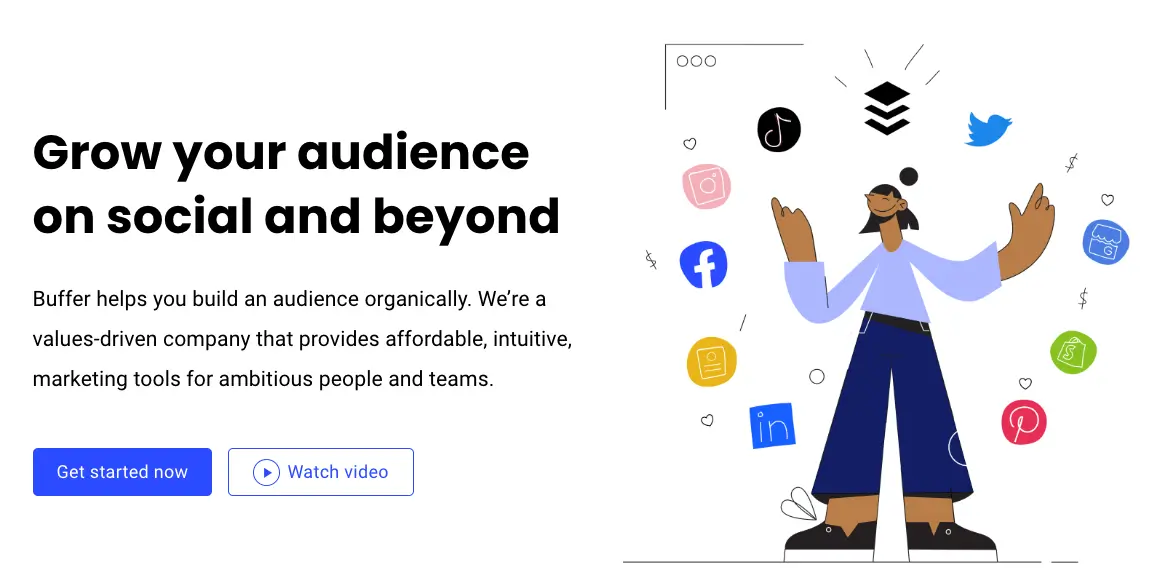
Buffer is a social media scheduling, optimizing, and organizational app you’ll want to get familiar with if you’re working in social media marketing. Not only does it help you manage your online presence, schedule posts, and analyze campaigns, the tool is also compatible with over seven different social media platforms.
Other key features of Buffer include:
- Seamlessly integrated browser extension
- Highlight and share text and images with just a few clicks (using the extension)
- Tweet at optimal times (in conjunction with Followerwonk)
- Integrate with 45 different services
Benefits:
- With one click, users can share and schedule posts to multiple social media platforms
- Buffer has created Pablo, for creating social media images for Facebook, Twitter, Pinterest and Google+ at speed
- Simple and clean UX for ease of use
- Analytics enable users to see their best and worst performing posts based on engagement
Limitations:
- Buffer only supports business Instagram accounts (not personal ones)
- You can’t view mentions, respond to comments and messages, or engage with others’ posts
Alternatives to Buffer:
2. Free social media tools: BuzzSumo
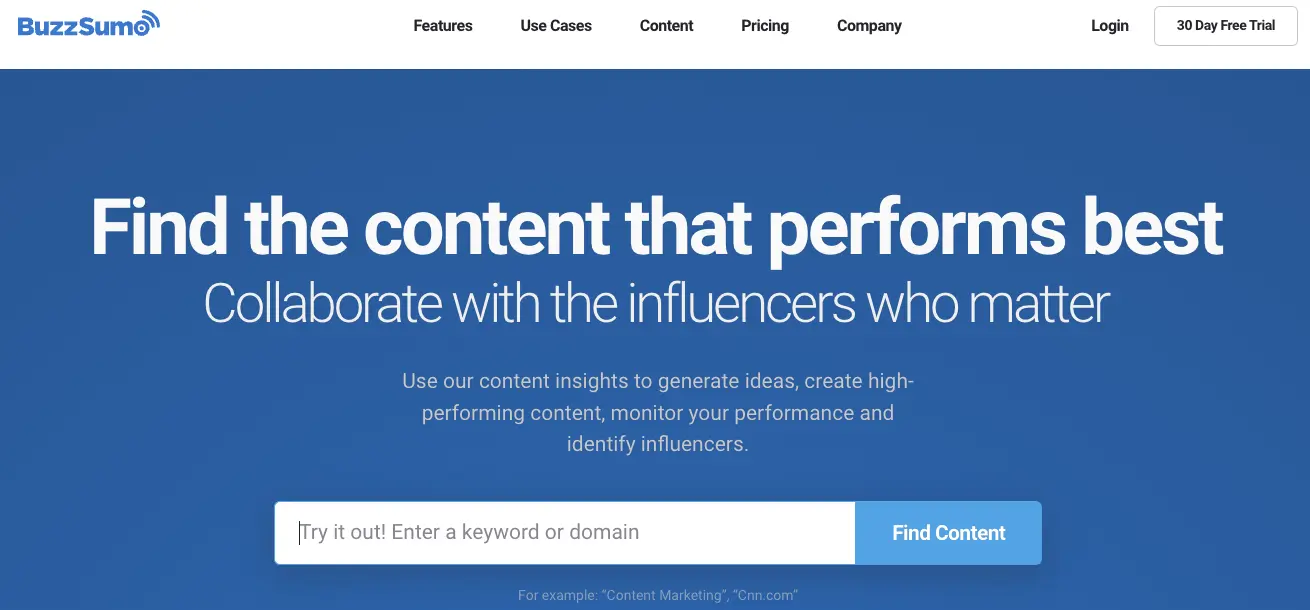
BuzzSumo is an opportunity-finder for social media marketers that helps generate ideas for new content, accumulate insights on site performance, and find relevant key influencers.
Based in the cloud, the platform enables users to uncover the best content, outreach, and engagement opportunities across both search engines and social media platforms. Users of the tool can quickly find new keywords, trending stories, user queries, and content, which provide marketers with insights for idea generation and content that will perform well. BuzzSumo also enables the monitoring of particular content pieces.
Benefits:
- Makes finding popular content for specific topics super easy
- Results are easily filtered
- Important influences can be quickly found
- Competitor content email alerts are available
- Finds quote to support your content
- Identifying relevant trends is fast and simple
Limitations:
- Free version of the tool is limited compared to the paid-for version
- Backlink analysis results not always accurate
- Articles which are not wholly relevant are sometimes provided in the results
Alternatives to BuzzSumo:
3. Free social media tools: Hootsuite

A tool for planning, syndicating, and scheduling social media posts, Hootsuite excels in monitoring, performance reporting, task management, and automatic scheduling.
Rather than managing each social media platform separately, social media marketers can manage them all from one place. It’s easy to use, promotes consistency of posts, and saves time. Additionally, the Streams feature is particularly useful for monitoring brand mentions on multiple platforms.
Benefits:
- Monitor and analyze numerous social media channels in one place
- Plan and schedule posts ahead of time
- Easy to view analytics data
- Stay on top of social media-based customer service
Limitations:
- The free version only allows the management of two social media channels and five scheduled posts per month
- The calendar view only shows posts from Hootsuite, not other social media tools you may be using to publish content
- Social mentions can be clunky to manage
Alternatives to Hootsuite:
4. Free social media tools: Mention
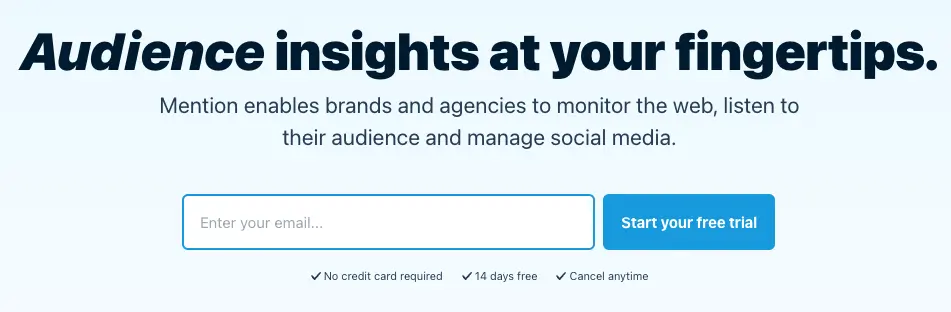
Mention is primarily a social listening and monitoring tool that enables brands to build relationships, generate leads, and manage their reputations. Put simply, users get alerted every time their name (or brand name) is mentioned or when targeted keywords are used on the internet, including on all major social media channels. The free plan enables users to track up to 500 mentions per month with up to three search terms, and users can receive daily summaries of mentions or be alerted each and every time.
Benefits:
- Daily summary emails of all mentions
- Easy to set up alerts of keywords or brand names
- Results can be tailored for relevance
- Mentions from specific sites or individuals can be prioritized
Limitations:
- Search option is not as accurate as Google
- Reports sometimes lack accuracy (sometimes brand mentions are missing)
Alternatives to Mention:
5. Free social media tools: Sprout Social
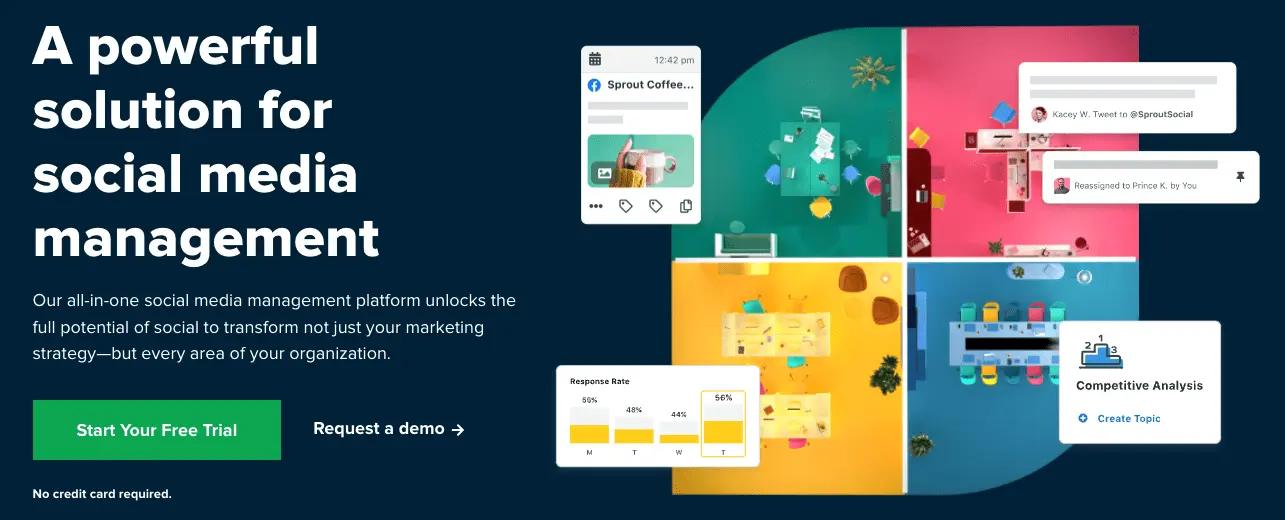
Primarily used as a social media management tool for brands and companies to manage, study, and refine their impact on social media channels, Sprout Social’s USP is the ease by which social media managers can run and monitor several social media platforms from one location.
Tracking notifications and responding to comments and messages from multiple platforms is simplified using Sprout Social, while reviews and tags can also be easily monitored. The tool also offers extensive publishing and scheduling options, allowing social media managers to schedule posts ahead of time, edit social images directly inside the platform, and share multiple posts to different sites in one click.
Benefits:
- Well-organized dashboard
- Offers trends reports with useful information about frequently mentioned topics and hashtags
- Easy-to-digest analytics for understanding audiences better
Limitations:
- Competitor reports are not combined cross-platform
- Limited YouTube data available
Alternatives to Sprout Social:
6. Free social media tools: Sendible
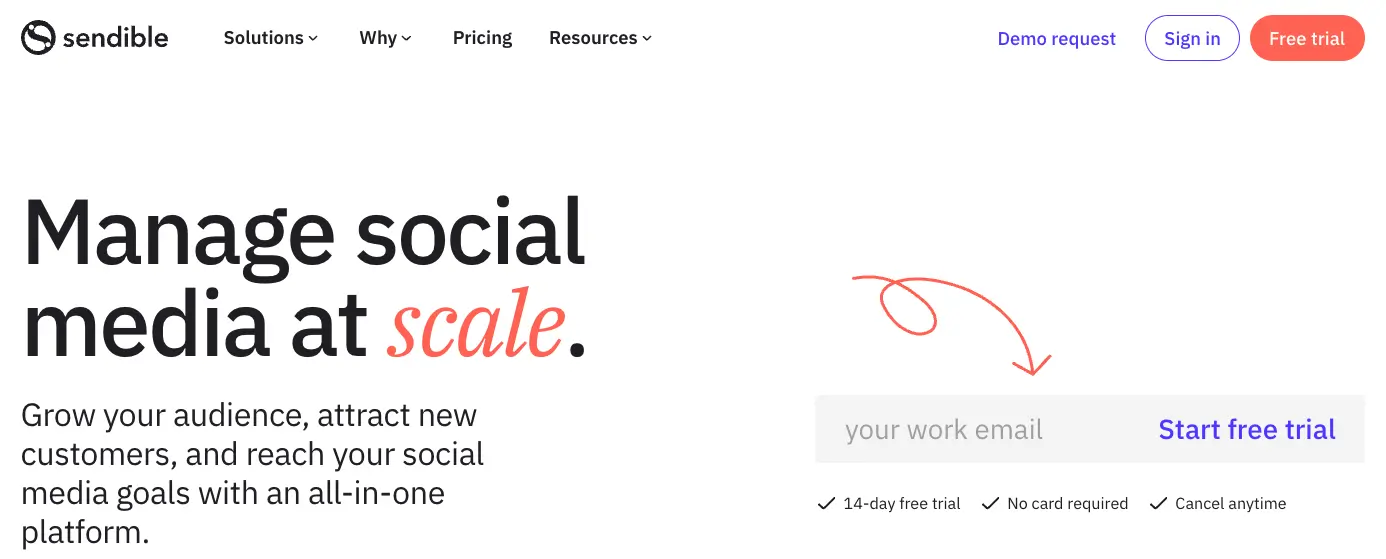
The idea behind Sendible is to help social media marketers and teams build and execute on a growth-focused social media plan.
Some of the key features of Sendible include social media post publishing and scheduling all in one place, streamlined social media inboxes to allow ease of reply, social media monitoring or “listening”, and task management tools. Social media marketers can also create reports using Sendible which show analytics for multiple social media channels which can be used to demonstrate the success of their campaigns.
Benefits:
- A single interface for all social media marketing tasks
- Monitoring mentions and trends is easy to implement
- Reports can be created in just a few clicks
Limitations:
- The social listening feature can be slow to gather brand mentions
Alternatives to Sendible:
7. Free social media tools: Later
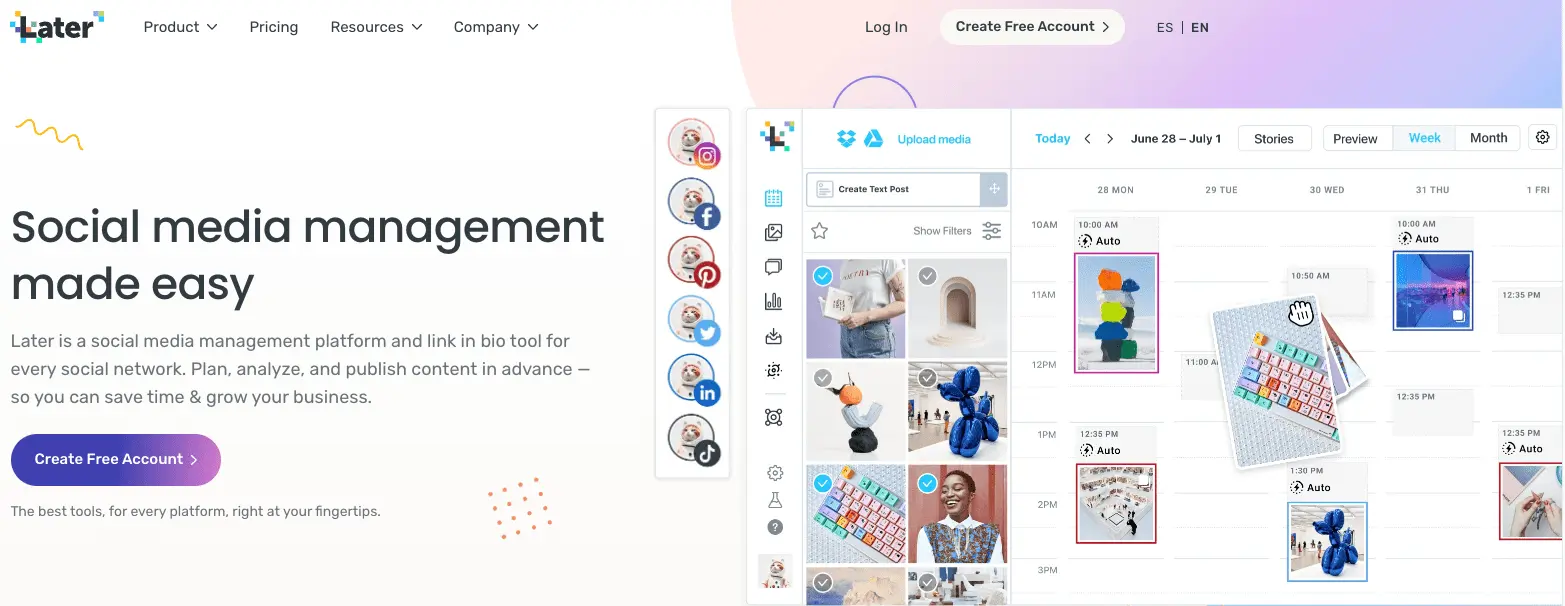
Social media marketing app Later was created to help marketers schedule posts across multiple platforms and channels. It’s fluid UX–a drag and drop calendar tool, visual Instagram planner, and smooth media import option from mobile devices, Google Drive, Dropbox, and others–ensures social media specialists only have to worry about creating fabulous content.
Other key highlights of the tool include user-generated content management, analytics and reporting, and optimization analytics which provide crucial information on the best times to post.
Benefits:
- You can schedule and comment on your social media posts without leaving the dashboard
- There are hashtag research tools integrated into the app
Limitations:
- Key features of the tool are primarily focused on Instagram, with Facebook and Twitter considered a lower priority
Alternatives to Later:
Conclusion
With such a wide range of free social media tools, apps and platforms out there, those who are interested in launching careers in social media marketing have a great opportunity to experiment and learn about the industry. If you’re new to social media marketing, consider using some of these tools to put together your own simple campaigns and analyze the results.
Over time, you’ll have work that you can demonstrate in job interviews, as well as an in-depth knowledge of the sort of tools employers will expect their social media marketer to be an expert in.
Interested in getting to know more of these free social media tools in detail and how to apply them to the field of digital marketing? Why not try out our free, self-paced digital marketing course?
You may also be interested in some of the following articles:
