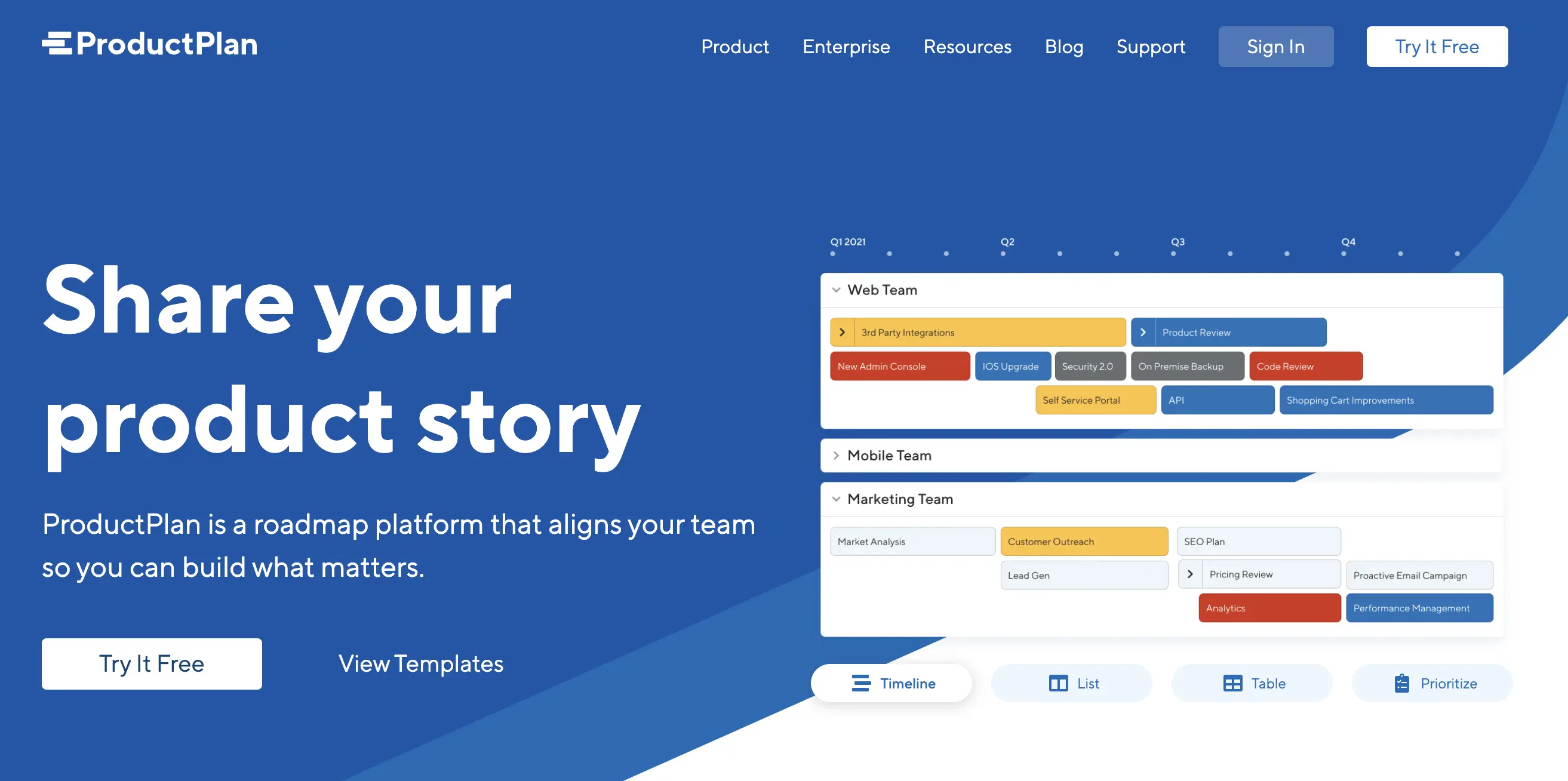Product management is a varied, dynamic field, and product managers are required to wear many hats. From capturing and managing ideas to developing a product strategy, from overseeing user research to coordinating complex processes and workflows—the role is fast-paced and multifaceted.
In addition to a broad skillset, product managers require a robust tool stack. Not sure which tools to consider for you or your team? Look no further.
If you’d like to skip ahead to one which catches your eye, simply use the clickable menu:
- ProductPlan
- ProdPad
- Productboard
- Pendo
- Split
- Trello
- FullStory
- Slack
- Confluence
- Miro
- Typeform
- Pitch
- Field
So, without further ado, here are 13 of the best product management tools, covering everything from collaboration and project management to roadmapping, user analytics, and feature flagging.
1. ProductPlan
ProductPlan is a roadmapping and collaboration tool in one, designed to “align your team so you can build what matters.”
With this handy product management tool, you can create and share unlimited roadmaps, pivoting between the timeline, list, and table views as you please. The drag-and-drop editor makes it easy to build and customize as you go—and, if you don’t want to start from scratch, you can browse the extensive template library.
ProductPlan also features a “comments and mentions” function, allowing you to tag your teammates, post status updates, and ask questions directly in the platform. Overall, ProductPlan is a great all-rounder—and they have a pretty awesome product management blog, too.
Price: Pricing starts at $39/editor per month with the Basic plan.
2. ProdPad
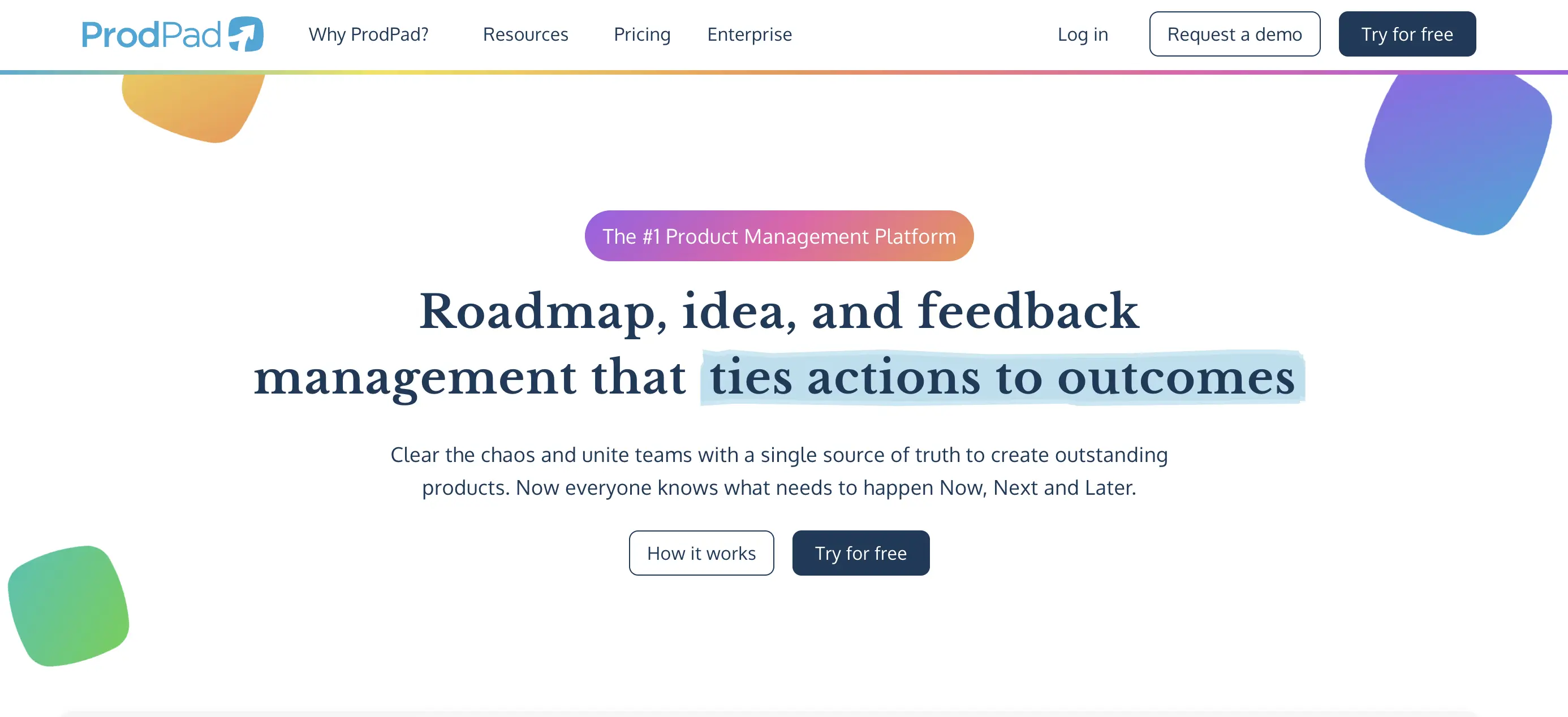
ProdPad claims to be the number one product management platform. And, considering the vast array of functions and features on offer (not to mention the beautiful interface), this might just be true.
So what is ProdPad actually used for? There are three key pillars to the ProdPad platform: Lean roadmapping, idea discovery and management, and customer feedback management:
- The lean roadmaps feature offers an alternative to timeline-based roadmaps, instead following a “Now, Next, Later” format that gives you a clear overview of your progress and makes it easy to track and measure success.
- ProdPad’s idea management function helps you “tame the beastly backlog of ideas” and determine which issues need to be solved first, offering tools such as impact vs. effort charts and customer data integrations.
- Then there’s the customer feedback management tool, which leverages AI to gather and organize user feedback.
If you’re looking for a comprehensive, versatile roadmapping tool, ProdPad is well worth considering.
Price: The ProdPad pricing model is a mix-and-match affair, allowing you to choose which arms of functionality you need. You can opt for just the roadmaps feature at $20/editor per month, or sign up for all three modules (roadmapping, idea management, and customer feedback management) for $60/editor per month.
3. Productboard
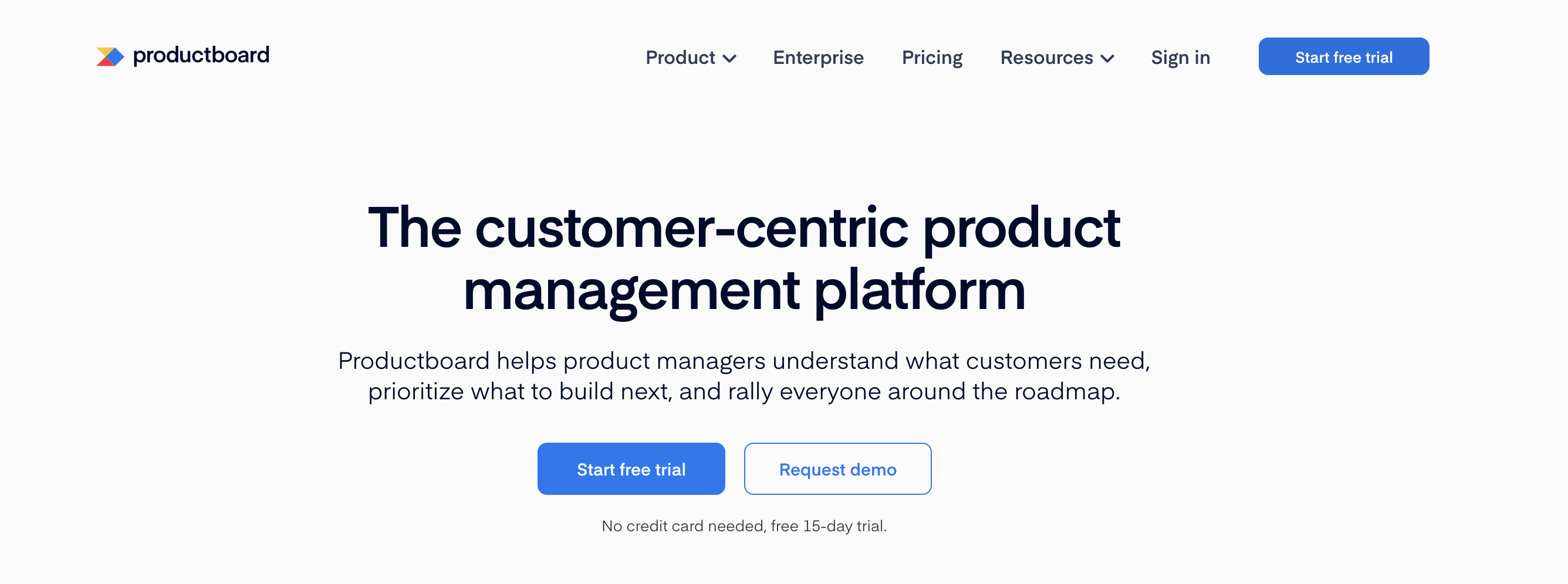
Productboard is another dedicated product management tool used for creating roadmaps, prioritizing features, capturing user feedback, and validating ideas. Everything you need to build a user-centric product!
Productboard’s roadmapping functionality is particularly impressive. You can group product features by release, sprint, timeframes, or now/next/later buckets depending on how you work, and you can tailor roadmaps for different audiences. For example, you can create customer-focused roadmaps, or build one that speaks specifically to leadership.
Another great thing about Productboard is that it integrates with a range of other popular product management tools such as Jira, Slack, and Amplitude for a seamless workflow.
Price: Productboard’s pricing plans include the Essentials plan for $20/user per month and the Pro plan for $60/user per month. Custom plans are also available.
4. Pendo
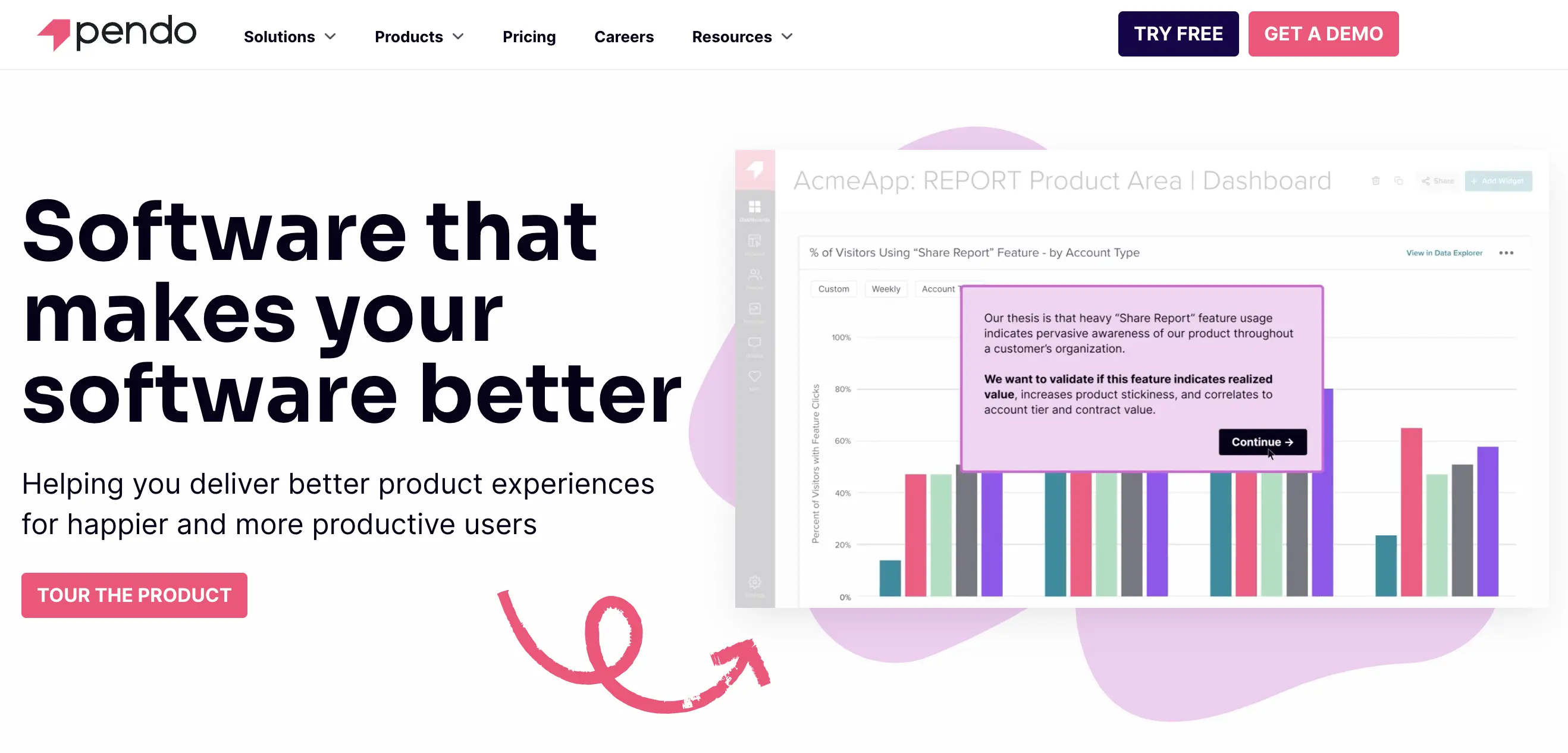
Pendo is described as a product adoption platform, and it’s designed with user satisfaction in mind. It combines analytics and feedback management to help product teams improve the overall customer experience.
While surveys and user research can give you some insight into what your users think, a tool like Pendo gives you access to data about how your users actually interact with your product.
In addition to product analytics, Pendo allows you to create custom in-app guides to optimize user onboarding for your product, and to capture and prioritize feature requests from your users through the feedback tool. Pendo also doubles up as a roadmapping software. That’s a lot of functionality in one platform!
Pendo is a great addition to your stack if you want to implement a highly data-driven, user-centric approach to product management.
Price: Pendo offers three separate pricing plans for each arm of the platform: Engage, Feedback, and Adopt. There’s a free plan available for the Engage suite. For paid plans, you’ll need to get in touch with them for a quote.
5. Split
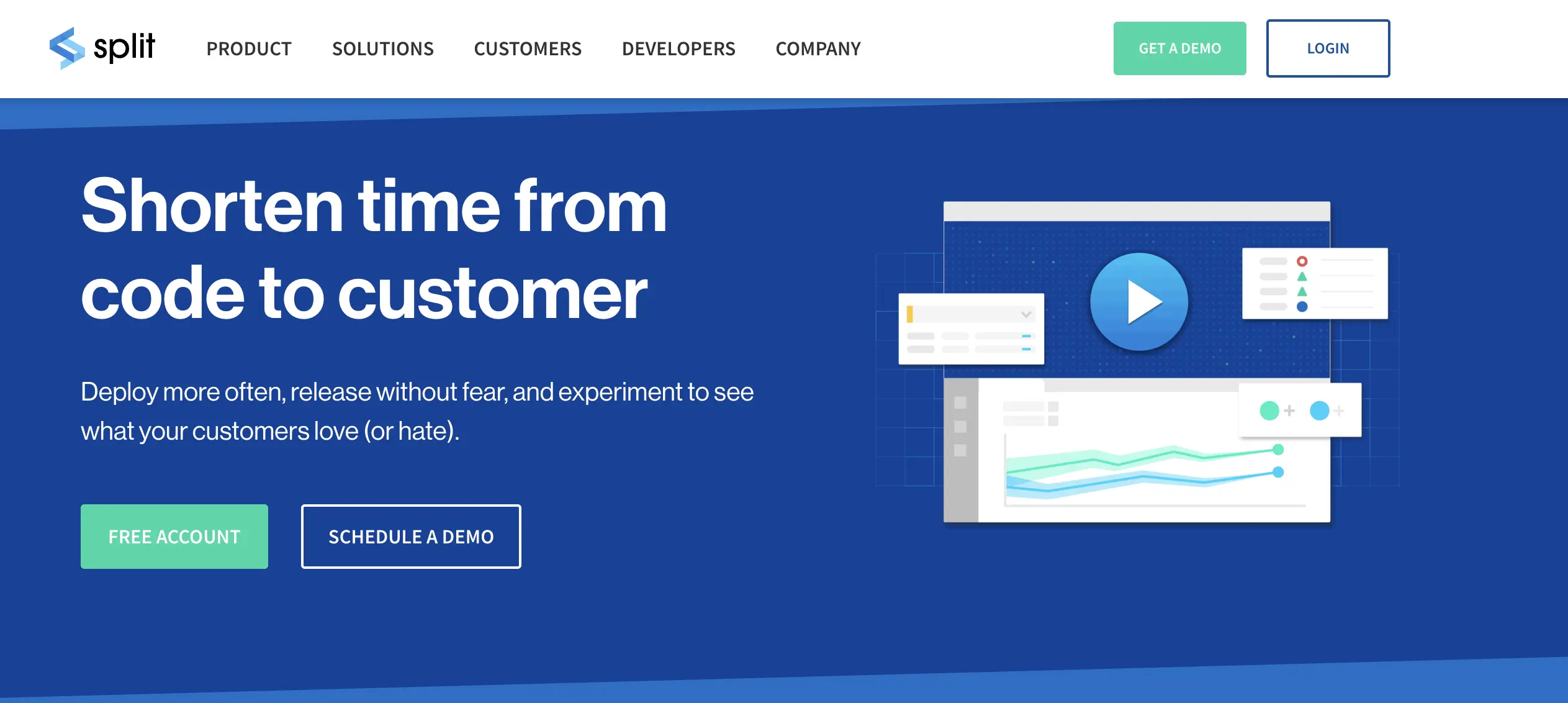
Split is what’s known as a feature flagging tool, and it has been built to empower product teams to “deploy more often, release without fear, and experiment to see what your customers love (or hate).”
Feature flags are used in software development to turn certain product features on or off without deploying new code—affording product teams more flexibility and agility when it comes to testing and experimenting with different features, running A/B tests, and pulling the plug on any new features that don’t perform so well.
This smart product management tool automatically calculates the impact of every feature released, based on metrics and goals you’ve assigned. It also creates an experiment for every feature built, making it easy to run tests and see what’s working. Very useful insights for a product manager to have!
Price: Split offers three pricing tiers: Free, Platform, and Monitor & Experiment. Each plan starts with a 30-day free trial.
6. Trello
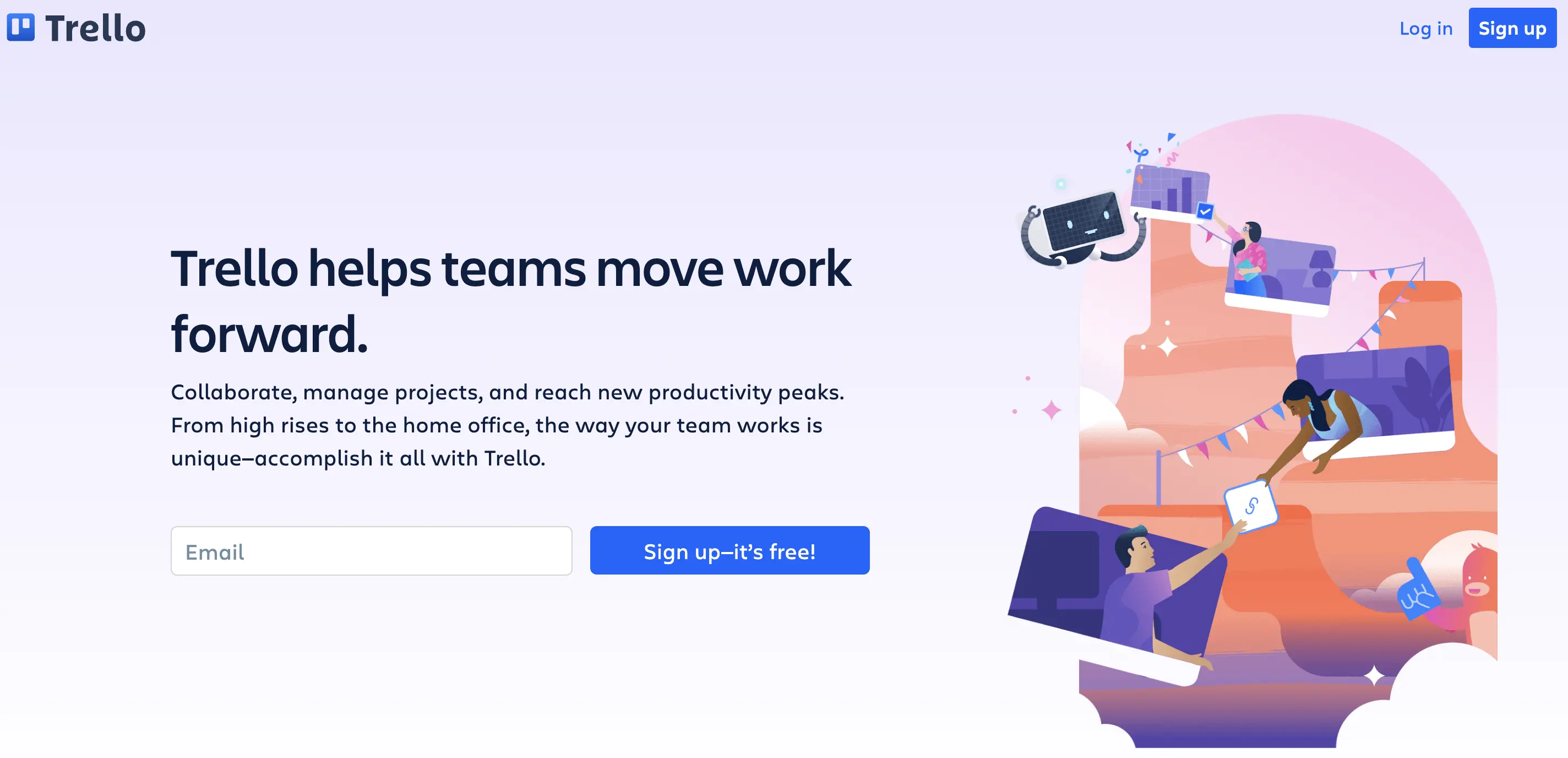
Trello is another of the more powerful project management tools which promises to supercharge collaboration among and across teams.
With Trello, you can create boards, lists, and cards to manage multiple projects and organize different tasks. You can also assign productivity metrics, set up calendars, and create checklists for a clear overview of exactly what’s going on. And, like many top tools these days, Trello comes with built-in automation for optimal workflows and minimal manual work.
Coordinating many different moving parts is an integral part of the product manager’s role, so a tool like Trello is a staple for your product management stack.
Price: Trello pricing plans range from free to $17.50/user per month.
7. FullStory
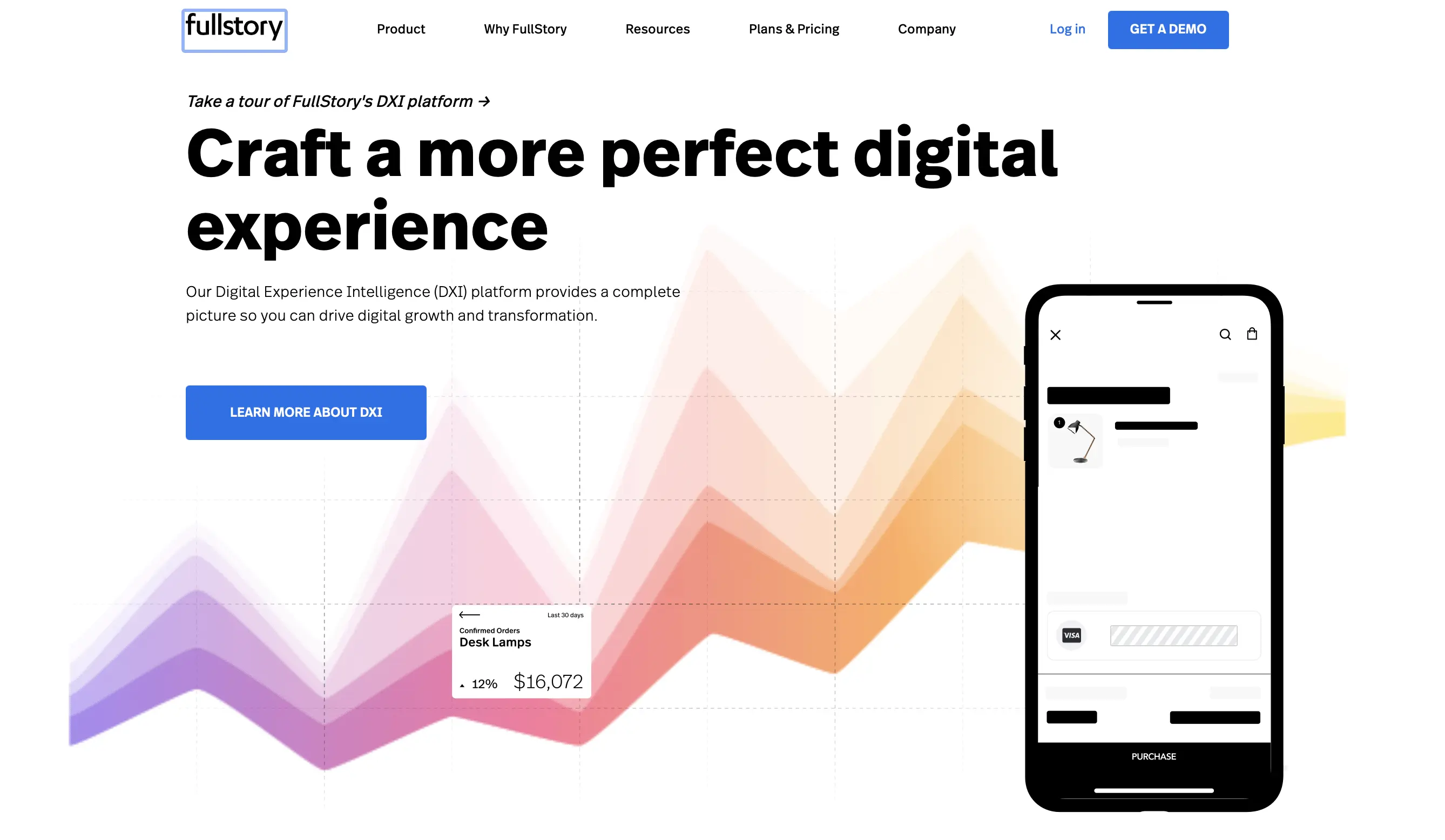
FullStory is a Digital Experience Intelligence (DXI) platform used to capture and analyze both quantitative and qualitative data. Product teams use tools like FullStory to improve the product experience for the user and, in turn, to boost customer retention, increase revenue, and improve operational efficiency.
Data is the driving force behind all of FullStory’s features. With complete and secure data capture, comprehensive product analytics, and advanced session replay functionality, you can see how people interact with your digital product in real-time and make improvements accordingly.
FullStory is endorsed by the likes of Peloton, Forbes, and GNC. And, with an open API and a growing catalog of integrations, it connects seamlessly with your existing product management tools for a comprehensive data picture.
Price: FullStory offers two price plans: Enterprise and Business, with prices available on request.
8. Slack
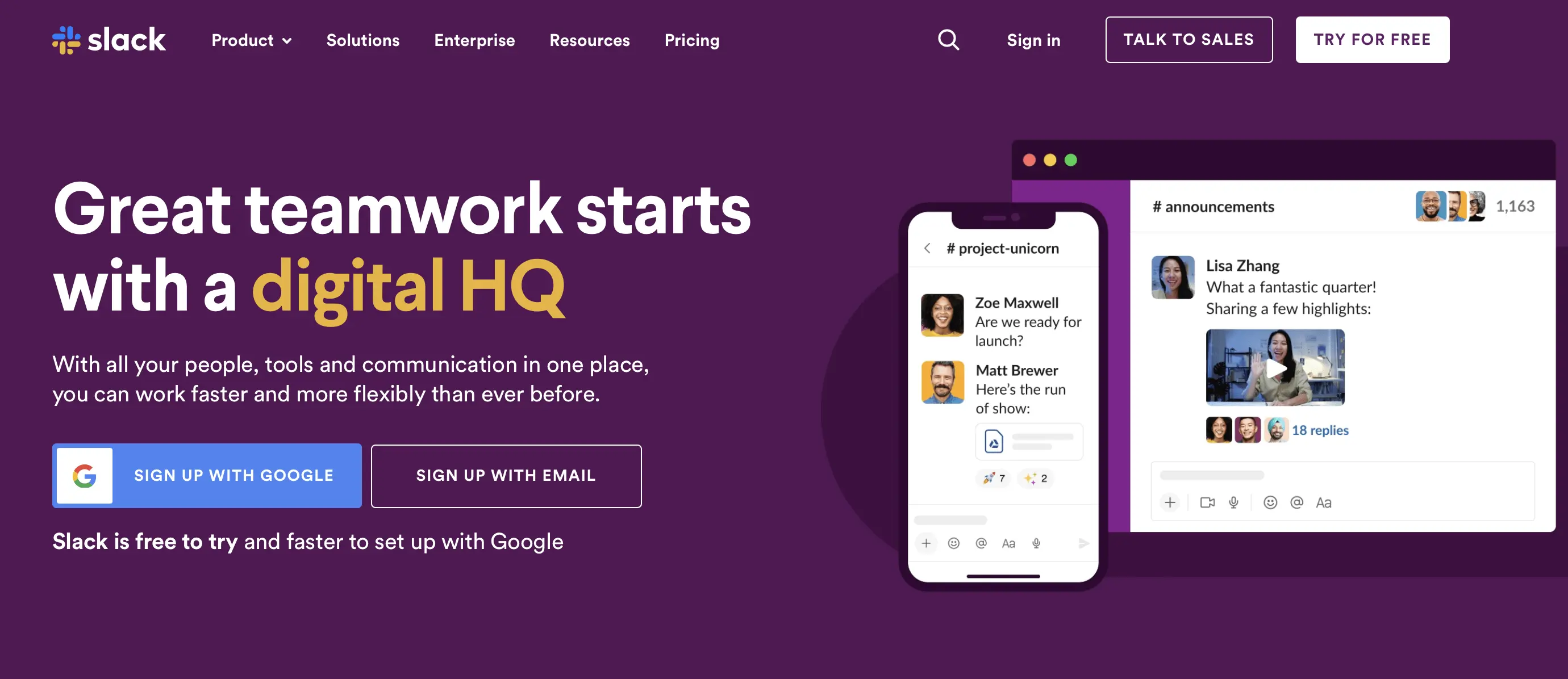
In addition to a good project management tool, product managers need a solution to keep communication flowing and coordinate the day-to-day running of things. This is where a tool like Slack comes in especially handy, facilitating private instant messaging, channels and group chats, as well as audio notes and video calls.
You can even use Slack to showcase your work, give product demos, or share instructions and tutorials with the Slack Clips feature. Slack also enables file sharing and workflow automation, and it integrates with thousands of other apps and tools. We think it’s the go-to platform for internal communication!
Price: Slack offers four different pricing plans: Free, Pro ($6.67/month), Business+ ($12.50/month), and Enterprise Grid (custom price).
9. Confluence
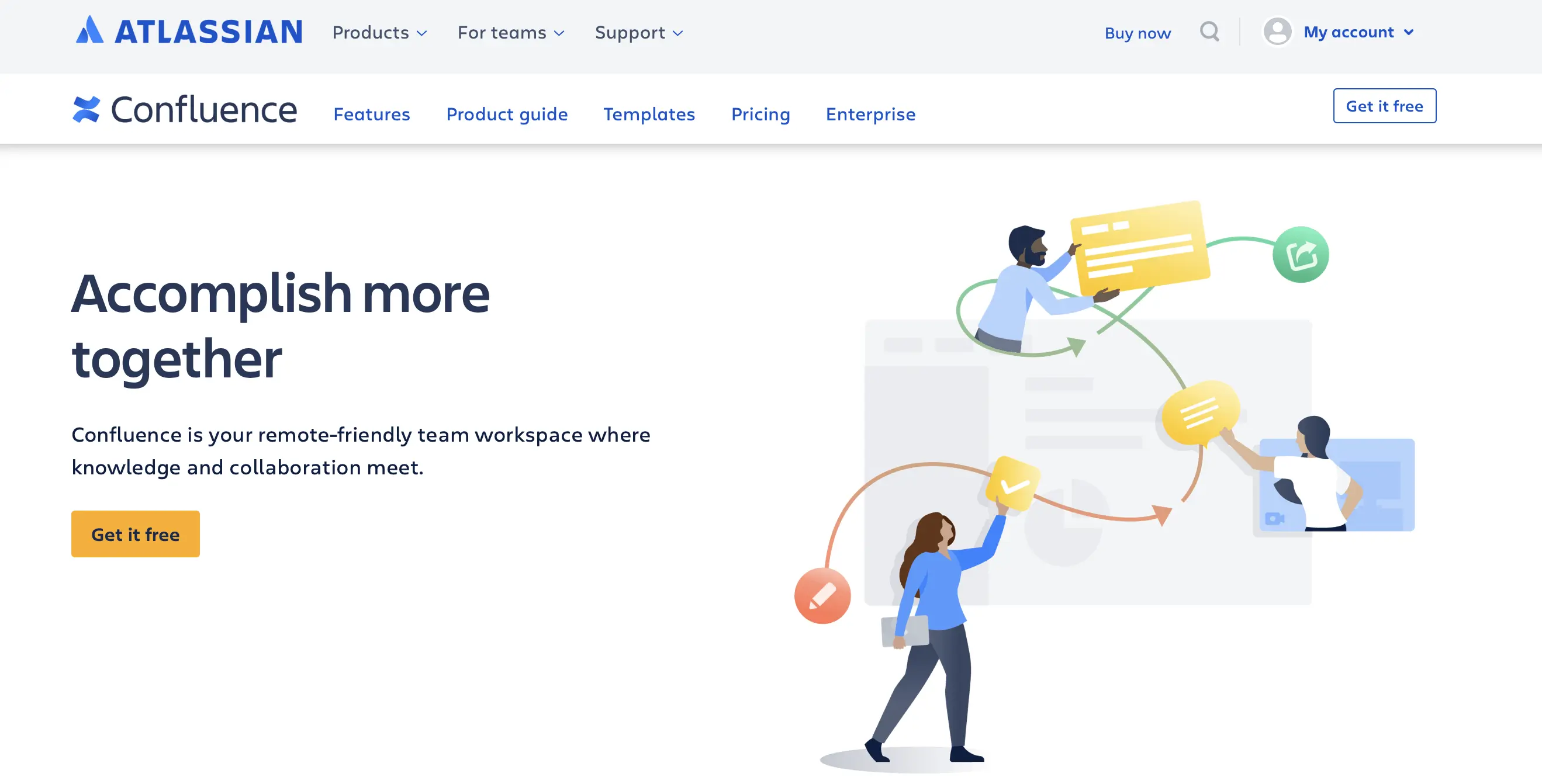
Powered by Atlassian, Confluence is an online workspace with a wealth of features for knowledge management and project collaboration.
With Confluence, you can create a single source of truth for all things related to your product. Document product requirements, devise project plans and timelines, and set up a personalized feed on your homepage so you can keep track of the most important activity in your space.
Confluence also enables co-editing in real-time with version history, as well as comment and like functionality for seamless communication. What’s great about Confluence is that you can customize it to suit your needs—and there are tons of product management templates you can build on.
Price: Confluence is free for up to ten users. Paid price plans range from $5.50/user per month to $10.50/user per month, with custom pricing available for large enterprises.
10. Miro
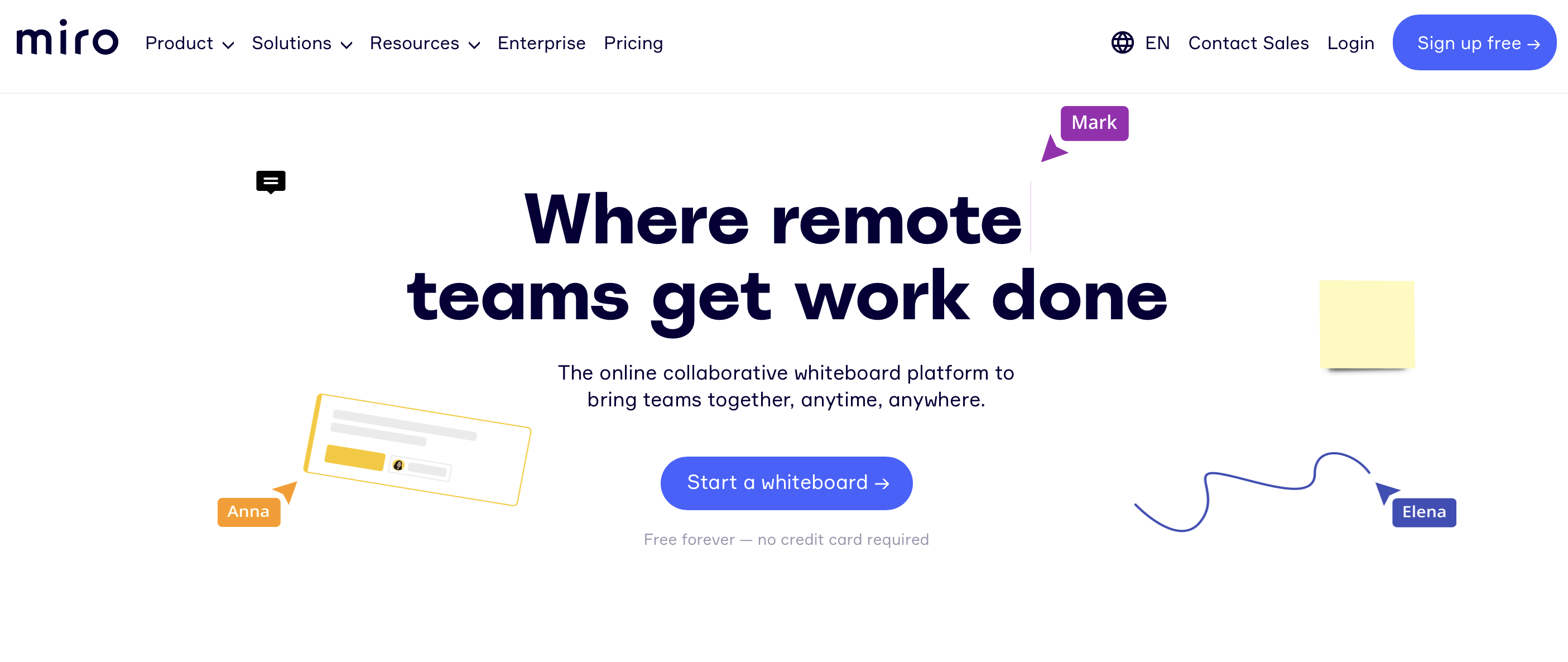
With remote and hybrid work firmly in place as the new normal (at least in the tech space), every product manager needs a collaborative visual whiteboard in their stack. Cue Miro!
Miro is one of the most feature-packed tools we’ve ever come across. You can use it for real-time or asynchronous ideation and brainstorming, for hosting interactive workshops and meetings with embedded video call functionality, and for digitizing handwritten sticky notes (how cool is that?!)
For product managers specifically, Miro is great for workshopping and hashing out ideas, visualizing the product strategy and creating a roadmap, and even mocking up product sketches and wireframes. There are countless templates to choose from, spanning everything from agile workflows and technology roadmaps to stakeholder mapping.
Miro’s visual power as an online whiteboard and ideation tool makes it one of the essential tools for UX designers as well as product managers.
If you’re not already familiar with Miro, we definitely recommend trying it out.
Price: You can use Miro for free with unlimited users, or scale up with the Team plan ($8/member per month) or the Business plan ($16/member per month). You’ll find all Miro pricing tiers on their site.
11. Typeform
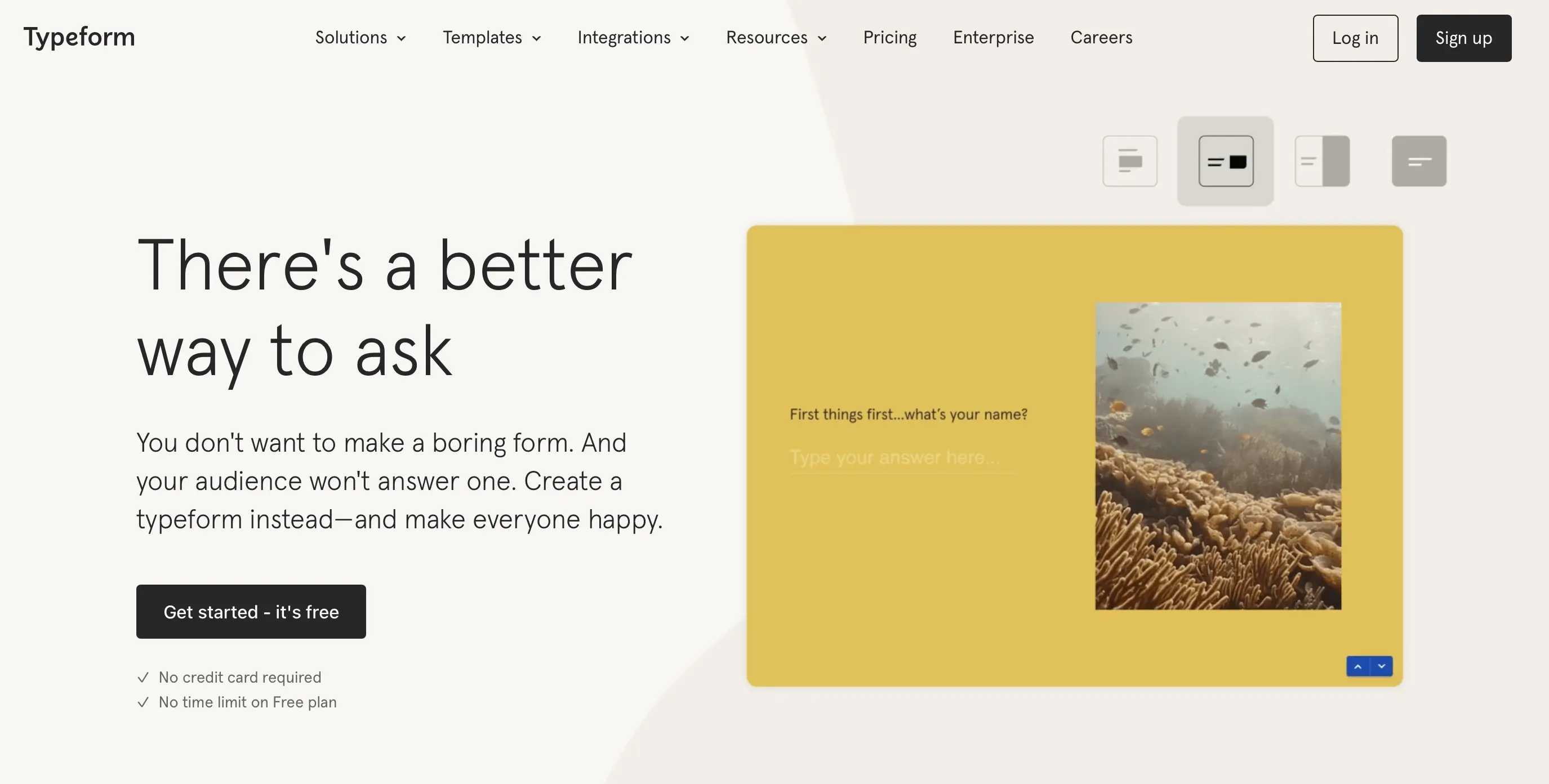
Whether you’re working on an employee-facing initiative or focusing on external customers, you’ll inevitably need to gather some kind of user feedback along the way. Surveys are an excellent tool for getting feedback quickly, cost-effectively, and at scale, so it’s worth having a survey tool in your stack.
There are countless survey tools out there to choose from, but we love Typeform for its human-centricity. In fact, answering a Typeform survey is a lot like having a conversation (well, as close as a survey can get). Users are shown just one question at a time, yielding more thoughtful responses and higher completion rates.
Typeform comes with an extensive template library, and there’s even a dedicated product category. We also love their handy guides, like this one on the top 10 product survey questions to ask, complete with examples and tips.
Price: You can choose from one of three Typeform plans. The Basic plan costs $25 per month, the Plus plan costs $50 per month, and the Business plan costs $83 per month. You can also try it out with the limited free plan.
12. Pitch
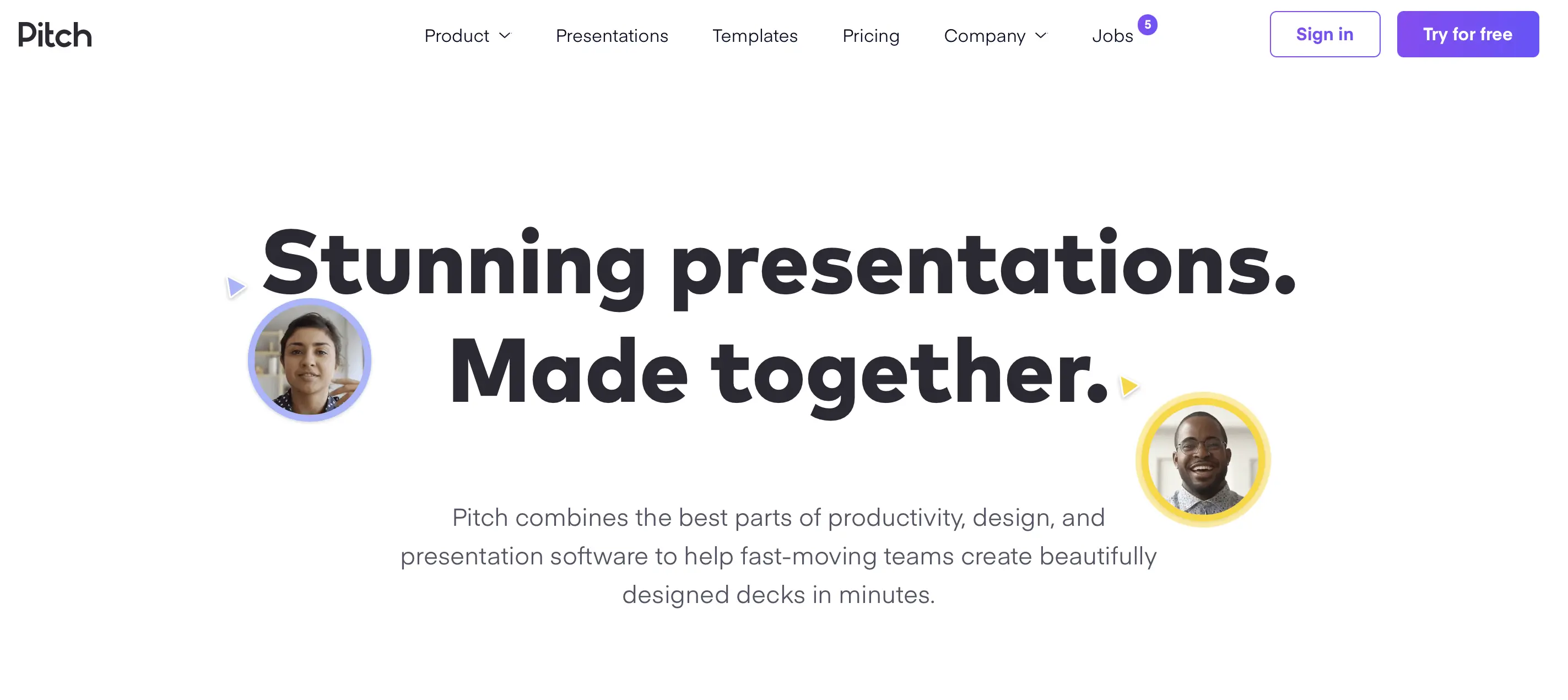
As a product manager, a key part of your role is to communicate and share the product vision with different stakeholders. Oftentimes, the best way to convey ideas, plans, and strategies succinctly is through a presentation deck. And, with product management tools like Pitch, you can create beautiful decks in a matter of minutes.
However, Pitch is more than your average presentation tool. It includes data integrations so you can import the numbers and visualizations you need for any presentation, and you can easily enrich your decks with images and media. Pitch also serves as a collaboration tool; you can use it to host meetings and add reactions and comments for quick communication.
Price: Individuals and small teams just starting out can use Pitch for free. For paid options, check out their pricing plans over on their website.
13. Field
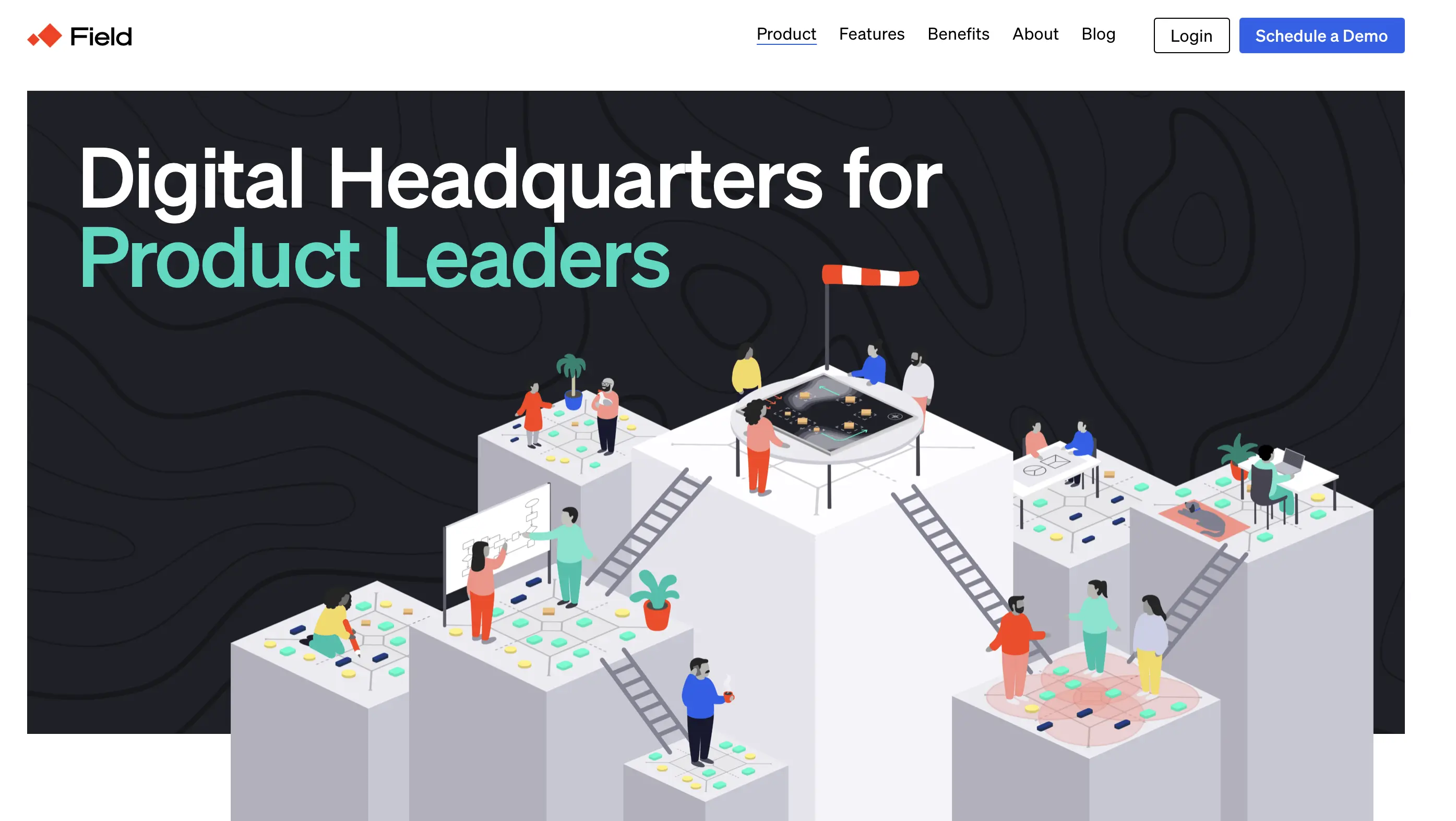
The last product management tool on our list is Field. Field is described as a “digital headquarters for product leaders” and it’s designed to act as a central hub for all things product-related.
So how does it work? Once you’ve set up your Field headquarters, you can invite your team of product managers to join. From there, you can work together within the platform to create a strategic map for your product(s).
Field highlights include the Collect feature for gathering and organizing input from different stakeholders, the Explore function which gives you a structured overview of all mission-critical aspects of your product and portfolio development, and finally, the Present feature for sharing your strategy with different audiences.
Field was only founded in 2020, so it’s a newcomer to the product management tool arena—but it’s certainly one to have on your radar.
Price: Field is free for personal use. Company plans start at €69/month per product manager (about $74).
Final thoughts
With the right tools in your stack, you can ensure optimal workflows, smooth collaboration, and a data-driven approach to building products your users will love.
Curating your tool stack is often a case of trial and error, so don’t be afraid to experiment until you find what works for you—starting with the top tools we’ve featured on our list.
Are you interested in becoming a product manager? Get a hands-on introduction to the profession with our free product management course. Covering everything from strategy and design to Agile methodology, the course will also teach you how to use the product management tools you’ll need to start your career in this field.
Want to learn more about product management? Check out the following articles: