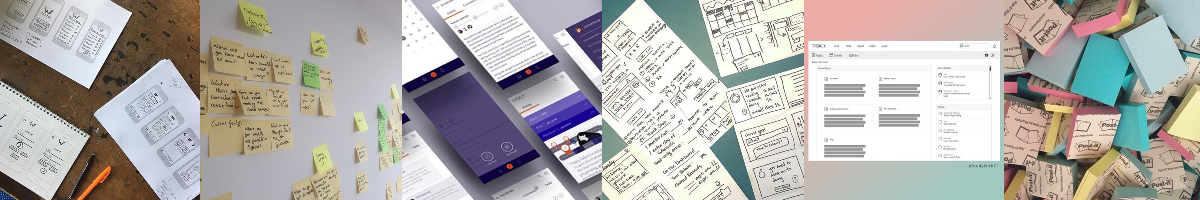As a budding designer, there are many different ways to explore your creativity, experiment with new ideas and develop your UI design skills.
In fact, when mastering the art of design, the journey is just as important as the finished product. It’s all about thinking like a designer and truly understanding the processes behind every user experience.
And let’s not forget: design is fun! You don’t always have to be haring to meet a deadline or fulfilling a strict brief. Designing for the sheer joy of it can be just as beneficial as working on a real project.
To get you exploring different avenues and pushing your creative boundaries, here are five design challenges to tackle at your leisure.
1. Design your own typography
This challenge comes in two parts. First, grab a sketchpad and some pens: you’re going to design your own hand-drawn typography.
Hand lettering has made a huge comeback in the design world — just check the hand lettering hashtag on Instagram. You might not need this skill in the digital arena, but there’s no denying that it’s a great way to flex a different kind of creative muscle.
Now, don’t worry if you’re feeling a bit rusty. Warm up with a simple copying exercise: print out some digital fonts and practice drawing them by hand. There are also plenty of hand lettering tutorials for beginners if you want to learn about different styles and techniques.
However, you don’t need to become a technical expert. The point is to express yourself through a different design medium; it doesn’t matter if your lettering isn’t immediately Instagram-worthy. See where the pen takes you and try to come up with a unique font that reflects your personality.
Next, you’re going to create your own digital font. FontStruct is a free editor tool that enables you to experiment with different shapes and drawing tools, culminating in your own unique font. Use the preview button to try typing in your new font and, once you’re happy with the results, you can download and save your work!
2. Recreate an iconic logo
In this challenge, you’re going to become a logo pro.
When it comes to logo design, there are two main elements to consider: the logotype and the logomark. Simply put, the logomark is the graphic component — the Nike swoosh, the Apple apple, the McDonald’s golden arches — while the logotype is the wording or text that goes with it (usually the brand name).
Practicing logo design is useful for two reasons: getting familiar with certain industry tools, and understanding the process behind this vital aspect of branding. Besides that, it’s fun!
For this challenge, you’ll need paper and pencils, Adobe Illustrator (the industry-standard vector graphics tool) and YouTube. Once you’ve got these to hand, pick a logo that you want to recreate; say, the Adidas logo.
Most logos start off as a very rough sketch, so this is where your challenge begins. Grab your paper and pencils and sketch out your chosen logo, getting a feel for the shapes, forms and colours that it’s built upon. This post shows the evolution of 11 famous logos from mere process sketches to the iconic final versions that we know and love today.
Now it’s time to get graphic. YouTube is full of free tutorials that will talk you through the logo design process from start to finish, like this guide to creating the Adidas logo. Just search for your chosen logo and follow the video step by step.
3. Design a 404 error page
As the old adage goes, the devil is in the detail. As a designer, it’s your job to pull every tiny element together in order to create a smooth user experience and a consistent look and feel for the product. One detail that often gets neglected is the 404 error page, which you’re going to design in this next challenge.
While navigating through a website, the user will land on a 404 error page if the page they are looking for cannot be found. The 404 page doesn’t just serve as an error message; it’s crucial for keeping the user on-site and directing them to the right place.
In this task, you’ll think about all the different aspects of an effective 404 page — from wording and imagery to layout and navigation.
Of course, all of these elements depend on the overall branding, so start by drafting a design brief. This can be based on an existing website, but if you’re feeling ambitious, feel free to come up with your own hypothetical product.
The goal of this challenge is to get you thinking about all the design elements that make up an effective error page. Consider animations and graphics, CTA buttons and navigational elements, such as a search box. You can sketch your page out as a rough idea, or go as far as creating a full-on prototype in Sketch or Figma.
To help you with this challenge, here are some pointers for creating a 404 page, as well as some inspirational examples and mistakes to avoid when learning Sketch.
4. Conduct user research for an app redesign
User research forms a crucial part of the design process, and that’s what you’ll tackle in challenge number four.
Your mission is to identify a problem with an existing app and to investigate how you might solve it — just like Priyanka Gupta did with her unsolicited redesign of the Sephora iOS app. While using the app, she noticed flaws in the navigation, which prompted her to conduct some user research. As it turned out, many other users were also having trouble finding certain features, so Priyanka set about redesigning the app.
She left no stone unturned, conducting online surveys, analysing the target demographics and carrying out extensive usability testing.
Think of the apps you use on a daily basis — be it a dating app, online banking or your favourite fashion store — and identify those elements that you think could be improved. Next, consider the app’s target audience and come up with a thorough plan for how you might conduct your user research. You don’t necessarily need to go ahead with the research: what’s important is that you think about all the processes and methods you might use in a real-world scenario.
You can learn more about user research here.
5. Create a system persona for voice
In this fifth and final challenge, you’ll dip your toe into the thrilling waters of voice design. Voice design is going to be huge, so it’s important to start getting to grips with this rapidly evolving technology.
Designing for voice is a complex endeavor, and requires a whole host of new skills and design principles — but don’t worry, we’re only dipping a toe in!
In her 5 Actionable Tips For Your First Voice Design Project, CareerFoundry CEO Raffaela Rein touches on one of the most important — and fun! — aspects of designing for voice: creating a system persona.
When designing voice-based user experiences, bear in mind that the user is conversing with a unique character; the character of the brand!
Now you can get creative with inventing your own voice UI persona. Before you get started, determine the usage context for your hypothetical voice assistant: are they helping the user with their online banking, or giving advice via a medical app? Just like characters in a book or film, your voice assistant has to help tell the right story.
Next, think about the brand. Again, you can design a voice character for an existing brand of your choice. What tone of voice and style of language would be fitting for that brand? Finally, identify qualities and aspects that would help the target audience to connect with your voice assistant on a more personal level.
As already mentioned, voice design is a complex field, and this challenge is just the tip of the iceberg. However, whether you sketch out an annotated visual representation of your voice persona, or simply list the characters and qualities you think they should have, it’ll get you thinking outside the box. If you want to delve deeper into voice design, check out our VUI design course built in collaboration with Amazon Alexa.
We hope you enjoy these challenges. Share your progress with us on Twitter and Instagram! #StudyWithCF