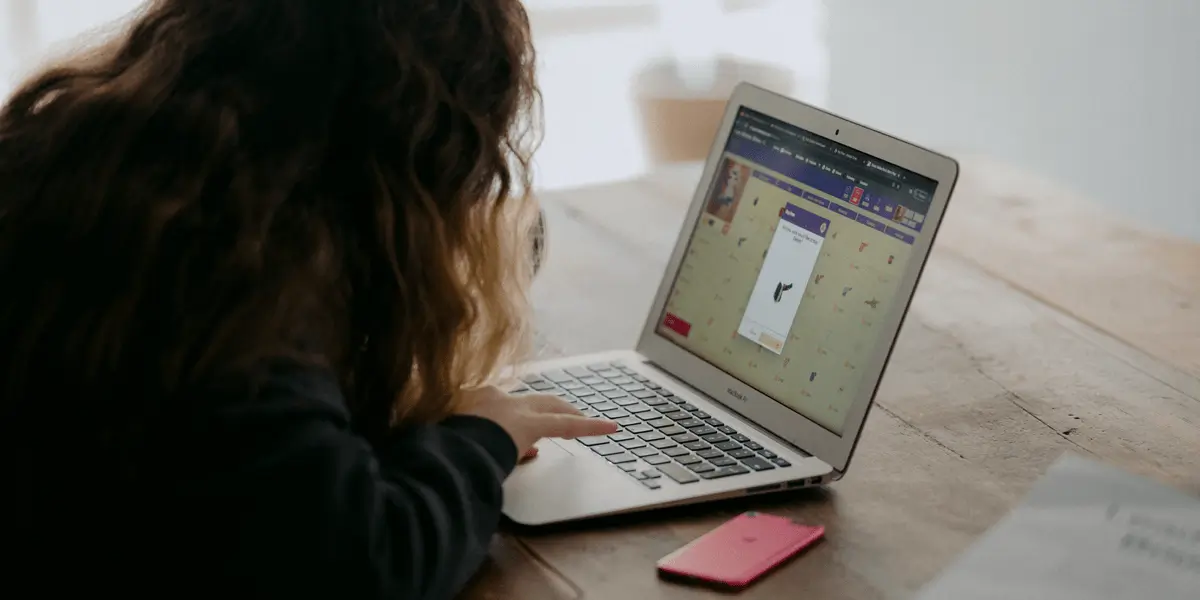Do you want to learn in-demand UI design skills? Here are the best UI design courses to consider in 2025.
Whether you’re a graphic designer or web developer looking to upskill, or a complete beginner considering a full-blown career change into UI design—learning UI design skills will allow you to make a real impact on people’s lives with beautiful, flawlessly functional interfaces.
But how do you learn UI design?
It’s possible to teach yourself the basics, and free resources are a great place to start. But if you want comprehensive professional training, there are many online UI design courses that can equip you with the practical skills and design approach to get you hired.
To help you, we’ve rounded up the best online UI design courses to take in 2025. From introductory courses for those looking to test the waters, to full career change programs for those looking to invest, you’ve got plenty of options.
After our course comparison, we’ll also answer some common questions about learning UI design—and show you what to consider when selecting a UI design course.
- What is a UI design course and what does it cover?
- The best UI design courses (2025 round-up)
- How to learn UI design
- What to look for in a UI design course
- Next steps
- UI design course FAQs
Let’s dive in!
What is a UI design course and what does it cover?
A UI design course is a specialized program that offers instruction on the principles and techniques of user interface design. These courses typically cover topics such as design theory, usability, prototyping, and interaction design. They equip students with the knowledge and skills necessary to create visually appealing and user-friendly interfaces. A goal of most courses is to help students build portfolios that they can then send to potential employers.
The best UI design courses (2025 round-up)
1. CareerFoundry UI Design Course
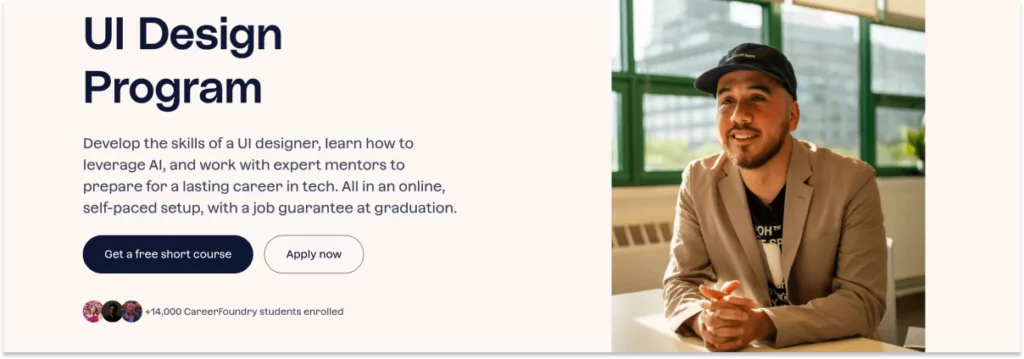
The renowned CareerFoundry UI Design Program is one of the few UI-specific career-change programs currently on the scene. The program has been created to take you from a total novice to a talented professional, focusing on both UI design theory and practical application.
Towards the end of the program, you’ll create an app from scratch—a project that will form the base of your professional portfolio. The cherry on top? You’ll be supported throughout your journey by your very own mentor, tutor, and career specialist to help you land a job within six months of graduating (or your money back).
2. Udemy
Looking to master the fundamentals with a UI design course that doesn’t break the bank? We recommend the popular learning platform Udemy—and this Principles and Practices for Great UI Design course taught by expert Joe Natoli is a great place to start.
This 5-hour course made up of 50 lessons is jam-packed with timeless principles for good UI design that you can apply to anything you ever work on. You’ll learn how to create and apply hierarchy, color, contrast, typography, and gestalt principles to design appropriate visual cues for your users.
3. Chegg Skills (formerly Thinkful)
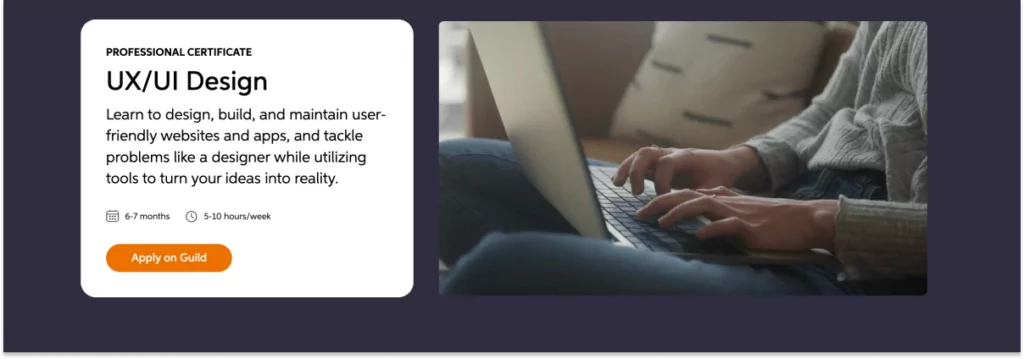
Chegg Skills offers an online course that combines both UI and UX design, giving students a versatile and competitive skillset. This is a great option for beginners who want a full immersion into the world of design, and who want to get job-ready.
This UI design course takes between six and seven months to complete, at a pace of around 5-10 hours per week. You’ll learn to design, build, and maintain user-friendly websites and apps, and tackle problems like a designer while utilizing tools to turn your ideas into reality.
4. Learn.UIdesign

Online video course Learn.UI design takes a straightforward approach to teaching the fundamental tools, methods, and processes of UI design to tech hopefuls.
Once enrolled, you’ll be able to view 41 video-based lessons that you can watch at their own pace. You’ll also have access to dozens of downloadable assignments, printable cheat sheets, and an online slack community to support you as you progress throughout the course.
5. Springboard
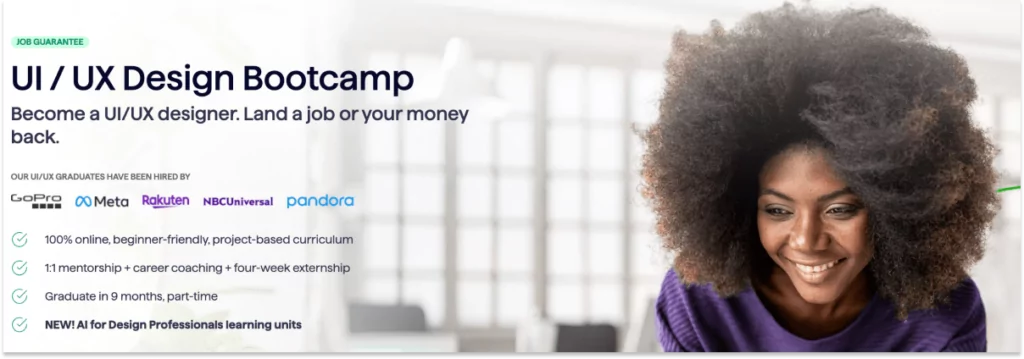
Springboard offers a UX/UI design career track, which combines both disciplines into one course. With a curriculum split into 35 units, you’ll work on substantial design projects and complete a real-world externship with an industry client.
After nine months, you’ll graduate with a professional UI/UX design portfolio that will help you to stand out in the job market.
As the program is billed monthly, students who finish early have the added bonus of paying less for their tuition.
6. Experience Haus
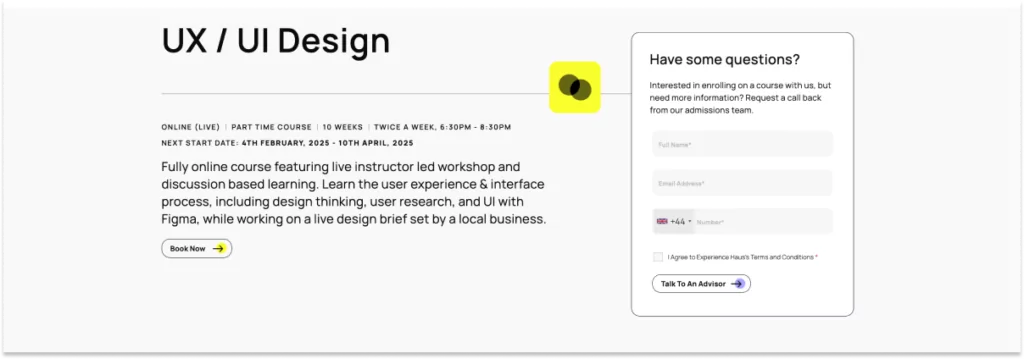
London-based company Experience Haus offers a more innovative, immersive approach to learning UX and UI design remotely. In their 10-week user experience and interface design course, you’ll get live workshops, real client briefs and check-ins, interactive interview sessions with users, and a course completion certificate at the end.
With a maximum of 15 people per course, it’s a great UI design course option for anyone who favors a more collaborative way of learning.
7. Skillshare

It’s natural to want to test the waters of UI design before making any sizeable investment of time and money. Skillshare to the rescue! With bite-sized lessons you can fit in anywhere, Skillshare offers free sign-up and access to classes on both the web and mobile.
There’s a range of single UI design classes available on the site, but if it’s a full course you’re after, this UI design Sketch course is a great option. Over 7 hours, this course will see you master the full functionality of the popular UI design tool Sketch, and teach you how to make use of its potential. Comprising a mix of video lessons and practical exercises, you’ll create a working, interactive prototype.
8. Designlab
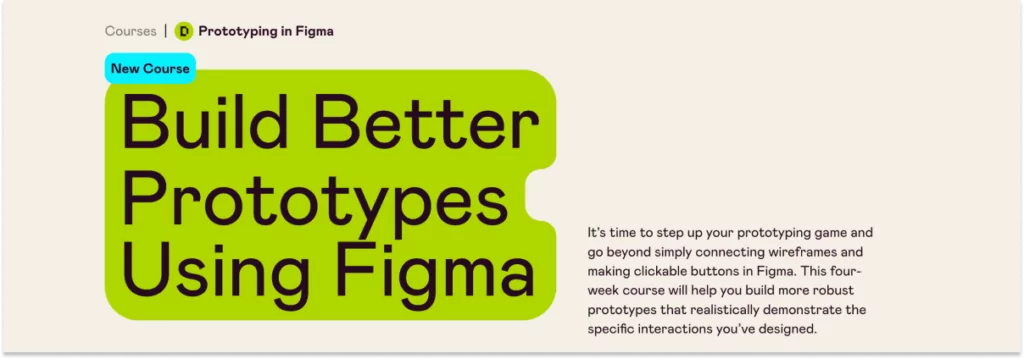
Designlab offers a selection of useful courses for mid-level UI designers, such as the Prototypig in Figma course, Advanced Figma course, and AI for Visual Design. All courses are taught either via async lessons or live (online) lectures and a series of practical projects, together with weekly peer group sessions.
Spanning just four weeks and requiring around 4-6 hours of study per week, Designlab’s UI design courses are ideal for those who want a less intensive approach to learning UI design.
9. Google: Build Dynamic User Interfaces (UI) for Websites (Coursera)
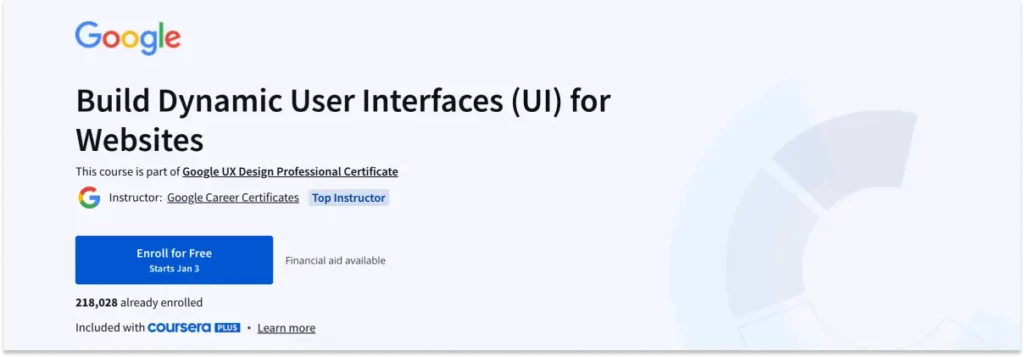
Google’s Build Dyamic User Interfaces (UI) course is part of their UX Design certificate program, so if you’re pursuing a certification in broad design concepts, it’s worth considering.
In 4 modules of about 20 hours of course content, you’ll learn the basics of responsive design for websites, create your own wireframes and prototypes, get professional feedback, and prepare your portfolio.
With over 2,800 reviews and an average 4.8 star rating, the course boasts high graduate satisfaction.
How to learn UI design
1. Start with the basics
To learn UI design, start by researching and familiarizing yourself with UI fundamentals, including key principles and industry trends. Free online tutorials, YouTube videos, and blog posts provide an excellent starting point.
At CareerFoundry, we offer a free, hands-on 5-day short course in UI design. You’ll cover the basics of UI and create your first app screen from scratch. It’s a good way to get the basics of a subject before diving in deeper.
2. Level up with a professional UI design course
With a solid foundation in place, step your learning up a notch with a professional UI design course (like the ones we’ve outlined in this post). This will provide the necessary structure, expert guidance, and practical application to make sure that your learning truly sticks—and prepare you for a job in the field.
3. Practice with UI design projects and tools
The more you apply what you’re learning, the more confident and proficient you’ll become. Work on UI design projects and experiment with different UI design tools, adding relevant projects to your UI design portfolio.
Top tip: choose a UI design course that has practical project work built into the curriculum. This will give you the benefit of expert feedback, and help you build a portfolio that stands out.
For a more comprehensive guide on how to learn UI, check out: How to Get Started in UI Design (9 Steps).
What to look for in a UI design course
The best UI design course for you depends on your individual preferences and learning style.
Consider factors such as:
- Course structure and format: Is the course taught flexibly online, or do you need to be present at specific times? Will you realistically be able to fit the course around your schedule?
- Cost: Does the UI design course offer good value for money? How does it align with your budget? Are there any financing options or scholarships available?
- Your goals: What are your main reasons for taking a UI design course? How do the course outcomes align with your goals?
- Project work: Does the curriculum include hands-on exercises and projects? This is crucial for effective learning, and for building a professional portfolio to share with employers.
- Expert support and mentorship: Does the course incorporate design feedback and critique that will help you improve? Will you be supported by industry experts and mentors? This can make a huge difference to your progress.
- Networking opportunities: If your goal is to get hired as a UI designer, look for courses that come with a thriving community. Being able to network with industry professionals is hugely beneficial.
- Alumni reviews: Are previous students happy with the course? Do they go on to have successful careers in UI design?
Keep these factors in mind as you evaluate UI design courses and narrow down your favorites. These are all strong markers of quality, and will help you choose a course that aligns with your needs, preferences, and goals.
Next steps
So there we have it; the best 9 UI design courses to take in 2025.
To find out more about whether UI design is right for you, speak directly with a program advisor.
And if you found this article interesting, check out further resources from the CareerFoundry blog:
- A guide to the best UI design bootcamps and how to choose one
- Are UI designers in demand? Here’s the current industry outlook
- Is it possible to work as a remote UI designer?
UI design course FAQs
What is the best course for UI design?
Finding the best UI design course depends on your goals and your preferred learning style. If you want to get hired as a UI designer, the best UI design courses are those that offer expert mentorship, a practical, project-based curriculum, and career support, like the CareerFoundry UI Design Program.
How do I become a UI designer?
To become a UI designer, start by learning the fundamentals of design, including color theory, typography, and user-centered design principles. Taking a UI design course is essential for building these skills and gaining hands-on experience with design tools like Sketch or Figma. Additionally, build a portfolio with real-world projects to showcase your work to potential employers.
How can I learn UI design?
Start with the basics, such as the fundamental principles of user interface design. Follow free online tutorials and read industry blog posts. For a more thorough and structured approach to learning UI design, take a professional UI design course. This will take you through every step in the UI design process, and equip you with the practical skills that employers look for.