Over the last year, artificial intelligence (AI) tools have been integrated into a wide range of industries, from entertainment to building development and even healthcare. But one area where AI use has absolutely skyrocketed? Graphic design.
From tools for creating new fonts to crafting custom images, AI has been helping designers create innovative designs in almost half the time.
But sifting through all the AI graphic design tools available today can be difficult. To help you, we’ve compiled a list the best tools on the market and what they can be used for. Here’s what we’ll cover:
Now, let’s get started!
How to use AI for graphic design
The introduction of different AI tools in graphic design has proven revolutionary.
There are so many ways in which using AI can improve your designs, keep them competitive, and lessen your workload. This leads to better work output and less stressful days for you as a designer.
AI tools can be used in many different ways throughout the design process.
Graphic design AI tools allow users to upload existing designs to create more iterations or edit them in specific ways using text prompts.
They can assist in creating fine elements like buttons, text boxes, menus, and icons.
Or, AI can assist in creating various types of imagery like pictures, photos, or logos with different styles and themes.
AI can also be used to help inspire designs or edit existing ones. With thousands of iterations being created in seconds, AI can give your mind a bit of a boost when it comes to brainstorming different ideas.
Whether you need something hyper-realistic or maybe something more cartoonish, there’s an AI graphic design tool that can help.
The use of AI in graphic design is becoming limitless, and new tools are coming out every year. Read on for an in-depth look at some of the best AI graphic design tools.
The 10 best AI graphic design tools
We’ve researched and tested some of the top graphic design AI tools and compiled this list of the best ones on the market.
1. Uizard
Up first, we have Uizard, an intuitive AI tool that allows you to effortlessly design websites, mobile and web apps, and desktop software. Uizard contains a huge library of design elements to play with by simply dragging and dropping them onto the workspace.
It’s user-friendly and allows for free design from scratch or one of the hundreds of templates available.
Uizard’s AI features are easy to use and expedite the design process with a text assistant, a text-to-image generator, and the option to turn uploaded sketches or screenshots into digital mockups. Two other stand-out features are Uizard’s theme generator, which can provide colors and fonts based on uploaded images or URLs.
Pricing: Uizard starts at $12 per month for paid plans; however, there is a free version with limited features and templates. The most expensive plan, with access to all features and priority support, is $49 monthly.
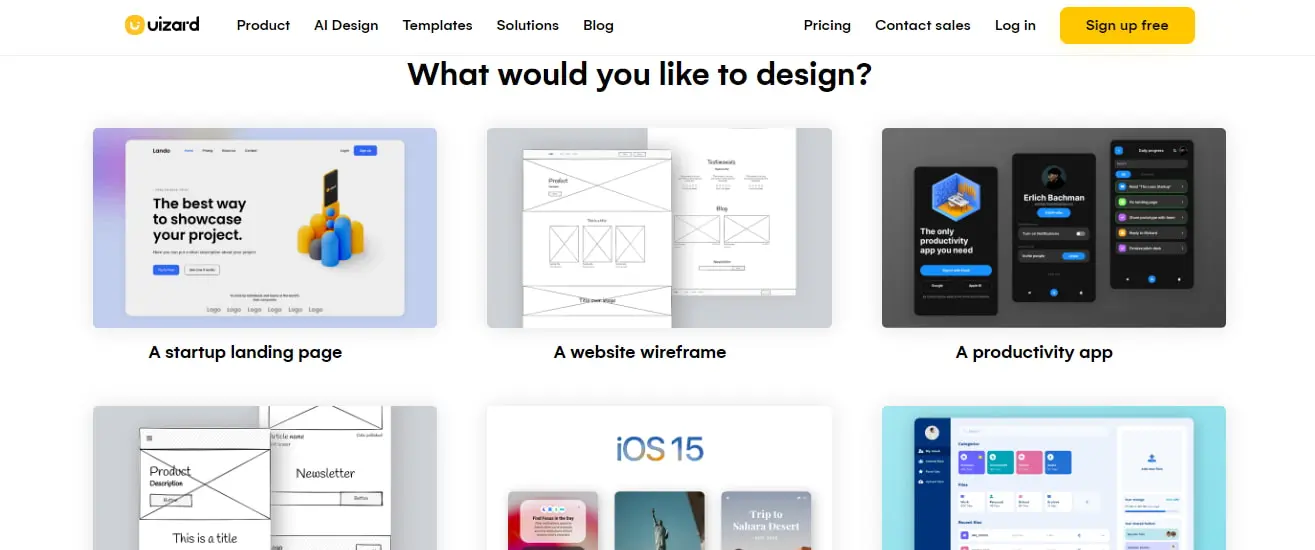
2. Adobe Firefly
If you’ve worked within the Adobe suite before, you’re probably familiar with how innovative their products are. Adobe Firefly is no exception.
Once in the public beta test phase, Firefly was available to anyone subscribed to Adobe Illustrator or Photoshop. However, it is now commercially available as a stand-alone tool.
Not only does it offer a text-to-image generator, but it can also create different text fonts based on detailed prompts inputted by the user.
Furthermore, Firefly can recolor SVGs to provide a wider range of color variations to vectors. But keep in mind that the platform will watermark any AI-generated images as Adobe discourages users from using them commercially.
Pricing: If subscribed to Adobe Creative Cloud, Firefly will now be part of the package. However, users are only allotted a certain number of free credits per month to offset the substantial amount of computing it takes to generate the AI images and design elements.
Credits allotted depend on whether you use the free versions or your subscription level to different Adobe products.
3. Midjourney
Midjourney is an AI graphic design tool with many mixed emotions from its users. Whatever you may think, the hyperrealism in the images it creates is what helps it maintain its spot as one of the best graphic design AI tools on the market.
Midjourney can only be accessed through a Discord channel, offering a free or paid subscription option. That being said, users may find it difficult to use if unfamiliar with the Discord platform.
However, it is quite simple once you learn the access commands needed to create exactly what you’re looking for. The images it produces are so realistic, it can be hard to distinguish them from ones made by humans.
Pricing: Midjourney can be accessed for free, but there are often so many users on the server at once it can be frustrating and time-consuming to use. The paid subscription keeps your workflow moving a bit quicker with less lag.
Paying subscribers also have access to un-watermarked images to use for commercial purposes. Paid plans range from $10 to $120 with anywhere from 3.3 to 60 hours per month of fast GPU time.
For more information, read our full guide on Midjourney.

4. Khroma
Looking for stunning and attractive color palettes? Look no further than Khroma. Khroma is a graphic design AI tool that provides users with an infinite number of color combinations to design with. This tool completely takes the guesswork out of selecting compatible, engaging colors.
When first using Khroma, it’ll have you select 50 of your favorite colors from a large selection provided.
Using your answers, Khroma provides countless color combinations that users can view in text, image, side-by-side, or gradient view. Users can then favorite or edit the palettes provided, further informing the AI of preferences for the future.
You can even upload images to add color to them or copy and paste the provided hex code to use in other design platforms.
Pricing: The best part? Khroma is completely free for anyone to use.
Learn more about Khroma in our complete guide.
5. Looka
A common task graphic designers have is to create cutting-edge, appealing logos for multiple companies. Looka Logo Maker is an innovative software with an easy-to-use configuration wizard that creates multiple logo options based on answers from previous prompts.
The wizard will present multiple pre-made logos to identify your preferences. Then, you’ll select preferred colors, symbols, and slogans that best represent the business.
Users then choose from the dozens of provided logos and, if necessary, can further edit them using a library of layouts, icons, colors, symbols, and fonts.
Pricing: Looka has a one-time fee of $20 for a JPG of your logos. Or you can upgrade by paying $65 for higher resolution files like PDF or EPS.

6. Autodraw
One of the earlier AI tools for graphic design, Autodraw is still a great resource. Autodraw allows designers to create icons and elements based on their own drawings.
Just do your best to draw what you need, and the AI will provide multiple guesses for what you are trying to produce. Then, you can select the image that best suits your needs.
Users can then download the image or icon as a PNG for their creative projects. This versatile tool is great for a diverse range of projects and is a top choice for designers who are not the best illustrators or those who just want access to quick design elements.
Pricing: Autodraw is a completely free design tool and can be accessed using any web browser.
7. Canva
Canva is one of the most accessible design tools of today and can be used by professionals with a range of skill levels.
With Canva, designers can easily create social media posts, posters, brochures, presentations, and more. It uses a simple drag-and-drop design method that is intuitive for all to use. It also includes a large library of free images and pre-made templates.
However, if scrolling through tons of templates doesn’t sound appealing, designers can utilize Canva’s Magic Designer, an AI tool that will create a template based on text prompts and uploaded images.
Further edits can then be made using the Magic Edit tool. Brush over what part of the image you want removed and input a text prompt for what to replace it with—simple.
Pricing: The basic version of Canva is free. However, pro plans start at $119 per year and contain a greater number of templates, fonts, images, and features.
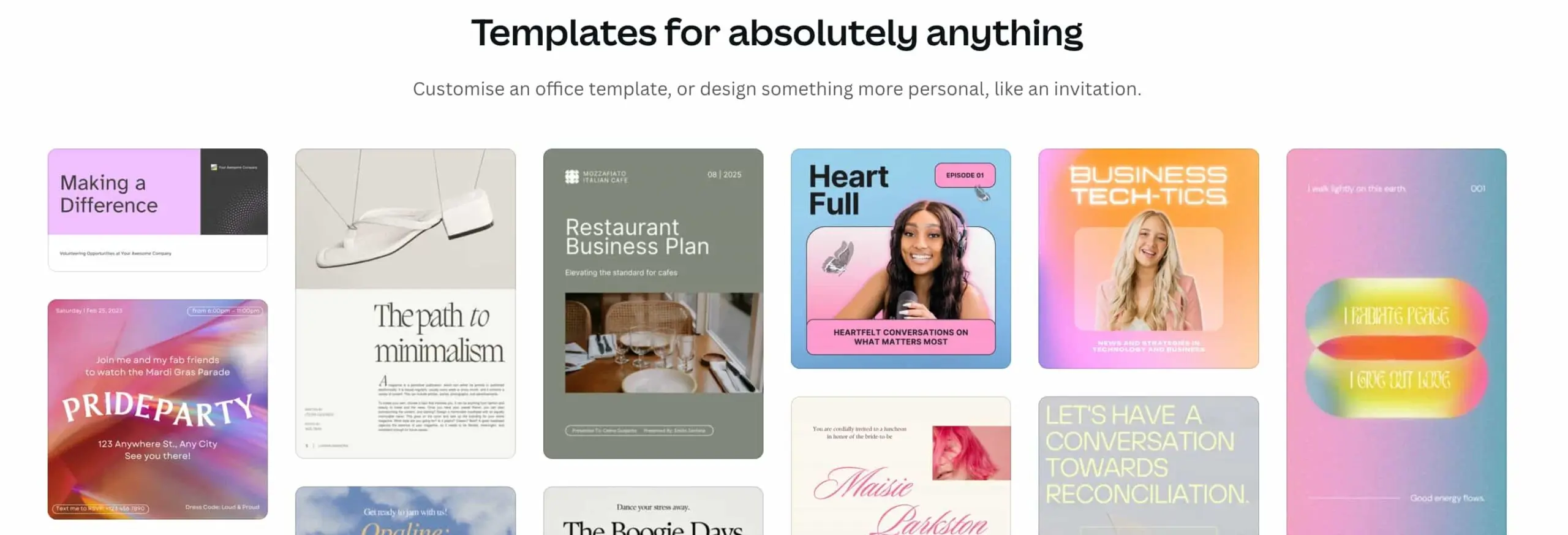
8. Let’s Enhance
Let’s Enhance is a great option for users looking to enhance the quality of their images using AI. The neural networks in the program can even fill in missing details that were not originally present. Not only can you increase the resolution of low-quality photos, but you can also enlarge photos and images of any resolution without losing detail or quality.
Therefore, Let’s Enhance is a good choice for preparing images for print or digital media with the highest resolution possible. The software can take even the most pixelated image and make it print-ready using powerful and effective AI.
Pricing: Let’s Enhance works on a credit system, and users are automatically given ten free credits upon signing up. Then, get anywhere from 100-500 monthly credits from $9 to $45 billed monthly or annually.
9. Designs.ai
Designs.ai is one of the most comprehensive AI graphic design tools available. Its extensive toolkit helps users to create social media posts, logos, videos, and more.
Additionally, the machine learning abilities make designing a breeze. As you create, your likes and preferences are studied and learned to offer you various custom design solutions.
Not only does Designs.ai offer an optimized and personalized workflow, but it also boasts an impressive library of graphics, fonts, design elements, and colors. This platform is a great choice for graphic designers who use lots of different kinds of media or need access to various tools.
Pricing: Access to the creative suite starts at $19 for a Basic plan, $49 for the Pro version, and $169 for an Enterprise level subscription. Each tier offers a wider range of design tools and elements.
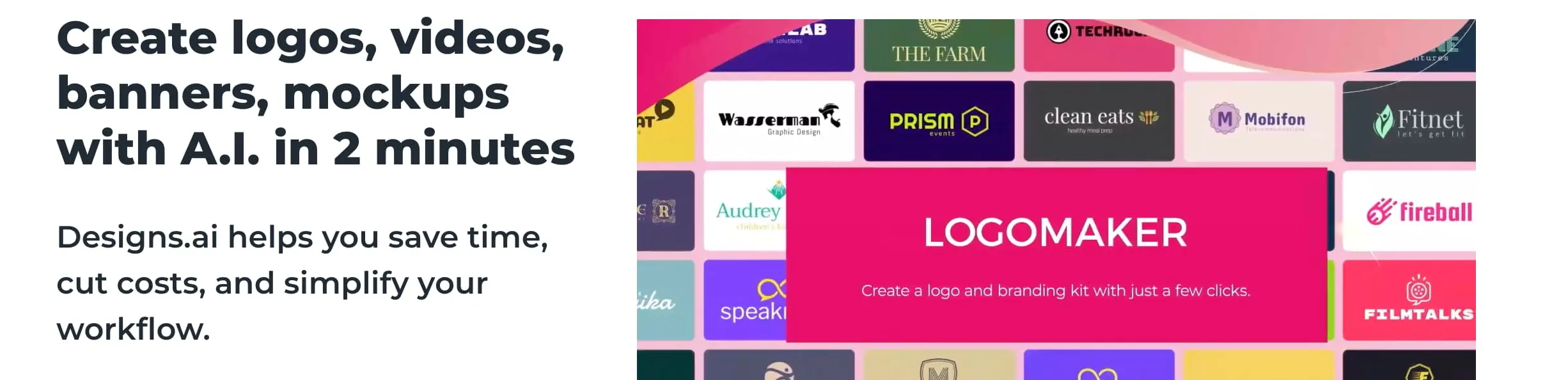
10. DreamStudio
Built by stability.ai, DreamStudio is a text-to-image generator that utilizes stable diffusion and, as a result, reduces the amount of energy needed to produce stunning visuals.
Users can pick from various photo themes and styles (i.e., photorealistic, comic book, gothic, art deco, and so on) and have a high-quality image in less than three seconds. You can even upload, enhance, or edit your own photos.
A unique feature of DreamStudio is the negative prompt feature. By entering a text prompt that clarifies what you want to be excluded from the image, you can further personalize your generated images and ensure the AI creates exactly what you want. You can even customize how many images are generated, their size, and their level of realism.
Pricing: DreamStudio offers a pay-per-image system using credits that you can purchase as needed.
Key takeaways
So there you have it, the top 10 AI graphic design tools in 2025.
The ever-evolving landscape of graphic design has been significantly enhanced by integrating artificial intelligence tools. The AI graphic design tools highlighted in this article exemplify the remarkable strides made in automating and augmenting the creative process.
From image recognition to advanced color palette generation, these tools streamline workflows and empower designers to push the boundaries of their creativity.
Dive deeper into design with our free UX design short course or speak directly with a program advisor.
If you’re interested in learning more about AI for design, or AI more generally, check out the articles below:
