So you’re looking at dipping your toe in the world of UX design and taking a course. Nice! Two of the most popular online offerings these days are from Grow with Google (via Coursera) and CareerFoundry.
While there are many online UX design courses out there, this article will serve as a comparison for those trying to decide between these two in particular.
To take a nuanced look at the Google UX Design Certificate and the CareerFoundry UX Design Program, we’re going to begin by exploring each curriculum, style of assessing work, course focus, and price. Lastly, we’ll help you get some perspective when asking yourself which course is better suited to you.
By the end, you should have a much better overview of each program, as well as where you can go with them. This should help you choose in which direction your UX journey is headed.
If you’d like to skip ahead, just use the clickable menu:
- Curriculum design
- Assessment: Peer reviews vs dual mentorship
- Course focus
- Learning schedule
- Learning platform
- Job assistance
- Price
- Which one is best for me?
- Final thoughts
We recommend you consider all of the factors carefully, but for those in a hurry, we’ve listed an overview of the differences between the two programs:
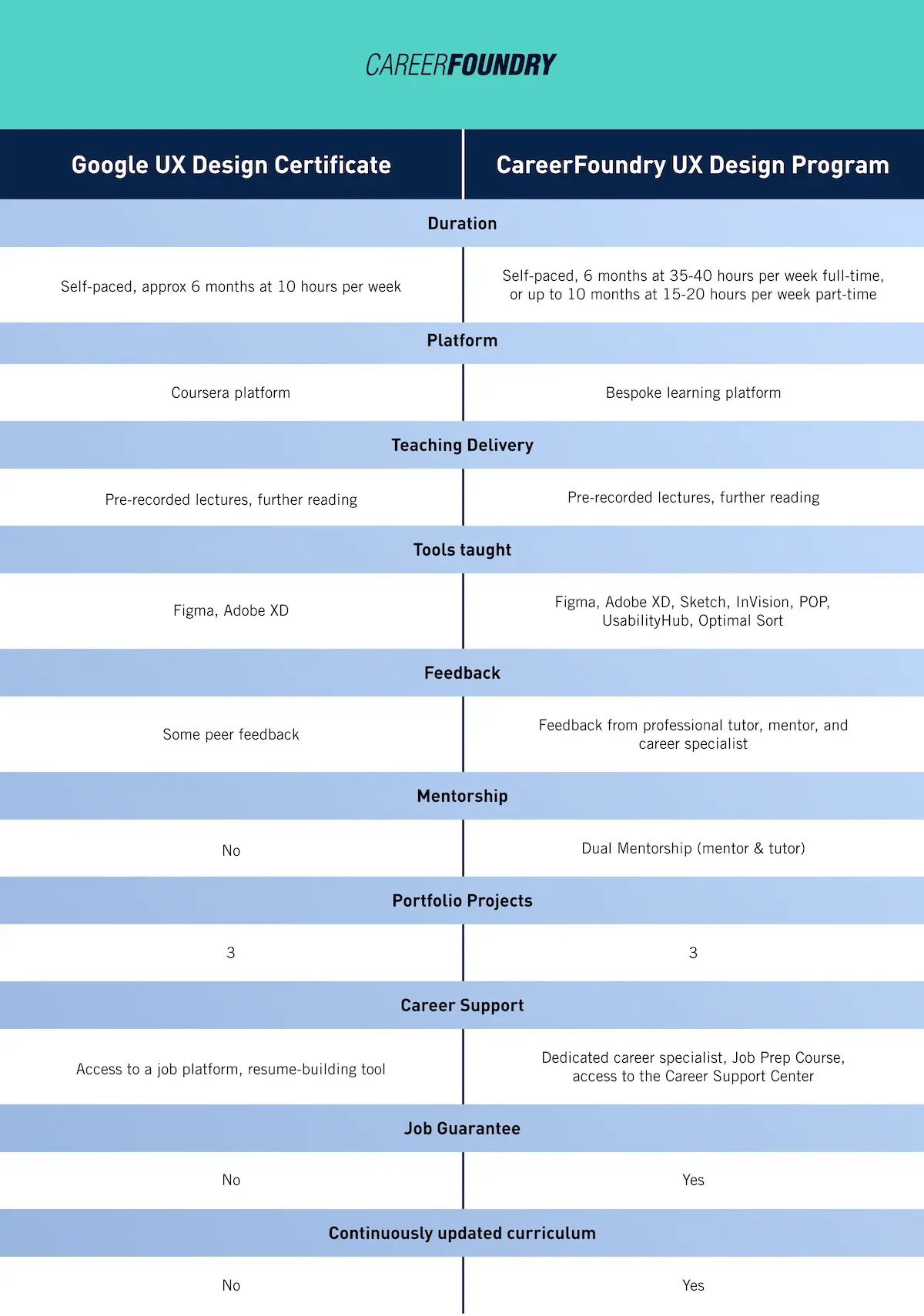
And watch this video review from UX designer Aliena Cai to find out about her favorite:
Now, let’s explore the different program criteria in detail, starting with what you’ll be taught.
1. Curriculum design
Google UX Design Certificate curriculum
Essentially, the curriculum of the Google UX Certificate is broken down into seven parts:
- Foundations of UX Design
- Start the UX Design Process: Empathize, Define, and Ideate
- Build Wireframes and Low-Fidelity Prototypes
- Conduct UX Research and Test Early Concepts
- Create High-Fidelity Designs and Prototypes in Figma
- Responsive Web Design in Adobe XD
- Design a User Experience for Social Good and Prepare for Jobs
You can access all course content freely as a viewer, but will need to take the paid course on Coursera in order to participate in assessment, review, and receive your certification.
These courses are designed to give beginners a gentle introduction to the field of UX design, starting with general concepts, clearly stated.
This turns out to be a blessing and a curse: at times, the Google Certificate appears to sacrifice interest for clarity. Students may get turned off and become disengaged by the use of generalizations and broadness. Without specific industry-based examples, this can also make it harder for students to remember the information.
One can see here a more general issue with the course, which could be called the “Googleification” of UX design.
While it mightn’t come as a surprise, this curriculum is designed to teach you to become a Google UX designer, not a UX designer in…well…the rest of the world.
The danger with this is that students are graduating with an inaccurate picture of the UX world at large, what is required for certain UX positions, and so on.
If you’d like to know more you can read our guide to different UX job descriptions.
CareerFoundry UX Design Program curriculum
At CareerFoundry, the curriculum is created in-house by subject-matter experts. These experts are UX design professionals in different industries, based around the world. They work with instructional designers and editors to create learning materials and project briefs.
The goal of this is to equip UX design students with the relevant industry knowledge and skills to get them hired. Because UX is a constantly-evolving field, these experts work at regularly updating the curriculum—something not in evidence in the Google Certificate.
The curriculum is divided into three stages: Intro to UX Design, UX Design Immersion, and a specialization of your choice. Let’s take a brief look at each of them.
Intro to UX Design
The Intro to UX Design section takes you through the basic building blocks of user experience design, from design thinking and information architecture, to wireframing and prototyping.
UX Immersion
For the main UX Immersion section, your progress is broken into six parts, called Achievements:
- Achievement 1: Thinking like a UXer
- Achievement 2: Understanding the User
- Achievement 3: Foundational Design
- Achievement 4: Usability Testing
- Achievement 5: Refining the Design
- Achievement 6: End-to-End Design
You can see a detailed breakdown of what each of these Achievements are made up of in the Course Details page.
UX Specialization
After that, students can choose a UX specialization course to really dive deep into an aspect of the field that interests them. There are currently three to choose from:
- Voice User Interface Design (VUI)
- UI for UX Designers
- Frontend Development for Designers
To see how students themselves find it, check out this video review by one of our graduates, Cyn Val:
2. Assessment styles: Peer reviews vs dual mentorship
Google UX Design Certificate assessment style
The Google UX course is made up of videos, mini quizzes, reading material, writing assignments, and a final quiz.
Using a peer-graded assessment system, students are encouraged to take part in forums. Unfortunately, peer-graded systems can result in superficial level feedback that can feel forced at times.
While cost-effective for Google (and, in turn, the Coursera students), peer-graded assessment can be problematic in a number of ways. If your fellow students are reviewing your work (and you theirs), this can lead to:
- Incorrectly low grades: this can happen when the student reviewer lacks the competence to fully understand the task
- Falsely high grades: when the student reviewer fears getting a low grade from their fellow students for their work, so gives overly generous grades to others
This can be solved by employing seasoned UX design professionals to grade assessments, who can not only apply their experience and expertise to understanding the task given, but also know what’s expected of UX designers in the field.
CareerFoundry UX Design Program assessment style
Conversely, CareerFoundry’s assessment style is based around what we call the Dual Mentorship model.
This model pairs students with not one, but two UX design experts:
- Your mentor: a seasoned and influential professional, hand-picked to provide industry insights, review your portfolio projects, and offer guidance on how to succeed in UX.
- Your tutor: a course expert who actively works in the field of UX and provides individual feedback on your course assignments within 24 hours.
If you’d like to learn more why this mentorship is vital to a successful design career, we have a full guide about the importance of having a UX design mentor.
3. Course focus
If you’re considering a UX design school, it’s important to think about how much the course focus can affect the type of designer you will become.
Google UX Certificate course focus
Unsurprisingly, the course is very Google-focused.
What this means is that the course is designed in a certain way for Google, and not necessarily how a UX designer would work—either in a different startup or in other industries.
This can lead to complications, such as with naming conventions. Often, Google’s names for design terms are quite different to the common UX design glossary used by the rest of the industry. An example of this could be referring to UI kits (part of your UX design survival toolkit) as “sticker sheets” without mentioning the common term.
It makes sense that Google is trying to teach you UX design in their own way, but it also helps to be aware of how it differs from the field at large.
CareerFoundry UX Design Program course focus
As we touched on earlier, the CareerFoundry curriculum is industry-focused. This means that this starts with our team researching UX designer job ads from across the world, identifying the skills desired by companies.
This method ensures that the skills you will be learning as part of the UX design program are up-to-date and valued by the industry.
By working with dedicated subject-matter experts to flesh out and build the program, as well as to regularly audit the programs, this ensures that the courses are filled with real-world expertise.
4. Learning schedule
Both CareerFoundry and Google’s UX offerings are asynchronous and self-paced. This means that you can take the assignments and watch the instructor videos in your own time, at your own pace.
In terms of broader timings, the Google Certificate takes roughly six months to complete at 10 hours per week, but it is possible to get it completed in much less time, depending on your study schedule.
The CareerFoundry UX Design Program can be taken full-time to complete in 5.5 months (studying 30-40 hours per week), or part-time to complete in 11 months (studying 15-20 hours per week).

As you can see in this image, the course progress bar is just one way to ensure you remain on track in the flexibly-paced CareerFoundry UX Design Program.
5. Learning platform
Google UX Design Certificate
For their UX Certificate, Google uses the Coursera platform. Coursera offers a massive range of other courses and certificates, currently standing at over 5,000 offerings.
For the Google Certificate, this wide range can be a drawback. Several reviews from different people found bad UX throughout the platform.
While it might not rank in any top list of UX design fails, it can seriously irk students, and the fact that this is a UX design course being taught, and one with the vast resources of Google behind it makes it far from ideal.
If you are learning UX design from scratch, the impression that this creates of what UX design itself can be potentially off-putting and can have a negative impact further down the line. You might start thinking, “Oh, this is fine, Google endorses it” and adapt your own best practices accordingly.
CareerFoundry UX Design Program
In contrast, the CareerFoundry learning platform is custom-built: designed in-house, and based on research as well as feedback from real students. Custom features emphasized are user-friendliness and an intuitive learning experience.
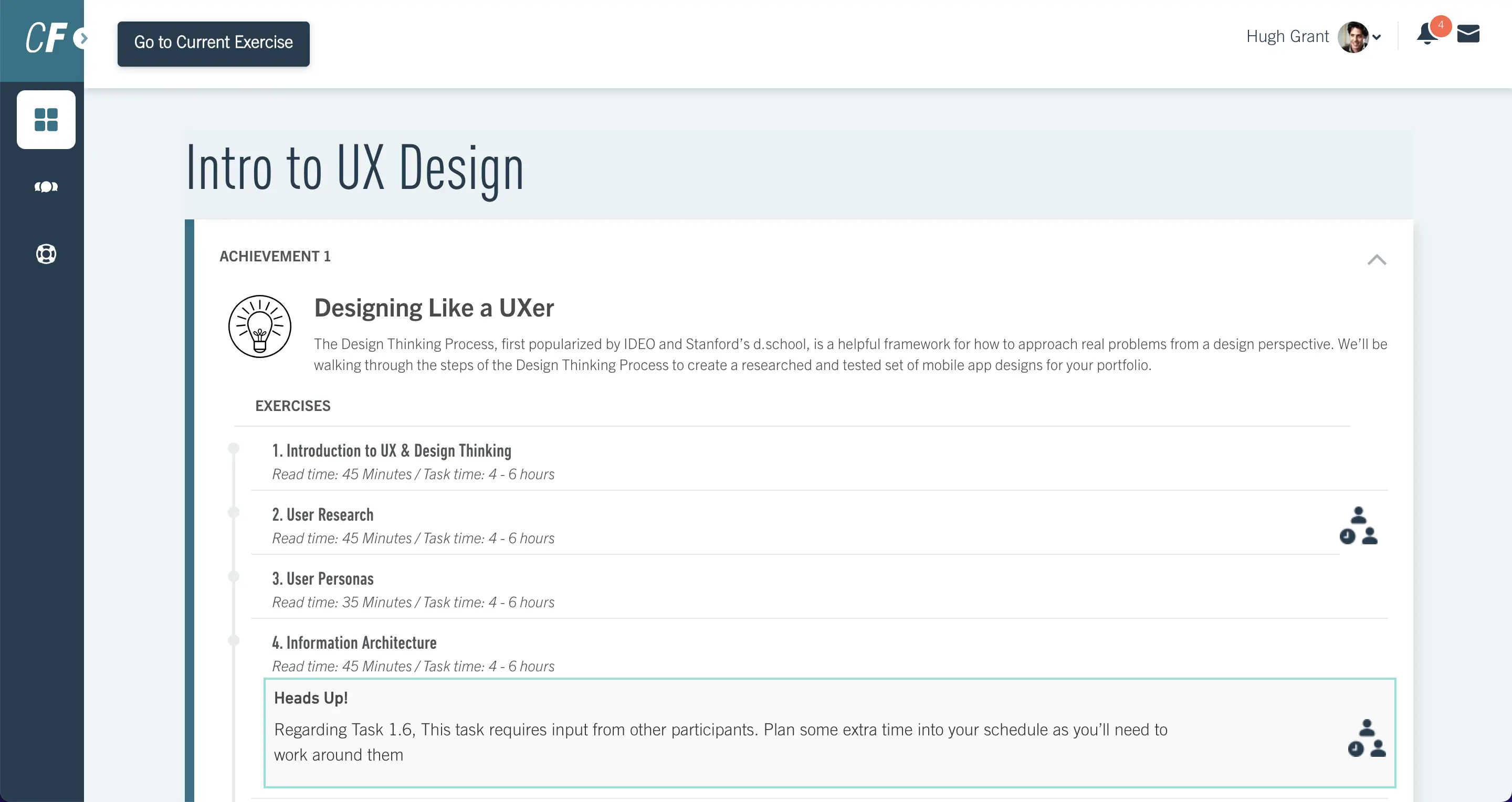
6. Job assistance
Some may be just interested in taking a UX design course out of curiosity for the discipline.
Given the high demand for UX designers in the past few years however, even more are looking to take a course in order to change careers to a UX design role. For these, whether a course offers job assistance and what level it offers are major factors when deciding.
Google UX Certificate
The final section of the Google Certificate course promises to prepare you for the job market through giving you an insight into interview techniques (with Googlers sharing their interview experiences presumably with, well, Google) and a mock-interview resource.
CareerFoundry UX Design Program
Towards the end of the CareerFoundry UX Program, three important things take place:
- Students gain access to the Job Preparation Course, which helps students develop the necessary skills and resources to conduct an effective job search.
- They gain access to the Career Support Center, a hub of the CareerFoundry platform where students and graduates can get an overview of their job applications, and access useful resources, Slack groups, and job boards.
- Most importantly, students get to meet their dedicated career specialist. These work with students on everything: from job search strategies, to interview prep, to advice on the current UX job market.
Having the support of an experienced UX professional with you every step of the way can also help open some doors, as well as giving you the confidence to push open those doors yourself.
7. Price
Google UX Certificate
To take this course, you simply need to sign up and pay Coursera’s regular monthly fee of $39 per month. Given the course typically takes at least six months to complete, that adds up to $234.
CareerFoundry UX Design Program
A different beast, the complete CareerFoundry UX Design Program starts from $7,900, but the cost of the tuition is dependent on your location and is competitively priced. A range of flexible payment options include paying upfront, or getting a small course discount. Contact CareerFoundry to find out your local pricing and if there are any partial scholarships available.
This program also comes with a Job Guarantee, setting it apart from many of its competitors.
How does the Job Guarantee work? Well, if students follow job search advice and meet certain requirements, CareerFoundry promises that they’ll get a tech job within 180 days of graduation—or their money back.
Another study option is their 1-month Intro to UX Design course, which you can take as a standalone, costing $690. If they like, students can then move from there into the rest of the full program. Because they’ve already worked through the introduction, they’ll receive a tuition credit for the rest of the full course.
8. Which one is best for me?
…unfortunately, life doesn’t really work that way. As we’ve discussed before when comparing UX design certification programs, the amount of choice in the market today means so much depends on your own personal needs.
Instead, it might be useful to ask yourself the following questions:
Where do you want to take yourself in the world of UX design, or: How deep do you want to dive?
If you’re looking more to explore UX as a small side project with less investment, then the Google UX Design Certificate could be more useful for you. If you’re a largely self-taught UXer who is looking to cover any potential knowledge gaps, it serves as a decent refresher of the basics.
However, if you’ve dabbled in UX, realized it’s for you and want to take that training further, then the CareerFoundry UX Design Program is better suited. Its built-in network of dedicated mentors, tutors, and career specialists provides the support and accountability necessary for you to get your first job in UX design, and the ones after that.
What type and quality of instruction do you prefer? How do you prefer to learn?
If you like learning to your own schedule, at your own pace, then both of these courses are suited to you.
If you prefer a more collaborative learning environment, both offer this—but to vastly differing degrees.
Some Google Certificate students have found the course lacking in human interaction, apart from occasionally being encouraged to post thoughts in a student forum.
There is comparatively much more community support in the CareerFoundry program, as it’s one of the institution’s core values. CareerFoundry students are not on their own once they’re enrolled. As well as regular communication with their mentor and tutor, students have access to a large and active community of fellow learners, resources, and events.
How much mentorship and guidance would you like?
If you’re just wanting to casually learn about the field of UX design for your own enjoyment, then this shouldn’t really be a factor for you. For the rest, this is one aspect of your professional development that you won’t want to overlook.
If you just want another person to let you know that you are vaguely on the right track with your coursework, then the peer assessment offered by the Google UX Certificate might be enough.
If you want to work as a professional UX designer one day and want to know if what you’re doing is up to that standard, then the professional feedback offered by your mentor and tutor is what you need.
9. Final thoughts
So, which should you opt for? This, of course, depends on your own needs, learning style, resources, and where you are on your UX journey.
Instead of “Google UX Certificate or CareerFoundry UX Design Program—which one is the best?” the big question you should actually ask is “Which UX design course is right for me?”
If you’re starting out as a complete novice and just want to check out what UX design is without investing more than a few hundred dollars, then the Google Certificate could be up your street.
However, it’s useful to go into it with your eyes open, looking out for where the course skews towards Google design instead of UX design, among other things.
However, if you’re asking: “Is the Google Certificate itself enough to allow me to bag a UX designer job upon completion?” the answer is probably not. The certificate should give you the confidence and foundational skills to continue learning and building your UX projects, but it will not necessarily enable you to walk into a UX designer job.
Sure, both will have covered the basics of UX, but one will have allowed you to specialize, having a sure footing in the field, reinforced by the support of the Dual Mentorship model.
One will have sent you out looking to get into the field of UX design with a certificate, the beginnings of a portfolio and some interview tips.
The other will have you graduating with a polished portfolio already reviewed by your career specialist, with the support of the CareerFoundry alumni community—not to mention the security of a Job Guarantee backing you up.
Get a free taste
Our last piece of advice is that you can get a taster of both of these courses for free.
You can get seven days of the Google Certificate for free with the Coursera trial (payment details required), and CareerFoundry offers a free, no-strings seven-day UX Design Short Course to introduce you to the field, as well as what to expect in the full program.
So why not try before you buy? If you’re still not sure after that, then you can chat to one of our career advisors to see whether the CareerFoundry UX Design Program is for you. The call is just a consultation, and there’s no pressure to commit.
