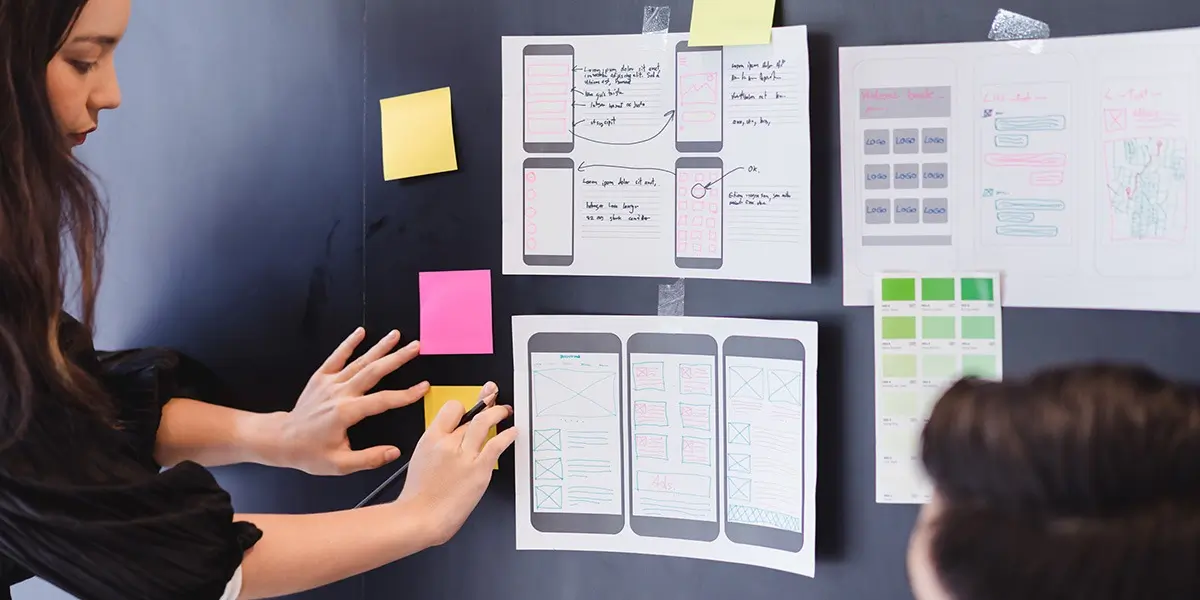One of the most useful tools you can have in your UX arsenal is the ability to perform a UX audit (sometimes referred to as a UX review). If a client’s website, app, or other digital product isn’t performing the way it used to or is encountering issues, a UX audit will go through a series of steps that will help determine why.
Best of all, a UX audit provides hard data that explains why a product is encountering problems and provides actionable recommendations that will eliminate the issues and improve the user experience.
The steps included in a UX audit will vary depending on the time and budget allotted to the project. Some audits will only last a day or two, while others can last several weeks. Here, we’ve outlined the general steps that should be included in a UX audit. However, each of these tasks can be scaled up or down depending on time and budget constraints, so keep that in mind as we go through our guide!
Here’s how to conduct a UX audit step by step:
- Understand business objectives
- Get to know the users
- Understand user objectives
- Review analytics
- Complete a heuristic evaluation
- Compile findings and make recommendations
- Key takeaways
If you need a primer on what exactly a UX audit is, check out our introduction first: What is a UX audit and why should you conduct one?
Ready to conduct a UX audit? Let’s go!
1. Understand business objectives
While UX designers’ bread and butter is understanding users, in the case of a UX audit, the first step needs to be understanding the business’s goals for the product being audited. This can mean different things depending on the client. For example, if you are a member of an in-house UX team, you may be intimately familiar with the business goals.
If, on the other hand, you are auditing a complex product that you are unfamiliar with, you may need to use one of several methods to understand what the business goals are. One of the easiest ways to do this is to send out a quick survey to stakeholders throughout the company asking general questions about why the product was designed the way it was, what pain points they’ve encountered with it, and what they’d like to see improved.
The most useful means for understanding business objectives, however, is to conduct stakeholder interviews with individuals at the company who have a vested interest in the product. This can include product managers, developers, marketers, salespeople, and/or customer service representatives, to name a few. Each interview should gather information about what the individual thinks is going right and what’s going wrong with the product. It should establish, from their point of view, what the product should do to improve the business.
The goal of these interviews isn’t just to come out with a general set of business objectives, but to gain a nuanced understanding of the company’s goals. As digital designer Vernon Joyce points out, objectives need to be unpacked and clearly defined. If a company claims it wants to “increase sales,” part of the goal during this step in the UX audit will be to understand what that means. Does it involve selling more of a specific product, increasing sales across the business, or driving in-store purchases? Stakeholder interviews will help shed light on this.
The findings from this stage of the audit should be shared with your client (or employer) to ensure they agree with the business objectives you outline and understand what’s driving the audit as it moves forward.
2. Get to know the users
The next step in a UX audit is to get to know your users. This is done by creating user personas. User personas are fictional users that help the UX team and the business better understand their customers. Some clients may already have information about their users which they’ve gathered through surveys or other points of contact with their customers. You may also have gleaned a good understanding of the product’s users during stakeholder interviews, as many stakeholders already have a fairly good understanding of their customers. This information can be used to come up with a series of personas which represent the kinds of people who utilize the digital product.
If you have more time, you will gain the most insight by conducting interviews with the product’s end users. Typically during these interviews, which can be limited to just five to ten people, the user will be presented with the product and asked about their experience. There are a number of interview protocols with varying levels of detail that can be used for this task. The key is to ensure you’re following roughly the same set up and procedure with each user.
3. Understand user objectives
The user insights gleaned from getting to know your users should then be turned into user flows. These user flows will establish the user’s objectives in different parts of the product and describe the steps they’ll take to get there. This process should also identify where the user might encounter difficulties or head down the wrong path.
While these user flows will arise from the user personas, they should also be based on the information gathered about the users’ objectives from stakeholder interviews, user surveys, and/or user interviews. You can learn how to create user flows in this guide.
4. Review analytics
Many businesses track the performance of their website and mobile products using Google Analytics, and this data is invaluable during a UX audit. It provides indisputable, quantitative data about who’s interacting with the product and what they’re doing while they’re there.
If you have the time and the budget, it may be valuable to supplement Google Analytics data with tools such as CrazyEgg, which shows clicks with heat maps, or Kissmetrics, which provides more advanced analytics. No matter what analytics are gathered, the information should cover enough time to establish trends in how the product is used over time.
5. Complete a heuristic evaluation
Another important task in a UX audit is a heuristic evaluation. As a UX designer, you know there are usability heuristics all digital products should follow to make them more user friendly.
During a heuristic evaluation, you’ll take what you’ve learned from creating user personas and gaining insight into user objectives to go through the product as if you are the user.
You should try to see things from the user’s point of view as you try to accomplish a series of tasks that will meet their objectives. Throughout the process, you should take notes and screenshots detailing each and every challenge or pain point encountered. It also helps to base this process on established criteria, such as these 11 usability heuristics.
If more than one person is working on the audit, it can be valuable to have each of them go through this step to gather as much data as possible, and to ensure nothing is missed during the evaluation.
6. Compile findings and make recommendations
A UX audit always ends with compiling the findings and making recommendations to the client or wider team. Once all the data from the various steps has been gathered, it should be analyzed for insights into how the product is being used and where users run into difficulties. This information should be condensed into a document that clearly and concisely conveys your findings to the client.
You should also provide the client with a series of actionable recommendations that arise from your findings. It should be clear how each recommendation can be implemented and what it will do to help meet business and user objectives.
For example, if you found that users were having difficulty locating an important piece of information on your client’s website because it took too many steps to get to it, you might recommend placing a link to the information above the fold on the home screen.
Keep in mind, findings and recommendations should be presented in whatever way is most effective. This could mean words, but it may be more valuable to convey recommendations through site maps, wireframes, prototypes, or other visual means. When you present your findings and recommendations, avoid being overly critical; try to focus on the positive by providing solutions for improvement.
7. How to conduct a UX audit: Key takeaways
So there you have it: all the key steps you need to conduct a UX audit! To sum up:
- At the start of a UX audit, take time to understand the business objectives for the digital product being audited. One of the best ways to accomplish this is through stakeholder interviews.
- The second step in a UX audit is understanding the product’s users and their objectives. Information on users can be gathered through user interviews, and user personas and user flows can be created based on what’s learned in these interviews.
- Quantitative information on the way users utilize a digital product can be gleaned from a review of website or mobile analytics. This data should be gathered over a long enough period of time to spot trends.
- Another key part of a UX audit is a usability heuristic evaluation in which you explore the digital product from the user’s point of view. This process should be guided by a pre-established set of heuristics.
- Finally, the data collected from the audit should be analyzed, condensed, and compiled into a report that clearly conveys the findings to the client. The client should also be presented with a series of actionable recommendations that provide specific solutions to the issues uncovered during the audit.
Now that you know how to conduct a UX audit, you might want to learn more. If so, you’ll find the following articles useful: