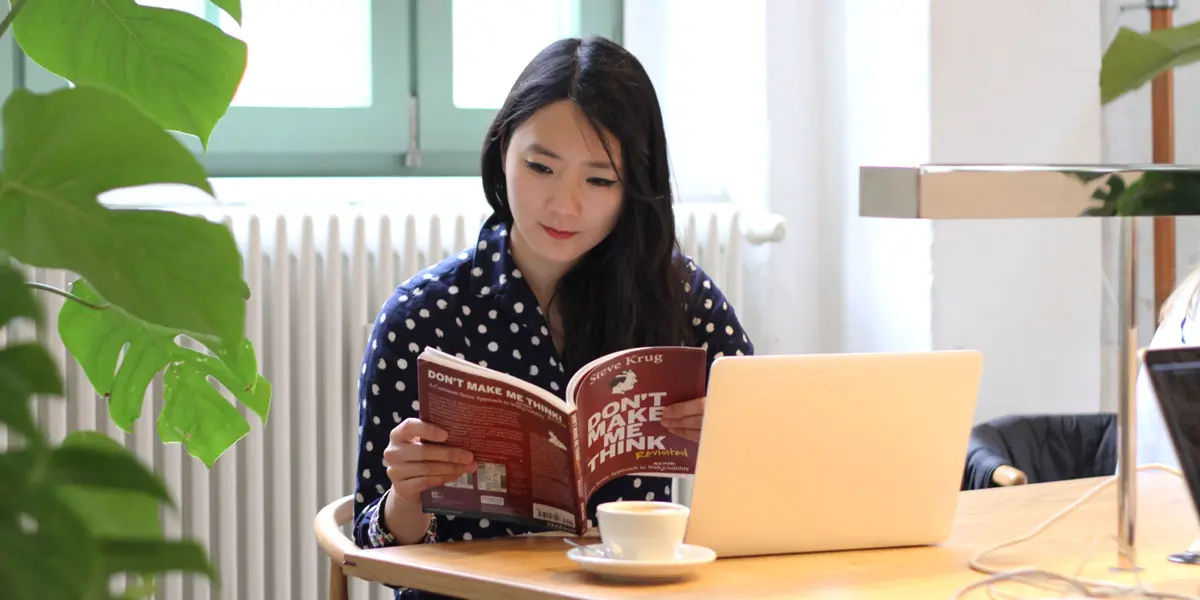So you want to learn UX design. This guide will give you a simple starting point for your learning.
UX is an exciting field to explore, even if the idea of starting a career in the field can be a bit daunting, especially if you don’t have any UX design experience. In the world of UX design, there’s so much to learn and take in! The idea of going from complete novice to professional seems impossible. Surely you need some kind of design background? Or at least a vaguely relevant design qualification?
Actually, you don’t. Anyone can become a UX designer—regardless of previous experience or current career. And you don’t need a university degree to succeed in this field!
In fact, it seems that no two UX designers have the same background: just look at Claire, a former nurse, or Kaya, who retrained at thirty after traveling the globe.
The biggest challenge is knowing where to start. The internet is a wealth of resources, but it’s important to structure your journey logically. Before you get lost down a UX rabbit hole, take a look at our 7-step guide to getting started:
1. Read and research all things UX
2. Understand what UX designers actually do
3. Learn UX design tools
4. Structure and formalize your learning with a UX design course or bootcamp
5. Get inspired by the best designers
6. Build your UX portfolio
7. Start networking with other UX designers
Before we dive in, here’s a brief introduction from CareerFoundry’s Head of Career Services (and an experienced career coach), Mike McCulloch—he’ll give you an overview of what UX design is all about, what employers look for in a UX designer, and how to break into the field:
1. Read and research all things UX
UX design is such a broad field, so gather your resources and prepare to do some serious background research.
First, make sure you know exactly what user experience design is: if you had to describe it in one sentence off the top of your head, what would you say? Understand the difference between UX and UI design, and the role that UX plays in business.
It’s also important to research the UX design job market. Scour job portals such as Indeed to see what kinds of UX roles are available in your area—and the skills and qualities they require. This should also give you an idea of salary ranges you can expect. For a deeper dive into the salary side of things, check out our full UX designer salary guide.
At this stage, it’s all about getting an overview of the industry. Immerse yourself in UX design blogs and pick up a book or two—we recommend starting with The Design of Everyday Things by Don Norman.
The more you read and research, the more sure you can be that UX design is right for you. For a simpler start, take a free UX design micro course to get an easy introduction to the field!
2. Understand what UX designers actually do
Now you know what the industry is all about, you can start to drill down to specifics. Next up is the question: What do UX designers actually do?
From your research, you’ll know that UX design is about solving problems. There’s a specific process UX designers follow to go about finding creative, innovative solutions to design problems. It’s call the design thinking process. There are five steps to this process. Here’s an overview:
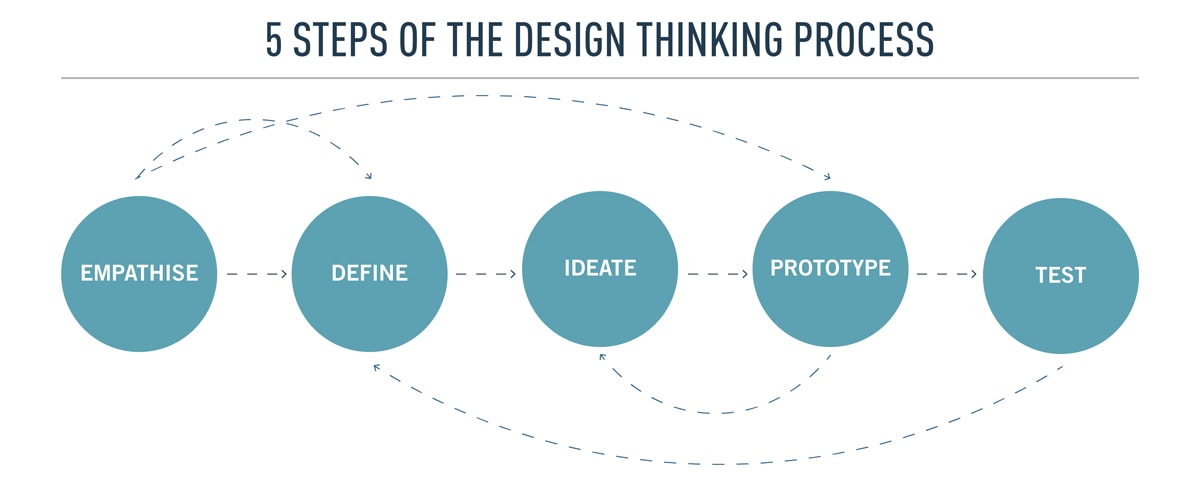
The very first step in the process is to identify the user problem for which you’ll be designing. At this point, you’ll focus on building empathy for the target user, carrying out polls and surveys, and creating problem statements.
Once you’ve defined the problem, you’ll move on to the ideation phase. This is where the creativity begins—sketching ideas on paper, turning them into wireframes and, eventually, prototypes.
After several rounds of user testing, you’ll take your final design to the development stage. Having finalized your wireframe, you’ll hand it over to a UI designer, who’ll turn it into a high-fidelity wireframe ready for the development team.
Of course, every designer works differently, but this should give you an idea of the overall process. Once you start working on your own projects, you’ll no doubt develop your own way of doing things—and this includes finding your favourite tools. Which brings us to step number three.
If you’re interested in a remote career, make sure you understand the unique perks and challenges of working as a remote UX designer.
3. Learn UX design tools
As a UX designer, you’ll rely heavily on tools, so start by familiarizing yourself with the essentials. Again, the toolset will vary from designer to designer—but you’ll definitely need tools for the following:
- User research: Survey and polling tools such as SurveyMonkey and Typeform, as well as user research platforms
- Wireframing: Sketch, Balsamiq, Wireframe.cc, Figma, and many more. Check out our guide to free wireframing tools.
- Prototyping: InVision, Sketch, and more. Check out our guide to the best prototyping tools for UX designers.
These are just a few examples; you’ll also work with project management tools and communication platforms—but these are the ones that are specific to the design process, making them a good place to start. Wherever possible, sign up for a free account and just play around with the tool’s functions and features. Once you’ve got the basics, it’s also worth watching some video tutorials.
In addition to the tools mentioned previously, check out this round-up of six awesome (and free!) design resources:
It might seem strange to use these tools with no real context, but knowing your way around even just a little bit will make your life much easier once you start working on real design projects!
4. Structure and formalize your learning with a UX design course or bootcamp
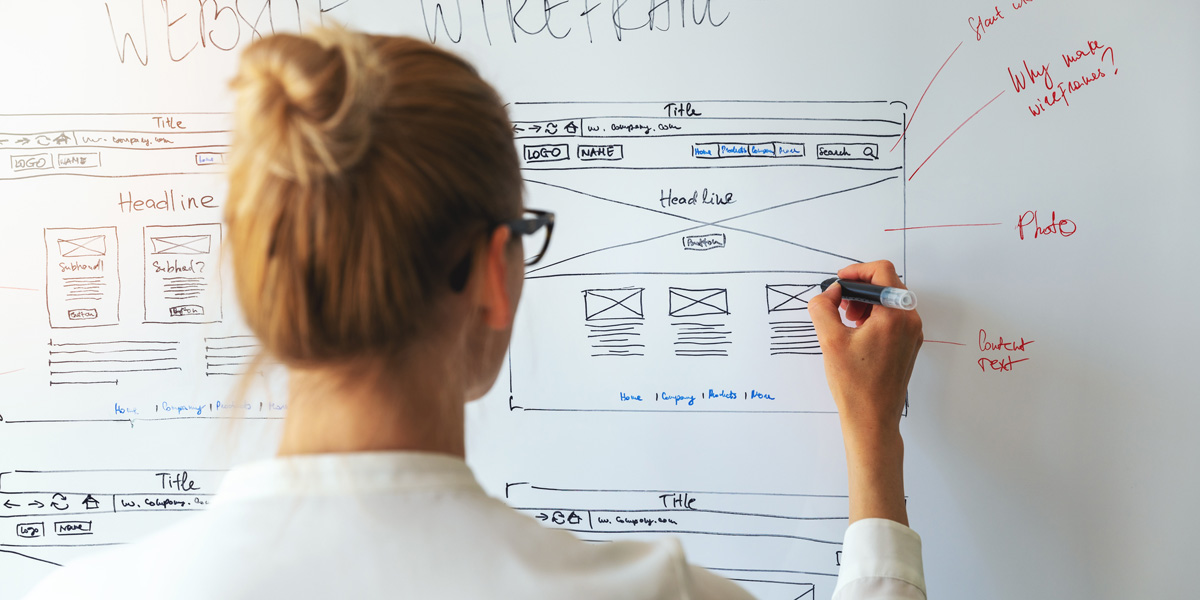
So you’ve done your research and you know exactly what UX design is. You’re aware of how UX designers work, and you’ve experimented with some of the most popular industry tools. At this point, we’ll assume you’ve enjoyed the journey so far and want to keep going.
If you’re serious about a career in UX design, the easiest way to make the transition from newbie to pro is through a structured course. Before you start backing away, let’s be clear: you don’t need to go to university or spend years studying. In fact, employers aren’t looking for tons of qualifications—they just want to see that you’ve mastered the key principles and practical skills.
The right UX design course will take you through the essentials in a logical order and, most importantly, save you from the information overload of the world wide web!
Before choosing a course, be sure to conduct thorough research: can you study flexibly at your own pace? Will you be supported by a mentor and a community of fellow learners? Will you work on real-world projects that build up your portfolio, and is there a job guarantee? For a course that offers all of these things, be sure to check out our UX Design Program.
And if you’re considering a UX design internship, here’s a guide that will help you decide: Should I Do A UX Design Bootcamp Or A UX Design Internship?
5. Get inspired by the best designers
In addition to studying key UX design principles and methods, you can also work on developing your “designer’s eye.” Surround yourself with inspiration: check out portfolios on sites like bestfolios.com, the Adobe blog and our own UX design portfolio guide to see what other designers are up to. In doing so, you’ll start to think like a UXer and build up your own ideas of what good and bad design look like.
Indeed, inspiration is something you’ll need throughout your UX career—not just when starting out. Keeping an eye on industry trends, following other designers on social media and scouring the internet for fresh ideas will keep the creative juices flowing and continuously broaden your design horizons.
6. Build your UX portfolio

This step is absolutely crucial—especially when you start applying for jobs. Employers want to see what you’re capable of, so a resume alone will not cut it. But how do you fill your portfolio with show-stopping design work if you’re completely new to the field?
One great way to fill up your portfolio is to volunteer. Reach out to non-profit organizations to see if they need help improving their UX, or search the internet for virtual volunteering opportunities. Another option is to fake it til you make it—and by fake it we mean, work on made-up projects.
Pretend you are a client and set yourself a design challenge, or pick a random website or app and redesign it. Be sure to document each stage of the process so you can clearly demonstrate how you reached the final design solution. Of course, it’s important to make it clear to potential employers that these are practice projects rather than paid work.
If you study UX with CareerFoundry, you don’t need to worry so much about finding projects for your portfolio. Throughout the course, you’ll work on creating a set of mobile app designs—and we’ll also help you publish your portfolio online and create a video demo of your work.
7. Start networking with other UX designers
If you really want to learn UX design, never underestimate the value of your peers. Networking is a constant source of education, and you’ll learn so much about the industry just by chatting to those who know it best.
Local meetups and events are great, but it’s not always feasible to be there in person—especially if you’re working and studying UX at the same time! Fortunately, there are plenty of online communities, from LinkedIn groups and forums to the CareerFoundry community of tutors, mentors and fellow learners! If you’re keen to make some connections online before you start your new career, check out these Top 12 Design Communities for UX/UI Designers and Developers.
So there you have it—how to learn to be a UX designer in seven simple steps. If you fancy a taste of what it might be like to study UX design, take our free 7-day UX design course. What are you waiting for?!
If you want to read more about UX design and how to break into the industry, check out these articles: