You may be familiar with the Design Sprint methodology made famous by Google’s Jake Knapp. Well, in this post, I’m going to show you how this technique can be adapted for voice technology—one of the fastest-growing markets in the tech space right now.
Whether you’re a budding voice designer or a UX practitioner with an interest in voice, the Voice X Design Sprint will help you to tackle some of the key challenges related to designing for voice.
As already mentioned, voice technology has been growing at a rapid pace over the last couple of years—the global speech and voice recognition market is estimated to be worth over $30 billion USD by 2025!
As adoption sets in, companies all over the world are making voice part of their strategic roadmaps. And, from a user perspective, voice is without doubt the fastest and most natural way of getting things done in an otherwise busy and always-multitasking world.
While the future of voice technology is actively unfolding, the industry needs designers who can make voice technology usable and enjoyable—and that’s not without its challenges. What use case should you choose? What questions should you be answering? What is possible with voice technology, and what is not? What does Natural Language Understanding (NLU) even mean, and what are its constraints?
The world of voice design may seem scary and chaotic. That’s where a Voice X Design Sprint can come in handy! In this guide, I’ll show you how I’ve adapted the original design sprint by Google to the challenges that come with integrating voice into the overall customer journey.
I’ve divided this guide into the following sections:
- What is a Voice X Design Sprint?
- Why run a Voice X Design Sprint?
- How to run a Voice X Design Sprint: Step by step
Ready? Let’s go.
1. What is a Voice X Design Sprint?
A Voice X Design Sprint is a hands-on, activity-based session built around the Design Sprint process and specific voice-related challenges.
A full sprint typically takes 4 days, but the duration will largely depend on how well the participants know voice technology and the goals at hand.
The Voice X Design Sprint is about defining what conversations are going on and which ones you should be having through voice.
Based on a triple-diamond design sprint structure, a Voice Design Sprint focuses on:
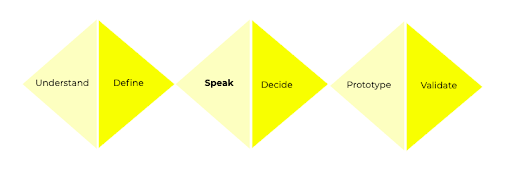
- Understanding voice technology and your target users, and defining meaningful use cases and tone of voice;
- Speaking conversations out loud and making clear decisions;
- Testing and validating your ideas through user-testing.
The Voice X Design Sprint is mostly beneficial when run with a multidisciplinary team including designers, developers, marketers, and business stakeholders.
In a client-facing company, it’s also really valuable to include people on the team that are in direct contact with the end-client every single day, such as customer service agents, sales assistant, and reception desk agents, for example.
2. Why run a Voice X Design Sprint?
Because it’s fun! Well, that is not the main reason of course—but you would be amazed by how “serious” games (that is, games that have a purpose and aren’t just played for amusement) can light up a room and get the creative juices flowing, more than anything else.
The Voice X Design Sprint actually incorporates quite a lot of those games, helping people realize, through the process of “doing”, how Voice User Interface design and natural language can help answer end-users’ questions.
I created the Voice X Design Sprint while working with companies big and small who wanted to venture into the voice space, be it for marketing, customer support or communication purposes.
These companies were convinced that voice was the next interface, but the teams involved were quite unclear about how to move forward. Everyone in the room had different expectations and was unclear about how to do ‘this thing with voice’.
In order for these teams to stop wasting time while discussing something they didn’t truly understand, and move forward with a clear idea for their use case and its tone of voice, I turned to the Design Sprint—and added in the elements needed to help teams with their first steps towards a channel-agnostic voice project.
So why run a voice design sprint? Here are some key reasons and benefits:
- Teach people about voice user interfaces: Understanding the technology you are trying to use as part of an overall strategy is key to making sure that voice is the right solution to a real user problem. As every participant in the design sprint starts to move towards the same level of understanding, expectations will gradually start to align.
- Experiment in a safe environment: The activities featured in a Voice X Design Sprint are full of out-of-your-comfort zone experiences that spark creativity and let participants experiment with voice user interface design in a safe environment, within a limited timeframe.
- Validate ideas before going to market: Innovative solutions can go one of two ways: on the road to success, or die while trying. Running a Voice X Design Sprint, participants put a prototype in front of real users and validate their idea before putting in the resources to deploy it.
3. How to run a Voice X Design Sprint: Step by step
Let’s imagine you’re working for a fitness company. The fitness company in question, let’s call them ‘Boost It’, is looking to acquire new customers over the voice channel and to encourage existing customers to return to the gym more often. They are faced with the following challenge:
“How might we use voice technology to encourage people to take up and maintain a regular sports activity?”
Before you start: Research!
Answering the right questions is one of the biggest challenges for voice-first devices. The user asks a questions and expects a clear, meaningful, useful and relevant answer. In order to address that need, and to ensure the success of your sprint, doing user research upfront is a must.
Here are, at a minimum, three questions you should absolutely research upfront:
- Who will the target audience be? What do they need? How do they feel?
- What questions are users actually asking about the brand / company / department / product /service…?
- How do users currently feel towards the brand / company / department / product/ service…?
For Boost It, the new customers they want to acquire are what we would typically call ‘couch potatoes’. We are thus going to actively research what these couch potatoes are thinking, feeling, and saying about sport activities.
Some interesting facts Boost It should be aware of are:
- In spite of recent government campaigns, the number of people taking part in regular sports activity has barely moved over the last 5 years.
- Amongst those that do have a regular activity, the top 3 reasons they do sports included health, feeling better about themselves and social interactions.
- Those who don’t, reported that they didn’t have time or the gym was too far away.
- The top 3 reasons people would consider taking up sports and leaving excuses behind are: if they would ‘earn’ something from it, if they needed to for their health and if their partner told them they were not attractive anymore.
You can learn more about how to conduct user research in this guide. Armed with your user research, you’re ready to go through the sprint process. Let’s go!
Step 1: Understand
This first step is all about answering those many questions and putting your doubts to rest. How? By having loads of conversations, both real and fictional ones. After all, voice is all about having the right conversation!
This first step includes a lot of serious games tailored for voice—such as “Speech Dating”, “Speed Talking”, or “Voice Journey” to name a few.
Let’s take a closer look at the Speech Dating activity:
Get everybody up on their feet and form two rows, facing each other. Each person should have a conversation partner in front of them. People from line 1 ask questions to find out more about the partners in front of them. Set specific questions to make it easier on the participants. Some examples: what is your name, what did you do last weekend, where would your dream trip take you, etc. People from line 2 reply to those questions—respecting pre-established instructions. These instructions are related to the constraints people face in human-machine conversations, such as: whatever you do, answer with ‘I don’t know’ or ‘talk about the weather…’
This activity allows participants to realize what their expectations are when it comes to having a fluent conversation, what it feels like when conversations go awry, and what strategies they put in place to get to the answer nonetheless.
To allow participants to better understand the challenge at hand, now is a good time to present some of the user research you did and to ask participants to start writing up some initial ideas around use cases.
For Boost It, a lot of great use case ideas could be surfaced when being presented with the research about users’ motivations and challenges. However, the exercise that has them empathise with the users, roleplaying a couch potato, will probably be eye-opening to them as they realize that it takes quite some motivation to get up from a comfortable seat to start working out. Initial use case ideas about subscription information, or directions to the closest gym, will soon be discarded for a more motivational approach.
Step 2 : Define
It’s all well and good to understand what can be done, but you still have to take action! During the second part of our Voice Design Sprint, it’s definition time! Thanks to the serious play and learnings from step one, your team is now aligned and ready to get cracking.
“Which use case will we address? How are we going to express ourselves? What will we say and how? What about small talk? Should we address all the users or just a particular segment?”
All these questions can be answered using activities such as ‘Quantum Leap’—an activity in which the participants project themselves into the future and design their future voice application as it would appear in the voice assistant’s marketplace.
To do this exercise, hand out A3 sheets of paper and a sharpie to all participants. Ask them to design a poster for the promotion of their future voice application (or voice-integrating app, or voice search feature,…) that should include (at least) the following elements:
For a voice application:
- Name of the application or feature
- Icon
- A tweet presenting the voice feature
- Three possible questions a user would ask to invoke the application
Ask participants to hang their posters on the walls, and let them vote for the solution they find best answers the overarching challenge. Further activities include defining the tone of voice of your voice application, and making sure this aligns with how users feel about the brand / company / department / service / product you are designing for. Here’s where the upfront research will come in handy!
The goal of step two is to finish with a clear idea of your use case, and the tone of voice it will be conveying.
Going back to our Boost It use case, the final voice application idea could be a fitness coach program with a motivational, understanding yet firm tone of voice. In order to take into account the ‘social interaction’ users report as being motivational, as well as their need to ‘earn’ something, the voice application in question could include a leaderboard, or local teams—allowing the most active users to win a free group session at their local gym.
Step 3: Speak
Time to get those conversations going! You can’t design conversations without actually having them…
During this phase of the Voice X Design Sprint, you’ll start mapping out the first thing a system will say to welcome the user, and a lot of the possible ways a conversation could go from there.
For our Boost It use case, you might want to start with asking the user about their current motivation levels, for example. However, what if they respond saying that they are not motivated, what will the system say then? Try your hand at writing several possible welcome prompts. Grab a friend or a colleague, read it out loud to them and ask them to reply spontaneously to what you just said. Note how they respond and see what that means for the rest of the dialog moving forward.
Roleplay is a key element of this sprint phase, to evaluate upfront if the conversations you are designing are worth having or if they need another round of sample dialogs.
By the end of this step, you’ll have a conversation ready to be prototyped. But before diving into that deep end, time to take a step back and make some down-to-earth decisions.
Step 4 : Decision time
Time to take your sprint participants on a walk down memory lane to highlight the decisions you’ve taken together so far. But it doesn’t end there; now is the time to start preparing for the prototyping and user testing that is just around the corner.
Decide on which degree of prototype you will be aiming for: simple dialogs, a digital prototype using a prototyping tool, or an all-out NLU-enabled MVP; any of these can make sense depending on the team, the context, and the specific goals. It’s important to consider where you are in the voice process as well as the voice-maturity of the team.
Decide which hypotheses you want to test, with which kind of users you’re targeting, and how you will go about recruiting them.
Step 5: Prototyping
For some, the most annoying bit of a sprint; for others, the very concrete part they have been waiting for.
The prototype is the concrete outcome of all the co-creation work and role-playing from before. Ever since voice interfaces started growing in popularity, a plethora of platforms for prototyping and building voice apps have seen the light of day: Voiceflow and Tortu, to name just a few. Step 5 is also an opportunity for the tech-curious to explore and experiment with some of them.
With the prototype in one hand and your user testing protocol in the other, it’s time to set yourself up for success by validating (or invalidating!) your solution in the final step of the Voice X Design Sprint.
Step 6: Testing & Validating
Step 6 is designed to make sure you take the right turn and make the right choices before spending hours (and loads of technical resources) on your voice app. With user tests specifically tailored for voice (including the Wizard of Oz technique), we quickly make sure we are talking the right talk! That means…it’s feedback time! Always insightful, yet a bit scary. Here are some quick steps you might take to gather user feedback:
- Recruit at least 5 participants.
- Go back to your prototype and identify the hypotheses you want to find out about.
- Design the questions you’ll be asking the user once they’ve finished interacting with your prototype. You can learn how to write effective usability testing questions here.
- Ask users to interact with your prototype, talking to it in a natural fashion.
- Take note of what parts of the conversation run smoothly and where the user experiences some hiccups.
- Ask some specific questions to get more in-depth feedback.
- Thank the user for participating in your test.
You should now have some actionable feedback from real users, which will help you determine your roadmap for the future.
You sprinted it—congratulations!
Is it all to end there?! No, actually, your validated prototype is just the beginning.
Chances are that you got quite some feedback and that your product roadmap just filled up with work to get your solution actually deployed and tied into the backend! But with a Voice X Design Sprint, you and your team are off to a pretty good, quick and efficient start.
If you’d like to learn more about the Voice Design Sprint, I talk about the process in depth in this podcast. If you want an overview of the VUI design process, check out this guide: How to Design Voice User Interfaces.
And if you’re keen to learn more about the design world in general, check out the following resources:
