In the past two years, products that use artificial intelligence (AI) have been on the rise. AI technology has found its way into a wide array of industries, and society can expect to encounter it in everything from their grocery delivery app to their healthcare experiences. Slowly, things like ChatGPT, Google Assistant, and Grammarly are changing how we work and function.
Most recently, two state-of-the-art image generators, Midjourney and Stable Diffusion, have gained attention and popularity for their AI-generated pictures that rival professional artists and photographers. Midjourney versus Stable Diffusion has been a popular topic as users navigate which software is best to use.
In this article, we’ll help you understand each program and decide which is better for your current project, budget, skill level, and needs. Here’s what we’ll cover:
- Midjourney vs Stable Diffusion at a glance
- What is Midjourney?
- What is Stable Diffusion?
- Midjourney vs Stable Diffusion: Which is better?
- Final thoughts
Now, let’s get started!
1. Midjourney vs Stable Diffusion at a glance
Here’s a quick breakdown of the major differences between Midjourney vs Stable Diffusion:
- Both are relatively new, cutting-edge image generators released in 2022.
- As of June 2023, both offer the ability to edit or fill certain parts of an image using inpainting or outpainting.
- Midjourney must be accessed with an internet connection via a Discord chat—Stable Diffusion has an installable version you can run on your hard drive and an online and mobile app.
- Midjourney only provides a few customizable models—Stable Diffusion has many.
- Midjourney must be paid for and starts at a minimum of $10—the downloadable version of Stable Diffusion is free. However, the paid version of Stable Diffusion starts from $29.
- Midjourney uses a machine learning model—Stable Diffusion uses a free source code.
- Midjourney is reportedly more user-friendly—Stable Diffusion is more complex and has a steeper learning curve. However, this may be due to the greater number of customizable features that Stable Diffusion offers compared to Midjourney.
2. What is Midjourney?
Midjourney is a generative AI computer program released in July 2022 by San Francisco-based research lab Midjourney Inc. The program generates strikingly realistic images via natural language descriptions called prompts.
Midjourney creates four different images from each prompt that the user can then select to download or create more variations.
Midjourney also offers a unique feature not seen in most other AI image apps. By uploading your own image, the AI will generate four different prompts based on what it sees. Users can then input those prompts to create an endless variety of different images with a similar theme.
Unlike other popular generative AI programs, Midjourney must be accessed through the Discord chat app. Therefore, it can only be used when internet connection is present. Subscriptions range from $10 to $120 per month with four different plans to choose from and a 20% discount if paying for a full year at once.
Pros
- Custom art syles
- Ability to upload an image as a prompt
- Flexible image parameters allows more control
- High-quality images
Cons
- Must have a Discord sign-in to use
- Needs access to internet connection
- Paid plans still offer limited features
- Image generation takes much longer if not paying for Fast Hours
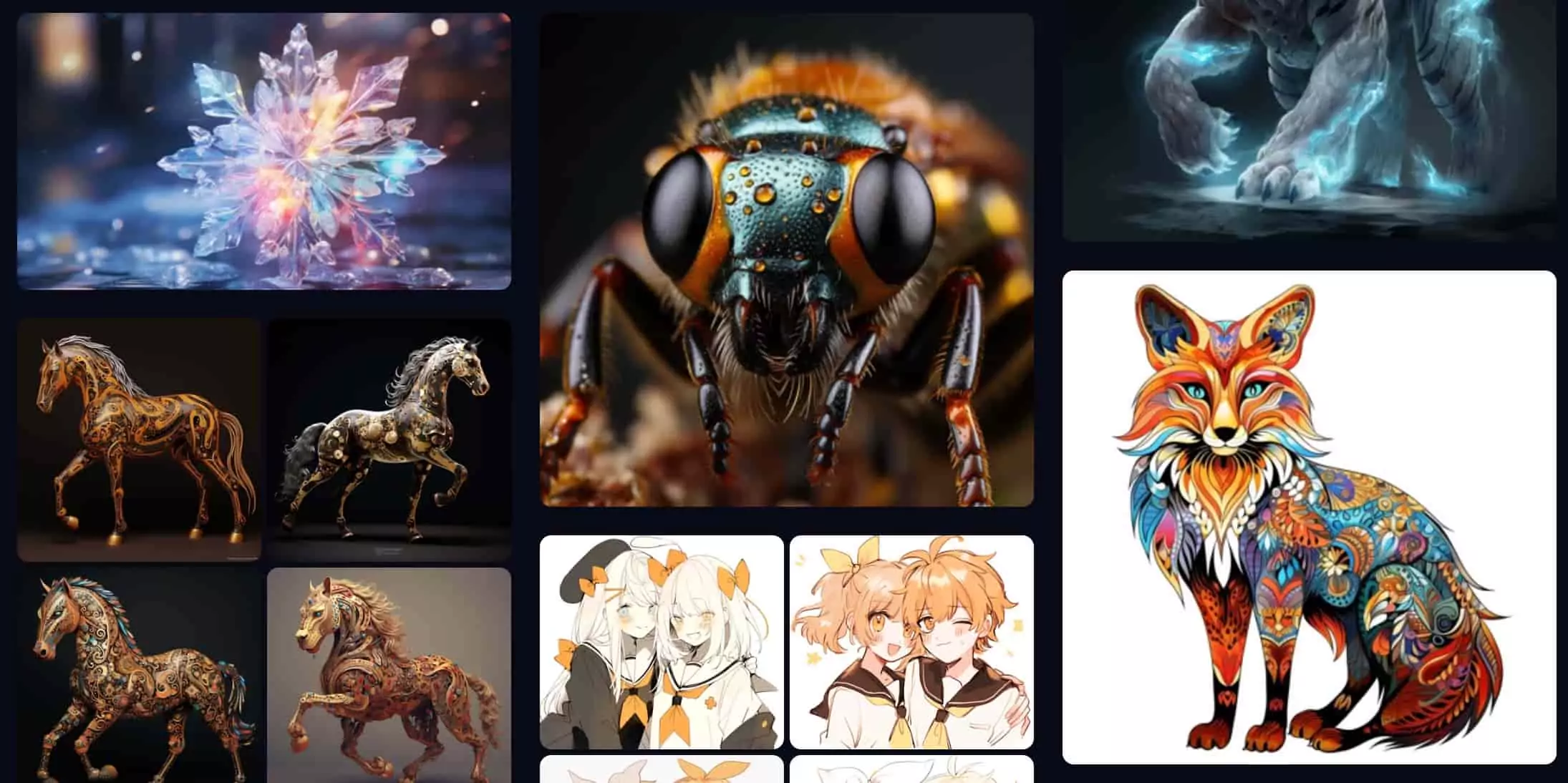
3. What is Stable Diffusion
Stable diffusion is a text-to-image diffusion model that produces stunning, photorealistic images in seconds. Using any text prompt, stable diffusion will generate high-quality images with various styles. It is a newer program just released in August of 2022 that, while more complex to learn and use, offers greater customization than most image generators today.
One standout feature of Stable Diffusion is the ability for users to input negative prompts. Negative prompts allow the user to specify what they don’t want to see or what they would like the generator to leave out. For instance, if your first search shows the moon on a snowy night, you can add the negative prompt “hide the moon” if that is something you want to leave out of the image.
Users can access stable diffusion both online and offline via a web version, the mobile app Dreamer, or an installation to your hard drive. It is free on your hard drive or you can purchase a paid plan with a greater variety of features. The paid plans range from $29 to $149 and provide credits that are then used to generate images. Alternatively, you can pay per credit.
Pros
- Includes negative prompt feature
- Can be used without an internet connection
- Large degree of customization
- Free source code available for installation
Cons
- Image quality varies depending on which version you use
- Less intuitive to use with a steeper learning curve
- Downloadable version requires lots of gigabyte space and a graphics card
- Credits are easily exhausted in paid version
4. Midjourney vs Stable Diffusion: Which is better?
Determining which image generator is better than the other depends on a few factors. When looking at Midjourney versus Stable Diffusion, things like your budget, what you’ll be using them for, internet access, and complexity level will influence which one will work better for you.
Pricing
Because Stable Diffusion offers a free download of their source code onto your hard drive, it seems like the better choice as far as your budget is concerned. However, the downloadable version can be a bit complicated and requires heavy-duty processing power that most people don’t have access to.
The paid versions of each Midjourney and Stable Diffusion are similar with Midjourney being a bit cheaper. That being said, the cheapest Midjourney plan is quite limited and might not be an adequate choice.
Quality
Midjourney produces higher-quality images at a faster rate and with more ease than Stable Diffusion. Stable Diffusion has the potential to create at a similar level of quality but it will take more time and users will need to master how to use the vast number of different features and custom options to do so.
Accessibility
As mentioned before, Stable Diffusion’s downloadable version is free but may not be the most practical option for users without access to lots of gigabyte space and processing power. While you do need internet access for the online version, it is quite easy to access compared to Midjourney which requires a Discord sign-in as well as internet access.
Ease of use
Although Midjourney does require a third-party app to use it, the learning curve is not as steep as Stable Diffusion. Once you have accessed Midjourney through the Discord chat, it’s quite intuitive and very easy to navigate. Stable Diffusion has much more complexity, flexibility. and customizability and therefore takes a bit longer to figure out and use effectively.
Speed
Stable Diffusion generates images a few seconds faster than even the Fast mode in Midjourney. The relaxed mode in Midjourney is cheaper but takes an even longer amount of time to produce the same number of images.
5. Final thoughts
Artificial intelligence is changing how we work, create, and interact with our surroundings. When it comes to creating high-quality artwork, many people are turning to image generators for their limitless possibilities, ease of use, affordability, and customization.
Both Midjourney and Stable Diffusion, as well as other programs like them, will likely continue to increase in complexity, convenience, and modernity with new updates and features as technology advances into the future.
Find out more about Midjourney with our complete guide.
If you want to dive into the world of design, try our free UX design short course or speak directly with a UX program advisor.
If you’re interested in reading more comparisons and breakdowns, check out these articles below:

