Tools to help developers write and debug code faster and better aren’t necessarily a new thing.
Code editors and Integrated Development Environments (IDEs), for example, make it easier to write and debug code. Code editors include tools like Sublime Text, Atom, and Visual Studio Code, while IDEs include tools like Visual Studio, IntelliJ IDEA, and PyCharm.
While AI won’t replace programmers anytime soon, and frontend development isn’t dying, it has made these features more versatile, resulting in a new breed of AI programming tools that can offer much more than basic IDE features.
As a programmer, which tools would help you in your day-to-day work or learning? Should you even trust their accuracy? What specific tasks can the tools help you achieve?
We delve into these questions and more in our guide to some of the best AI programming tools out there.
- What are AI programming tools?
- 6 top AI programming tools you should know
- Choosing the right AI programming tool
- Wrap-up
1. What are AI programming tools?
AI programming tools refer to software that helps developers write, test, and debug code. These tools have different features that are applicable in various use cases, ranging from code analysis and review, debugging, refactoring, and testing, to code generation.
According to the Stack Overflow Developer Survey 2023, developers use AI to write (83%) or debug code (49%).
Most AI coding tools are language models that use prompts to generate code snippets. They’re trained on large datasets with lots of code bases in a variety of programming languages.
For example, Codex, the model on which Github’s Copilot is built, was trained via public repositories on GitHub (about 54 million) and with over 12 billion data points.
AI tools already have the “memory” of the code and can retrieve it for you. They’re also able to work with new scenarios, using the acquired knowledge to generate specific code snippets based on the prompts a developer gives.
Benefits of using AI programming tools
With such widespread use of AI tools, are there benefits to using them, or are we better off without them? The Stack Overflow survey also showed that an increase in productivity was the main benefit developers reaped from using AI coding tools (32.81%).
Other benefits included faster learning (25.71%), greater efficiency (24.96%), improved coding accuracy (13.31%), and improved collaboration (3.75%).
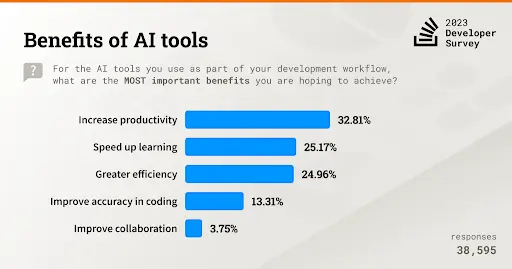
AI tools can help developers create more secure code bases. They can use the extra time gained from using AI to focus on security and vulnerabilities in their code. Better still, use AI to identify vulnerabilities.
AI development tools could also save developers considerable amounts of time, for example, by helping with debugging, which is one of the most time-consuming parts of the code workflow.
These coding tools can result in higher-quality code that’s readable, performant, and easy to maintain.
This is because developers can use AI programming software to refactor code and take care of redundancy. AI programming assistants can also help ensure maximum test coverage. If any changes are made to the code, then it won’t break.
AI tools can also help developers understand what a code snippet means, especially if they’re not familiar with a programming language. Some tools can even generate comments and documentation.
Considerations when using AI programming tools
While AI programming tools can greatly benefit developers and the Software Development Life Cycle (SDLC), there are a few things to keep in mind when using them.
Biases
Machine Learning (ML) models, which are what power AI coding assistants, need to be trained with copious amounts of data. That’s how they learn to predict different scenarios or outcomes. The training data set that’s used when training the AI models, however, can be biased.
Some of this bias stems from incomplete data. For example, GitHub’s Copilot was trained using public repositories on GitHub.
Some of the repositories might have been complete projects, and others might have been snippets. There was no way to verify that each of the repositories was a complete project with a setup that fit industry best practices.
This means that AI programming tools could be biased toward certain aspects based on the parameters they were trained on.
Accuracy
AI tools aren’t always accurate. You, therefore, need to validate the suggestions, information, and even code snippets generated by these tools.
Remember that the datasets that they’re trained on may be inaccurate, and this will reflect in the responses to the prompts you give AI tools.
The tools might also not be up-to-date. The models might have been trained a year ago, and some of the information might have become obsolete.
There have also been cases of AI tools citing non-existent sources, so you need to double-check everything.
Context
Another thing to keep in mind when using AI coding tools is context. The models don’t have the context you’re working with.
You might be building a web application that uses a database like PostgreSQL, for example, and that you want to deploy.
The AI tool doesn’t have full context, for example, about the operating system you’re using, the programming language, the versions, or where you want to deploy your application.
While you might do your best to give context via prompts, the tool could misdirect you, as it’s more suited for simple problems that are absolutely localized.
Legal implications
The machine learning training models might use copyrighted information unknowingly. You might end up using copyrighted code that could result in lawsuits.
Some countries and even learning institutions have banned the use of AI-assisted coding tools, as it’s seen as plagiarism. It’s important to keep an eye on developments in this area, as they are moving quickly.
And big tech has growing concerns about private company data being leaked to AI tools, resulting in their employees being barred from using them.
Dependence on AI tools
Learning institutions have also expressed their unease with students using AI tools when they’re not proficient in coding. This is because it inhibits learning and comprehension, resulting in students relying on AI tools.
There are ongoing conversations, however, about how to best integrate AI into learning. Some faculty members also think that students who are already proficient in coding could use AI assistance without running the risk of becoming overly dependent on it.
2. 6 top AI programming tools you should know
What are the top AI coding tools? In this section, we explore AI coding assistants based on features like IDE integration, pricing, the models used to train them, and use cases like code completion, refactoring, and debugging, among others.
GitHub Copilot
GitHub Copilot is an AI assistant whose main focus is code completion. The tool was trained using the Codex model, using billions of lines of code.
Key Features
- Code completion
- Writing tests
- IDE integration
Copilot helps you write code faster by completing code blocks. If you’re writing a function, for example, it can help you complete the rest of the syntax, which is faster than having to type it all out.
This AI tool also works for writing tests. It can generate the tests after you prompt it, saving you considerable amounts of time.
Copilot is built to integrate with several IDEs, for example, JetBrains and Visual Studio, as an extension.
It also generates code suggestions in several programming languages, for example, JavaScript, Go, Python, and Ruby.
You can use the extension on your desktop or in the cloud (GitHub CodeSpaces).
When it comes to pricing, GitHub Copilot has free and paid plans. It’s completely free for maintainers of popular open-source projects and verified students. There are different pricing tiers for individuals and organizations.
In the near future, Copilot will be more robust with the launch of GitHub Copilot X, an AI assistant that can fully integrate into the SDLC.
In addition to using GPT-4 as its power source, Copilot X will also support command-line installation and add additional features like chat, voice, pull requests, and documentation.
The Copilot chat beta is now available for organizations.
TabNine
TabNine is a code completion tool that adapts to your codebase, making the suggestions precise and relevant to your context. It’s able to generate both singular lines of code and long code blocks.
Key features
- Code completion
- IDE integration
- Connection to your code’s repo
The AI coding tool was trained using open-source repositories and is modular, as it uses a set of language models working in tandem.
TabNine built models for each of the supported programming languages, making the code suggestions precise.
You can use this AI tool for programming to train your own model using code from your very own repositories on platforms like GitLab, BitBucket, and GitHub. This would generate suggestions based on your coding style.
TabNine users have several options when it comes to where they want to run the AI tool: in the cloud, on local PCs or desktop computers, or on self-hosted servers for Enterprise users.
This AI tool is also keen on the security of its users code. They explicitly declare that they don’t use the code you’re writing to train their models and don’t collect any information about your code or the suggestions the tool makes.
TabNine integrates with a variety of IDEs, ranging from RubyMine, WebStorm, GoLand, Eclipse, CLion, and Android Studio, among others.
The tool has free, Pro, and Enterprise versions. Tabnine Chat Beta was announced in June 2023 for Enterprise users.
Codeium
Codeium is the new kid on the block among AI code completion tools, having launched its beta back in late October 2022.
Key features
- Code completion
- IDE integration
- Ability to search your code repo using “natural language.”
It’s available as an extension on multiple IDEs or on the Chrome browser. So far, it has been integrated with 40+ editors, including Visual Studio Code, Emacs, Databricks, PhpStorm, and XCode.
This AI programming tool’s ML models were trained with over 70 programming languages, for example, Python, Elixir, Kotlin, Perl, Assembly, Ruby, Typescript, and JavaScript.
In addition to code completion, Codeium boasts other features like the ability to generate docstrings, unit test generation, and the ability to search your code repo using “natural language”.
An interesting aspect is that Codeium aims to provide its individual tier for free, forever. They’re, however, working on an enterprise tier, with the possibility of a pro one in the near future.
Codeium was trained on “non-permissive code”, which doesn’t violate the General Public License (GPL). Their model has parameters that can identify code with “explicit GPL licenses”. The team also removed repos that copied code from GPL-licensed repos.
Codeium has a chat feature that’s currently only available via the VSCode extension. In addition to natural language prompts, you can also refactor code and add documentation. Codeium Chat, however, uses Open AI APIs, unlike their “main” model.
The company is only allowing the chat feature to be used if you’ve enabled code snippet telemetry as part of its commitment to security and privacy.
They also claim not to use private code to train their models. They cap the length of code blocks generated by the tool in order to minimize “regurgitated code”. They’re also removing anything that might be considered personal information.
Codeium Chat works with any programming language.
Snyk’s DeepCode AI
DeepCode AI is a code review, analysis, and debugging tool that brands itself as the “Grammarly for programmers.”
Key features
- Code review
- IDE integration
- Connection to your code’s repo
It can “scan” your code repositories, identify issues with your code, and give suggestions that you can implement right from your IDE. It supports 11 programming languages.
Since DeepCode AI’s acquisition by Snyk, there’s been a keen focus on security.
DeepCode now powers a suite of tools that can help identify security vulnerabilities in your code, suggest fixes, and even help you prioritize the fixes.
You can search the code for specific problems and save the search for future use.
More advanced features include compiling third-party dependencies for your open-source or container projects, a CLI tool that generates metadata and overall descriptions of vulnerabilities, and a compilation of the context of a vulnerability, helping prioritize fixes.
DeepCode AI’s models were trained using millions of lines of code from open-source projects. The models are never trained using customer data.
Security experts monitored the training data set to ensure that it didn’t contain vulnerabilities.
Visual Studio IntelliCode
Intellicode is an AI-advanced version of the IntelliSense feature in Visual Studio and Visual Studio Code.
Key features
- Code review
- IDE integration
- Connection to your code’s repo
IntelliSense has been a handy tool for Visual Studio and Visual Studio Code users. It gives context and language-specific suggestions as you type your code. You can press “Tab” or “Enter” on your keyboard to accept the suggestion.
It can also show you information about a method, explaining what the method does and the parameters it should take.
You can extend IntelliSense by installing language-specific extensions, for example, Python, C/C++, C#, Go, and Dart.
IntelliCode is an AI programming tool with more advanced code completion suggestions. It can suggest an entire line of code based on your specific code context (for example, your functions and variables) or even an API call.
It runs locally on your machine, so you don’t have to worry about sharing company or private code with IntelliCode models. The models are also able to learn from your code context and make better suggestions.
IntelliCode generates suggestions from a base language model for specific programming languages, trained via open-source repos on GitHub.
You can also train your own models based on your repo. This would result in useful and relevant recommendations tailored to your coding pattern and style.
IntelliCode detects repetitions in your code and helps you make the same edits in multiple places in your code file.
It can also detect actions like constructor and parameter creation and help you autocomplete them.
There are also key bindings for common actions.
You can install IntelliCode on Visual Studio Code as an extension or via the main installer on Visual Studio. It’s absolutely free.
IntelliCode supports Java, C#, C++, SQL, XAML (Visual Studio 2022), Python, and TypeScript/JavaScript in Visual Studio Code.
Amazon CodeWhisperer
Amazon CodeWhisperer is fresh from the oven. It became generally available back in April 2023. CodeWhisperer is an AI-assisted programming tool.
Key features
- Code completion
- IDE integration
- Connection to your code’s repo
The tool generates code suggestions based on comments in your code, code snippets, and open files in the IDE.
It’s able to generate single lines of code, code snippets, and functions as you type.
You can add comments to your code files that lay out instructions like “import the datetime library,” and CodeWhisperer will generate the relevant code.
CodeWhisperer can also generate suggestions when working with AWS (Amazon Web Services) APIs.
Other features include the ability to scan your code for vulnerabilities and provide suggestions to help you rectify them.
CodeWhisperer prides itself on flagging suggestions that plagiarize training data derived from open source. It shows the repo’s URL and license, giving you a chance for attribution or contribution.
CodeWhisperer supports 15 programming languages, ranging from Java to JavaScript and Python.
You can also integrate it with IDEs like IntelliJ IDEA, AWS Lambda Console, Amazon SageMaker Studio, Visual Studio Code, AWS Cloud9, and JupyterLab. It boasts a free individual tier and a paid CodeWhisperer Professional tier.
The AI tool’s models were trained on billions of lines of code from open source and Amazon. The training data was filtered for vulnerabilities.
CodeWhisperer encrypts your code in transit. For the free individual tier, they may keep your code to further improve the tool. You can change this in the settings, though.
Unlike other AWS services, CodeWhisperer is AWS region-agnostic. This means that you can access it from anywhere in the world.
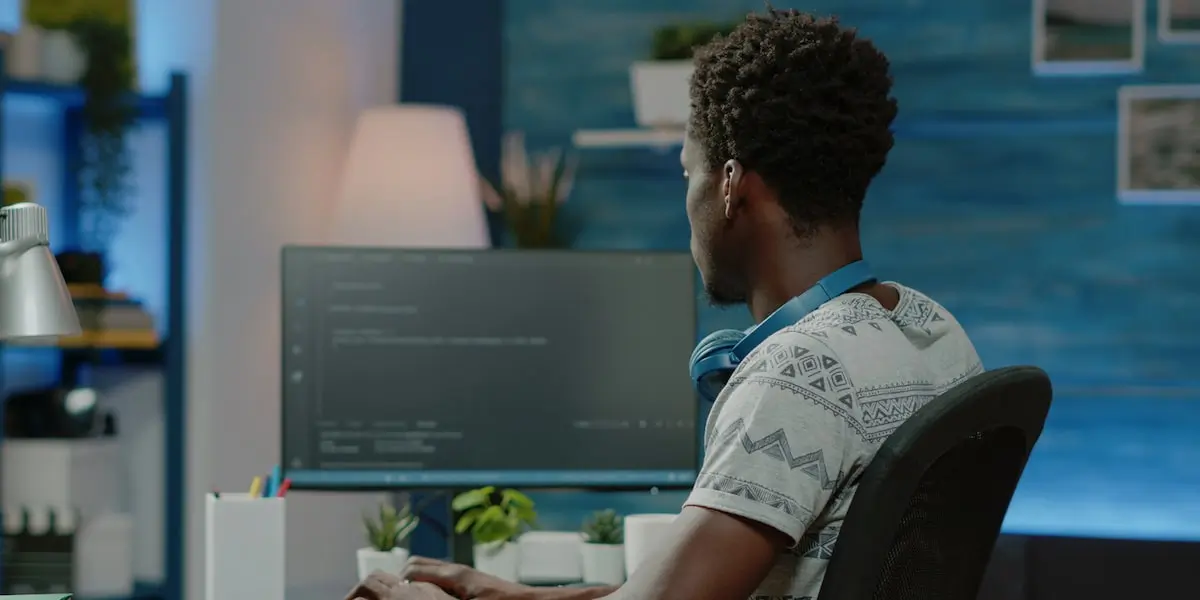
3. Choosing the right AI programming tool
AI-assisted coding tools offer almost similar features. However, there are a few distinguishing characteristics that would prompt you to choose one over the other.
Here are the key factors to consider when choosing an AI programming tool:
Amount of code suggestions accepted
The number of code suggestions the users of a tool accept is an important indicator of its accuracy and relevance.
Since a lot of AI coding tools can generate and autocomplete code, you need to check the number of suggestions that you can actually incorporate into your code.
Integration into the existing SDLC
You need to go for an AI tool that can integrate into your existing SDLC with minimal configurations and hitches.
Identify the parts of the SDLC you want the AI coding tool to help with. This way, you can decide whether to go with a specialized or general tool.
It will also help determine whether you want a tool that can give one-line suggestions or that can give relevant recommendations based on your use case.
Your specific AI use case
Your specific use case should determine the AI tool that you choose. If you’re looking to use it to generate unit tests, for example, then you’re better off going for a tool whose strongpoint is writing unit tests.
If you tend to work with specific IDEs, for example, PyCharm, or in AWS environments, you might want to prioritize AI tools that can work with your current tool set.
Security
A lot of AI tools are trained using Large Language Models (LLMs) like OpenAI’s GPT3 and 4. It’s therefore not possible to point to things like how vulnerabilities and copyrighted code were handled.
You might end up introducing vulnerabilities to your code unwittingly.
There’s also the risk of the tools using your private code to further refine their models. This could result in private and proprietary code being included in future suggestions.
You, therefore, need to consider the security of the training data and your own code as well.
Ease of use
While using some tools might be as easy as installing them as extensions on your IDE, there might be a steep learning curve to learn how they work.
You need to think about whether you have the time to learn the ropes of the software. If within an organization, are there people on your team who can dedicate the time required to get up to speed with the software?
Scalability
The tool that you choose should be scalable. It should be able to grow and adapt to changing project, team, and even company needs.
For example, let’s say that you initially paid for the tool to generate code suggestions. After streamlining that aspect, you now want to include vulnerability identification.
It makes sense to go with a tool that can do both in the longterm, rather than having to integrate an entirely different tool.
A company’s roadmap is therefore a good place to stop by, before making a decision about whether to use their product. You can easily identify “forward-thinking approaches”.
Cost
You need to evaluate the cost of the AI tool against its performance. You might opt to go for the premium versions to get more accurate and relevant suggestions.
The cost of another tool might not be worth it if there’s another that offers the same features and performance with a free tier.
The number of users supported is also a determinant of cost. It might make sense for an organization to pay for Enterprise tiers to ensure all the necessary people in their teams have access to the features offered by the tool.
Scalability and additional features like security could also determine cost.
4. Wrap-up
The vibrant world of AI programming tools can be difficult to keep up with. It’s hard to be on social media and not see videos about the latest AI tool that you should be using. It’s like they’re being released every day.
We hope that our guide will give you a place to start as you explore even more recent tools. It’s important to note that with more and more tools emerging every week, the important thing is to look for the right factors when choosing one.
That’s why at CareerFoundry we teach our students a strong basis in the building blocks of full-stack web development, but also how to choose the right coding tools to improve their work.
If you’d like to get a sense of what the program is about, try this free coding short course, where you’ll get to grips with HTML, CSS, and JavaScript.
Alternatively, read more about the world of programming in these articles:
