So, you want to learn more about web development—and are even thinking about becoming a developer. You’ve looked at whether coding is hard to learn or not, and want to have a go.
Because there are so many resources, figuring out where to start can be an overwhelming task.
While there are countless web development tutorials on here that promise to teach you different programming languages, being a coder requires more than being able to memorize and write syntax. It’s about learning to develop a certain mindset around identifying problems within the language, and solving them with code.
From my experience as a CareerFoundry web development student, I find it helpful to learn with a variety of tutorials. If you’re a beginner, starting with the fundamentals of frontend development before moving on to other areas will give you a good idea of the basics before further building your knowledge.
To help you out, I did some research and put together a list of a dozen of the best web development tutorials for beginners in 2025. Consisting of a range of different types, the tutorials on this list will enable you to learn coding from various perspectives.
Here’s what we’ll cover. If you want to skip ahead, just use the clickable menu:
- CareerFoundry
- Coursera
- FreeCodeCamp
- Codecademy
- Web Dev Simplified
- LearnCode.academy
- Codepip
- Web Documentation
- Google Chrome DevTools
- Web Design with HTML, CSS, JavaScript and jQuery Set
- W3 Schools
- MDN web docs
Let’s get started with our list of some of the best web development tutorials out there!
1. CareerFoundry
In this new and updated 5-day tutorial created by CareerFoundry’s talented programmers and curriculum experts, you’ll learn all about becoming a web developer–from the day-to-day responsibilities you can expect on the job, to the skills you’ll need to succeed in such a role.
It goes into the basics of HTML, CSS, and Javascript, along with practical exercises and daily challenges. This is a free introductory course made up of several web development tutorials, and it’s a great place to start if you want to find out whether or not programming is something you can see yourself doing.
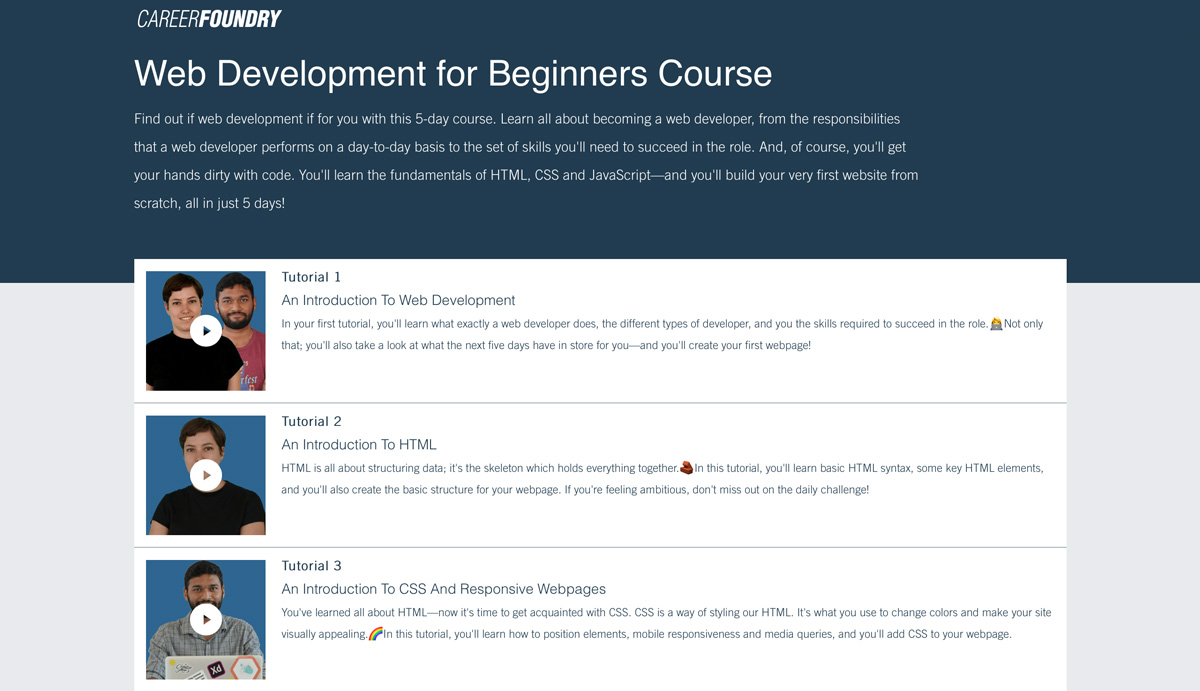
To give you more of a taste of what to expect from this nano coding bootcamp, in this video Abhishek Nagekar, engineer at Mozilla, gets you started off:
For those of you who already are somewhat familiar with the basics of web development, CareerFoundry also offers a comprehensive Full-Stack Web Development Program, which allows you to become an officially certified web developer upon successful completion.
There are endless reasons why becoming proficient at coding the entire tech stack is beneficial to your career, chief among them the high full-stack developer salaries available.
2. Coursera
Founded in 2012 by Stanford University Computer Science professors Andrew Ng and Daphne Koller, Coursera is an online learning platform offering university courses from top academic institutions.
You can enrol in most courses for free, but you can also choose to get a degree or certificate by paying a tuition fee. While you don’t need any qualifications to become a web developer, some accreditation can be useful—just have a look at our guide to the top web developer certification courses to learn more.
Coursera has several popular programming courses which last about four to ten weeks each. Once enrolled, you have access to a structured program with weekly exercises, video lectures, and a final project or exam.
You can find a useful summary of popular Coursera programming courses for aspiring coders on this site.
3. FreeCodeCamp
FreeCodeCamp was first launched in 2014, and is a non-profit organization that aims to help newbie programmers learn the necessary skills needed to succeed in the role.
Their web development tutorials are super helpful for beginners as they dive right into the practical aspect of coding by making you write code from the start.
A huge part of becoming a developer is about the repetitive practice of writing code. This is where FreeCodeCamp comes in handy: each topic is split into short lessons that give you the opportunity to solve a challenge with a specific code.
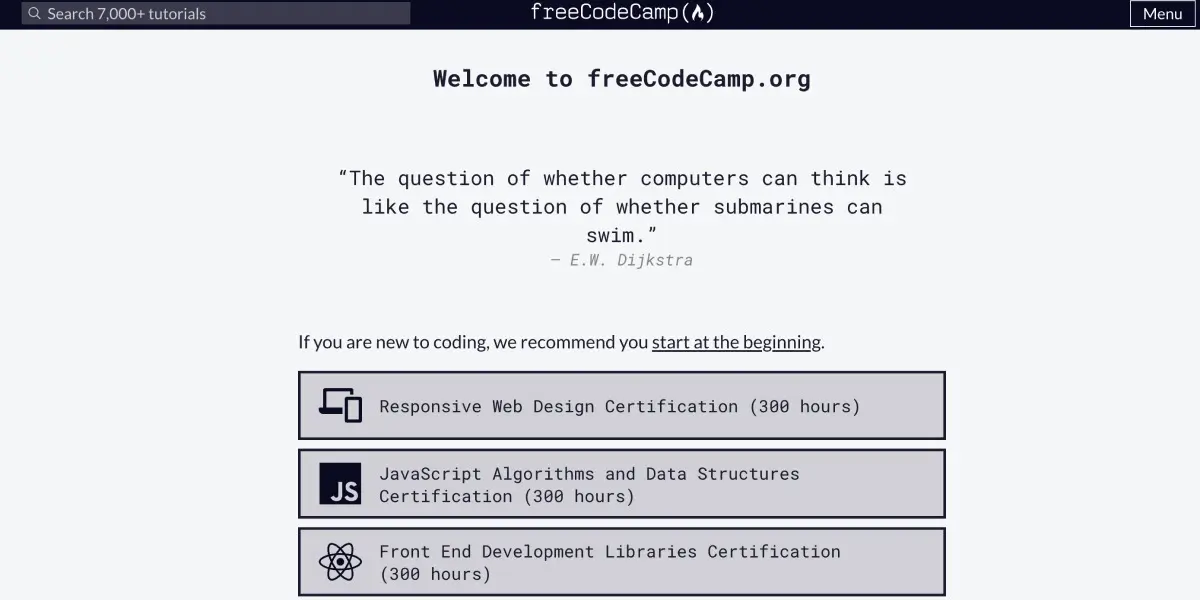
Another great thing about FreeCodeCamp is that you get the chance to participate in projects for other nonprofit organizations once you’ve completed the courses and practice levels. This is a huge plus when it comes to building out your web developer portfolio website.
4. Codeacademy
Codeacademy was founded in 2011 and is one of the most famous platforms out there for learning code.
Like Codecamp, their web development tutorials jump right into the practical aspect, with lessons that give you just the amount of information needed to finish a task and move on to the next one. You’ll access more and more information as the course progresses.
The platform used to be free, but now offers free courses for the basic account for interactive lessons and daily practice and a paid pro account for those who want to dive deeper.
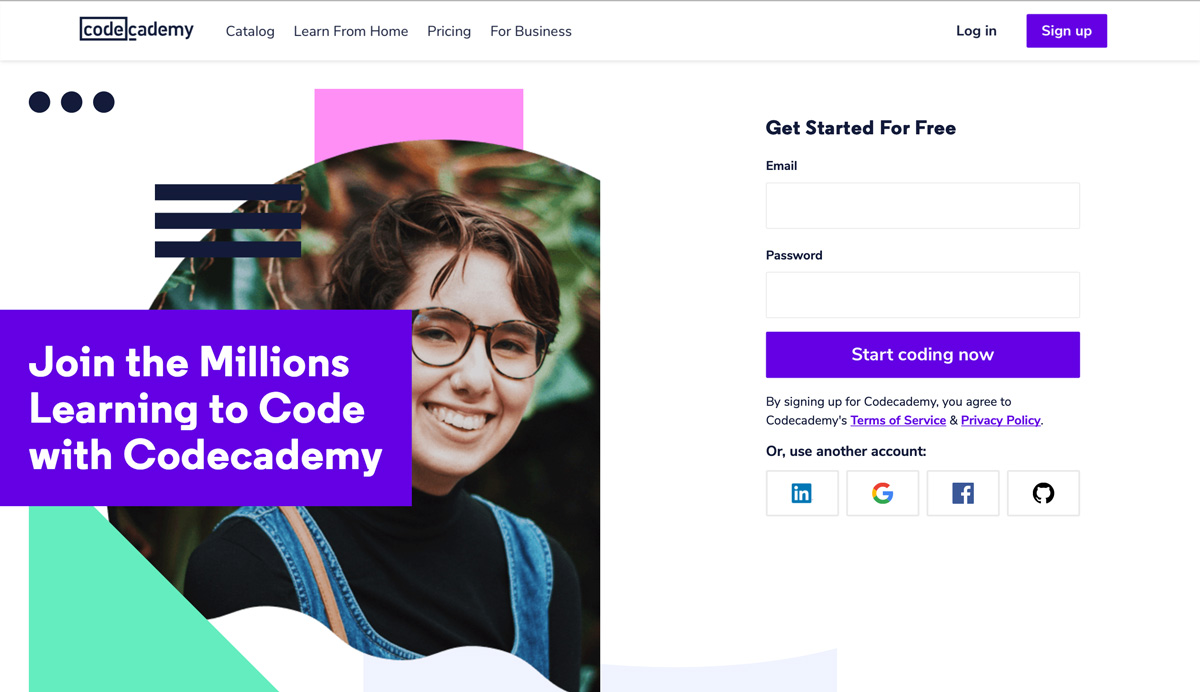
5. Web Dev Simplified
If you want to understand certain concepts better, and want to learn web development skills in a practical way by seeing live code happening on screen, Web Dev Simplified is a great additional resource for studying.
This YouTube channel dives into advanced topics using the latest best practices for seasoned web developers, and you’ll learn all about the necessary tools and newest technologies of full stack development.
6. LearnCode.academy
Another great YouTube channel is called LearnCode.academy. Created by software engineer Will Stern, it has several different playlists which cover a wide variety of topics for everyone from beginners to advanced learners.
Featuring beginner tutorials and pro web development tools, LearnCode.academy is a great resource for keeping up with the latest trends in web development. I especially recommend this channel if you want to learn Javascript and learn about current professional tools.
7. Codepip
Sometimes, it’s motivating to learn new concepts in a fun way–especially after having finished a long study session that required a lot of reading, or when getting stuck on a specific problem.
Playing games can remove the seriousness of studying, and remind you that coding can also be fun. Codepip is a platform that helps you learn HTML, CSS, and Javascript concepts through coding games. If you’re still confused, this is the place where web development tutorials meet Candy Crush.
My personal favourite is FlexboxFroggy. It was designed to explain the concept of Flexbox, a CSS layout model, which is essential for coding responsive web pages.
Have a look here if you’re curious to see what type of games they have and what they teach.
If you want to learn more about the Flexbox itself, CSS Tricks wrote an excellent article about it.
8. Web Documentation
One of the key aspects of becoming a web developer is being able to autonomously find solutions to problems.
Any programmer will make use of certain web documentations when researching solutions. It requires you to implement the “Read-Search-Method”, which prepares you for real world professional scenarios.
The documentation I regularly use is MDN Web Docs: It stands for “Mozilla Development Network”, but there is other documentation you can use, such as W3Schools, or devdocs.io.
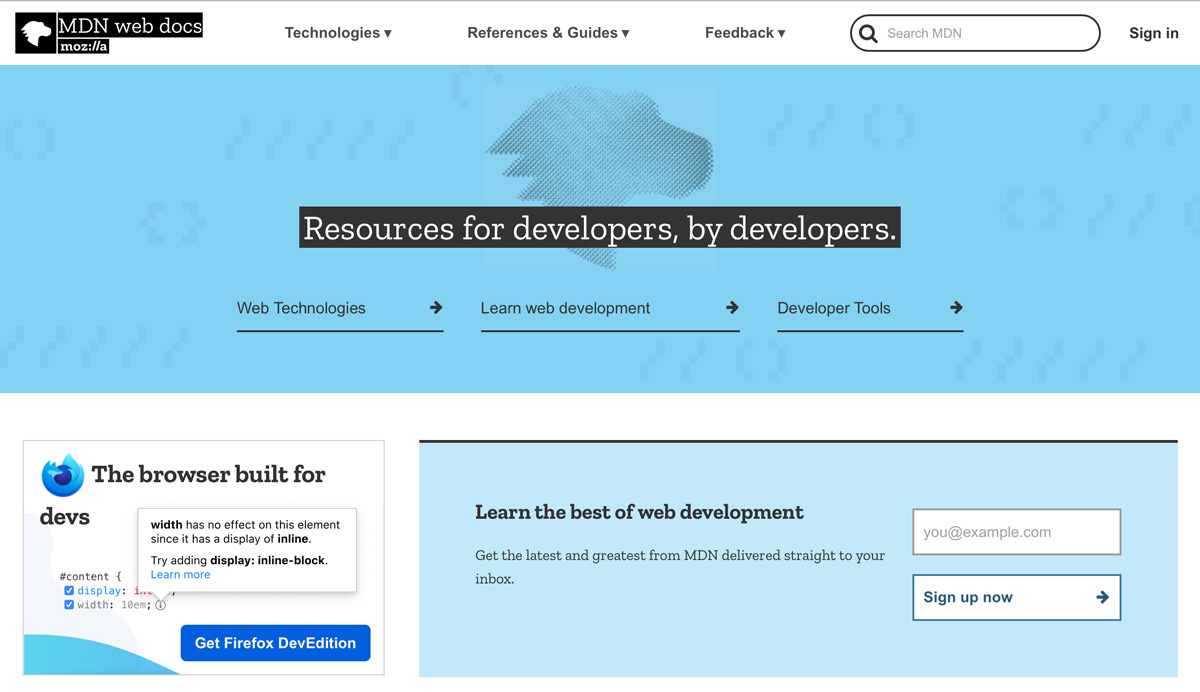
Many professionals recommend MDN rather than W3schools, as it’s more comprehensive overall—but my tip is to try out different sources and stick with the ones that are most helpful to you!
9. Google Chrome DevTools
Every professional web developer works with the Chrome DevTools. Chrome DevTools is a set of web developer tools built directly into Google Chrome that can help you edit pages directly in the browser and diagnose problems quickly, making you skilled in quickly and efficiently building great websites.
You can access it by opening any page on Google Chrome, then right click and select “inspect”. For any aspiring web developer, I highly recommend learning how to use the inspector from the beginning, as it will help you understand problems much quicker.
You can start by inspecting and examining HTML and CSS, and as you learn more and advance in your studies, you’ll be able to do much so more with Chrome DevTools—like debugging in Javascript, consoling logs, or performing audits.
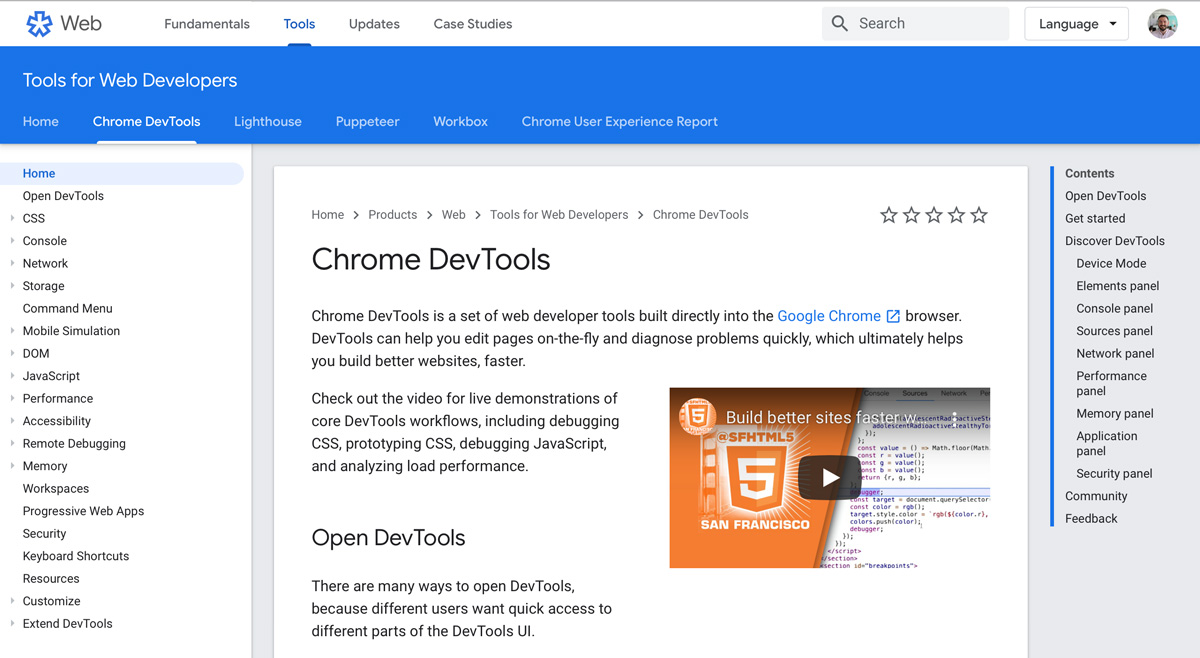
To learn more about the features of Chrome DevTools, there are many different positives to using it. This video crash course tutorial is also a fantastic resource; made for beginners, it enables you to put what you learn into practice immediately. Key CDN’s web development tutorial is also quite useful as a reference when practicing.
10. Web Design with HTML, CSS, JavaScript and jQuery Book
Taking things offline for a second, Web Design with HTML, CSS, JavaScript and jQuery is a two-part book set.
It was written by John Duckett, who has worked as a web strategy consultant, building websites for over a decade. He has published several books on web development and web design, as well as co-authoring in several web development related projects.
While not strictly a web development tutorial, this book provides a well-rounded learning experience, as it explains fundamental concepts with clear examples and large, colorful illustrations—allowing the reader to easily grasp the content in an efficient way.
11. W3Schools
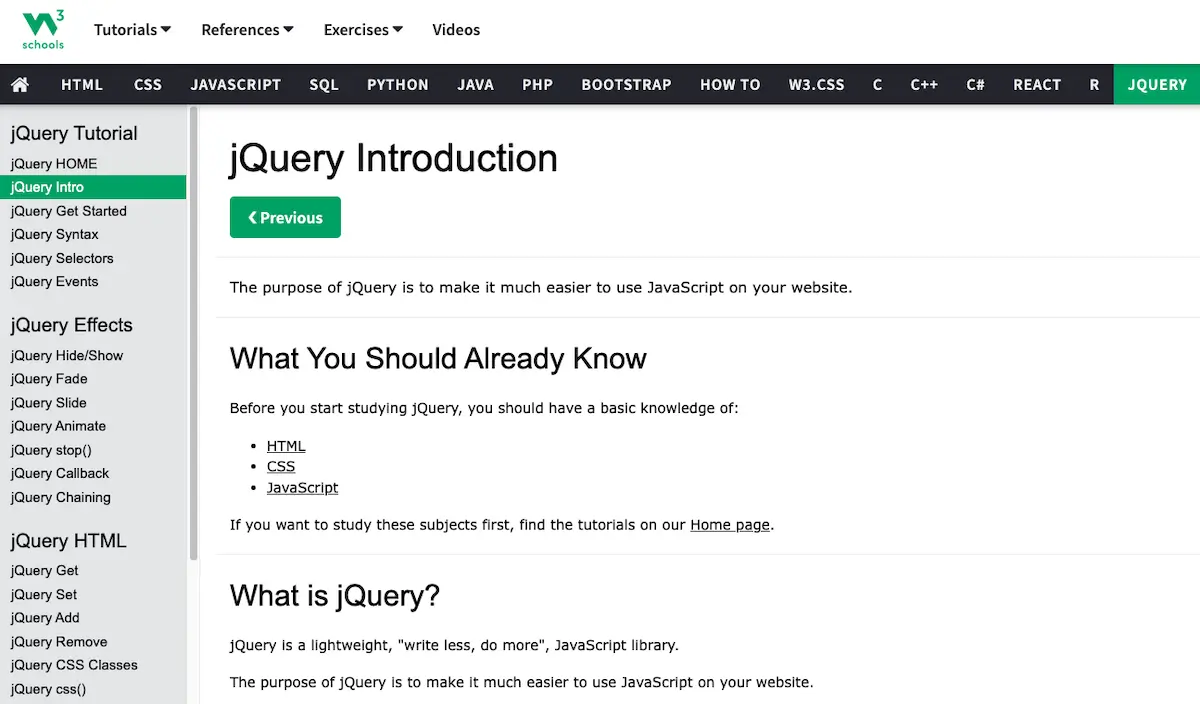
Even if you’ve only a passing interest in coding, you’ve almost certainly heard of this resource. Their clearly laid-out descriptions and explanations of programming terms and concepts probably help thousands of coders per second.
But there’s also so much more to W3Schools. The site offers free web development tutorials in almost any language and concept you can think of, from AWS cloud computing to C++, Git to Go.
If you find your learning style is well-suited to their tutorials, then you can even take certification courses with them.
12. MDN web docs
If learning from the global market-dominating Google makes you feel a bit queasy, then who better to turn to than Mozilla, creator of the popular Firefox browser? Enter the Mozilla Developer Network (MDN) and their extensive Guides section.
There are full guides if you’re looking to become a frontend developer, as well as intros to the pillars of the internet (HTML, CSS, JavaScript), but the most interesting web development tutorials on the sites are around Performance (making sure the websites you build are fast as well as responsive—key for technical SEO), and their section on Game Development. Here you can learn everything you need about developing web games, as well as specific tutorials to build platform and maze games. Have fun!
Final thoughts
So there you have it: an overview of some of the best web development tutorials to help you get started! Remember to focus on the fundamentals of frontend development initially, starting off with the easier languages to learn.
After you’ve gotten a solid grounding, then you can dive deeper into other languages and technologies once you’ve developed your understanding of web development a little further. Be curious, determined, and hard-working, and your efforts will pay off!
Want to learn more about studying web development? Check out these articles on our blog:
- A guide to the best coding bootcamps and how to choose one
- 7 tips for how to learn to code online–and succeed!
- Getting started in code–how to think like a programmer
Web development tutorials FAQ
Is web development still good in 2025?
As a career choice yes, web development is still a good career choice in 2025. According to the US BLS, the job outlook is to increase by more than 16% from 2022 to 2032. The injection of generative AI and the coding tools that come with it mean that developers and software engineers will be able to build bigger quicker, as well as having more time for more creative aspects of their work, with time saved on debugging and the like. It’s also one of the careers most well-suited to remote work, with few coders being forced to return to the office after the pandemic.
Is 3 months enough to learn web development?
You can learn the fundamentals of web development in 3 months, but to become proficient will take a lot more time and effort. Making sure that you have a solid grasp of the basics is key to building a good coding career, as it will underpin any tools and frameworks you will work with as your progress.
What are some popular web development languages?
Popular web development languages in 2025 are Python, Java, and JavaScript, according to the PYPL Index and the Tiobe Index. Learn more about them and the rest of the top ten in our guide to the most popular programming languages.
Will AI replace web developers?
No. AI will not replace web developers, rather it will be used by them to augment their skills and build more things faster. AI tools can automate tasks such as code generation and testing, freeing up developers to focus on more creative and strategic work. For a more in-depth examination of this, check out our article “A Coder’s Perspective on AI and Web Development”.
