Coding and programming. Two terms that are frequently used interchangeably. But are they similar? Are they different? Why is it necessary to compare them?
You might belong to the school of thought that believes that the differences between the two terms are some evil scheme for people to earn more than others (at the end of the day, aren’t we all building software?)
On the other hand, you might feel the need to understand the contrasts so that you can make an informed career decision or simply choose one term to use to prove that you are worth your salt.
Whatever school you subscribe to, let’s compare coding vs programming. I’ll define the two terms, contrast them, discuss the skills and tools used in each, and finally, how you would go about learning to code.
If you’d like to skip ahead to a certain section, just use the clickable menu:
- What is coding?
- What is programming?
- Coding vs programming compared
- What skills will you need for each?
- How to learn coding
- Final thoughts
Are you ready to thoroughly compare coding vs programming? Then let’s get into it!
1. What is coding?
Coding can be defined as writing computer programs. Computer programs are a set of instructions to be executed by a computer or a device such as a smartwatch.
For a device to execute a program, it needs to compile it—transform the instructions from a human-readable language to a computer-readable language.
Humans, called coders, don’t write instructions for computers in languages like English, Spanish, or German.
There are specific programming languages that computers can easily translate to machine-readable code (called binary-machine code). Computers store data in zeros and ones, a pair, that’s why it’s called “binary” code.
Coders use languages like JavaScript, Python, and Ruby to write these instructions for computers.
The instructions are written line by line, like in poetry. That’s why you’re likely to hear the phrase “code is poetry” in tech circles.
Writing code like this makes it easier to find errors (a process known as debugging—yes, there are “bugs” in code).
Lots of lines of code are called scripts, which are then compiled and executed, giving the expected results, from a computer or any other device.
You need to understand the “rules” of a coding language in order to write clear instructions for a computer or any other device.
If you’d like to learn even more about what it is and it’s place in our world, check out our full guide to what is coding.
2. What is programming?
Programming can be defined as laying out program requirements and specifications with the ultimate goal of creating a high-quality product—with a great user experience and one that helps users accomplish a particular task.
Laying out these requirements can require coming up with the user stories that will determine the features to be built.
It also involves advising on the tools and the tech stack—the combination of software and tools necessary to be used in:
- building the software
- testing—checking whether the requirements were met
- documentation—text that explains what the software is doing
- deployment—making the software accessible to users
A programmer will use flow diagrams, pseudocode (an explanation of what the code will do that doesn’t use a programming language), and outlines to lay out what the project should look like in the long run.
Programmers understand concepts like scaling (expanding computing resources to accommodate more traffic) and the factors that affect it.
They also estimate the cost of shipping a product (delivering it to users) and even maintenance. Most of the time, they will be involved in a product’s maintenance even after it is launched.

3. Coding vs programming compared
So, we’ve defined coding and programming. In essence, coding is a small part of programming—it’s its subset.
Now, I’m going to use certain criteria to contrast the two practices to help you better understand them.
We’ll consider these under classic criteria such as the scope of the work carried out, which tools are needed, and the outcomes of each.
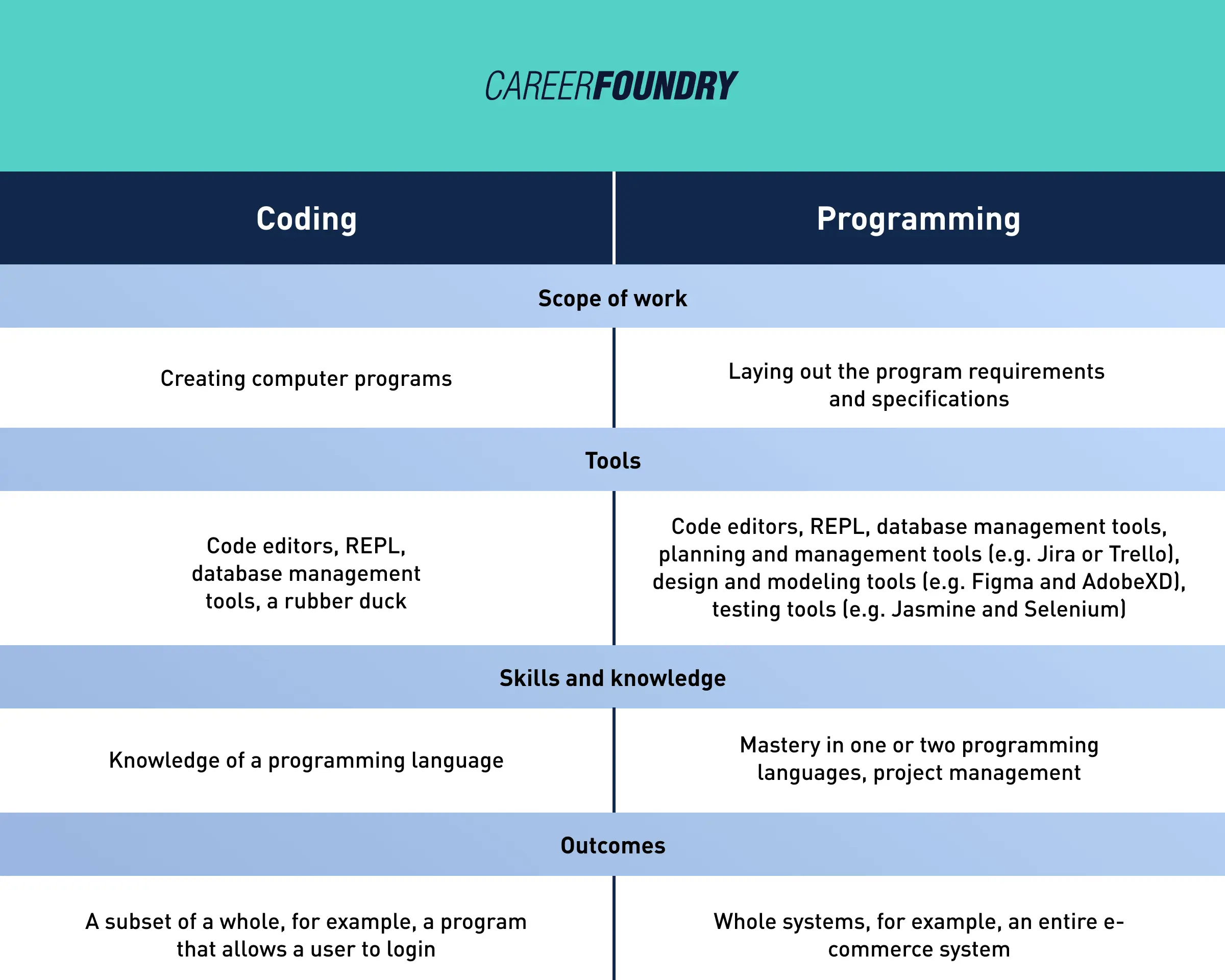
Scope of work
A coder’s scope of work largely comprises writing computer programs, a set of instructions to be executed by a computer or a device like a smartwatch.
Programming, on the other hand, involves laying out program requirements and specifications with the ultimate goal of creating a high-quality product.
Tools
As a coder, a code editor (the Google Doc equivalent of an interface on which to write software) might seem like the only tool that you need.
Especially if the code editor is versatile enough to include syntax highlighting (where you get different colors for different syntax), linting (which helps identify errors as you write your code), debugging, and a ton of extensions that can make your coding easier (VS code, anyone?).
Other helpful tools might include a REPL (Read-Eval-Print-Loop) program, where you can “test” your code to see the output, database tools to help you automatically generate SQL statements, and a good ol’ rubber duck (to talk through your coding process and realize where you might be going wrong).
In addition to the above-discussed coder tools, a programmer will need additional tools as their job has a wider scope. Programmer tools include:
- Planning and management tools like Jira or Trello
- Design and modeling tools like Figma and Sketch
- Testing tools like Jasmine and Selenium.
Skills and knowledge
Obviously, coding requires a good understanding of the programming language you are writing your code in—especially its syntax and data structures.
You can check out some of the skills required to be a coder in our guide to learning coding.
Programming, in addition to a good understanding of the programming language and its syntax and data structures, needs advanced knowledge of the programming language, and additional skills like project management, as you’ll be building larger projects with more complex software architecture.
As a programmer, you are also likely to work with several teams and sometimes even stakeholders like customers.
As a result, programmers are likely to have impressive salaries.
The outcome
In coding, the outcome is usually part of a whole. For example, you could write a program that allows users to log in. The outcome, in this case, is that users can log in to a site or system.
The programmer, on the contrary, will be responsible for creating a whole e-commerce system that will be market-ready. They will ensure that the system is fully functional even during traffic spikes and that it does not have any downtime.
Depending on the company, there are coders who take on roles beyond writing code. In a startup, for example, a coder may end up building an entire e-commerce system, as well as many other different things.
4. What skills will you need for each?
In the previous section, we briefly talked about the different skillsets needed for coding vs programming. In this section, we focus on specific skills that are the makings of a successful coder and programmer.
Coding skills
The coding skillset that you need is essentially a combination of technical skills, soft skills, and the mindset with which you approach coding.
Technical skills
It almost goes without saying that you’ll need to learn and eventually master a programming language for you to become a successful coder.
The language you choose is highly determined by what you want to do with your newly acquired skills.
If you want to build web apps, then learning JavaScript, Ruby, or Python are the coding language options you would be looking at.
It is also important to understand some basic computing concepts like the fact that computers store data in “binary”, what that means, and how to convert from one number system to another, for example, decimal (base 10) to binary.
Soft skills
These are the skills that help you work with others. For example, communication and empathy.
You need to communicate with your team—fellow coders, your team lead, and even customers and product stakeholders, if you work at a smaller company where you wear the programmer hat too.

Knowing how to communicate clearly and concisely will go a long way in your career as a coder.
An important aspect of communication in the coding world is feedback. You’ll constantly receive and give feedback, even more than in a lot of jobs.
You need to learn how to best give feedback—putting the point across without getting “personal,” and receive feedback—not taking things “personally.” This is where empathy comes into play.
Mindset
The rest of the skillset has to do with your own mindset. You’ll need things like patience and grit.
Truth be told, coding is by no means easy. There’s language syntax to master and a ton of tools that you need to learn to use, together with the software for it to run effectively and achieve the goal you intend it to.
A lot of times, you will get stuck, which is known as experiencing “blockers.” You’ll need to think through the problem, a concept known as “rubber duck debugging,” so that you can see where the root problem really is.
If you can’t figure it out, that’s where the community comes into play. Searching online will become second nature, so you can see whether other people on the internet and in different tech communities have encountered the problem before, as well as their suggested solutions.
If you still can’t find a way, then you need to ask your fellow team members.
It can get frustrating. But you can’t give up. You have to keep going. If you are stuck, take a break and look at the problem with a fresh pair of eyes.
Other skills, like keen attention to detail and problem-solving, are also handy.
Programming skills
To become a successful programmer, you need to have the above-discussed skills that a coder should possess. In fact, we’ve got a whole guide to how to think like a programmer.
In addition, your skillset should include:
Technical skill mastery
At the programmer level, you need to have worked with one or two programming languages for a number of years. You know the behind-the-scenes of how things work, and can make decisions like the best technologies to use for a project.
Analytical skills
As a programmer, in addition to problem-solving skills, your analytical skills also need to be top-notch. You handle more complex problems on a larger scale, which affect more people.
Leadership
Your scope of work is more likely to be “customer-facing.” You’re responsible for ensuring that the product is easy for the users to navigate. For example, the product is always available without any downtime, even with increased traffic.
You’re also responsible for maintenance and updates, to ensure that your product stays up to date and ensure that best practices like protecting user data are followed.
5. How to learn coding
Now that we can tell the differences between coding and programming, it’s obvious that coding would be where we would start to build a career in software engineering, before growing into programming.
So, what are the options that you have when it comes to learning how to code?
There are two paths that you are likely to choose from—going to school or learning by yourself.
School in the 21st century might look like an in-person, hybrid, or online web development bootcamp, or even joining a coding course in a “traditional” bricks-and-mortar school.
There are pros and cons to both paths. Enrolling in an online course where you learn at your own pace takes off the pressure to build a new skill, especially if you’re juggling it with work and other responsibilities.
On the flip side, it’s likely to take longer to build coding skills.
Moreover, you need to be disciplined and consistent to keep learning by yourself.
On the other hand, learning via a bootcamp or in a more traditional school setting gives you the focus that you need to build coding skills within a shorter period of time.
You also benefit from building networks with fellow learners and learning to collaborate better, depending on how the program is structured.
Whichever path you choose, it is beneficial to “test the waters “and see whether you might be intrigued by what you learn before investing your time and money in becoming a coder.
One great option is CareerFoundry’s free 5-day coding short course. Led by Abhishek Nagekar, Security Engineer at Mozilla, the course teaches you how to start building your first website with HTML, CSS, and JavaScript.
6. Final thoughts
As we said earlier, coding and programming are used interchangeably in most cases. You don’t need to get a notebook and pen and try to map out the differences between the two as if you were studying for an upcoming difficult test.
Our aim here is to make you realize that there might be differences, and maybe pique your interest enough to maybe think about possible career growth in the future.
If you’d like to learn more about the world of coding and programming, check out these articles:
