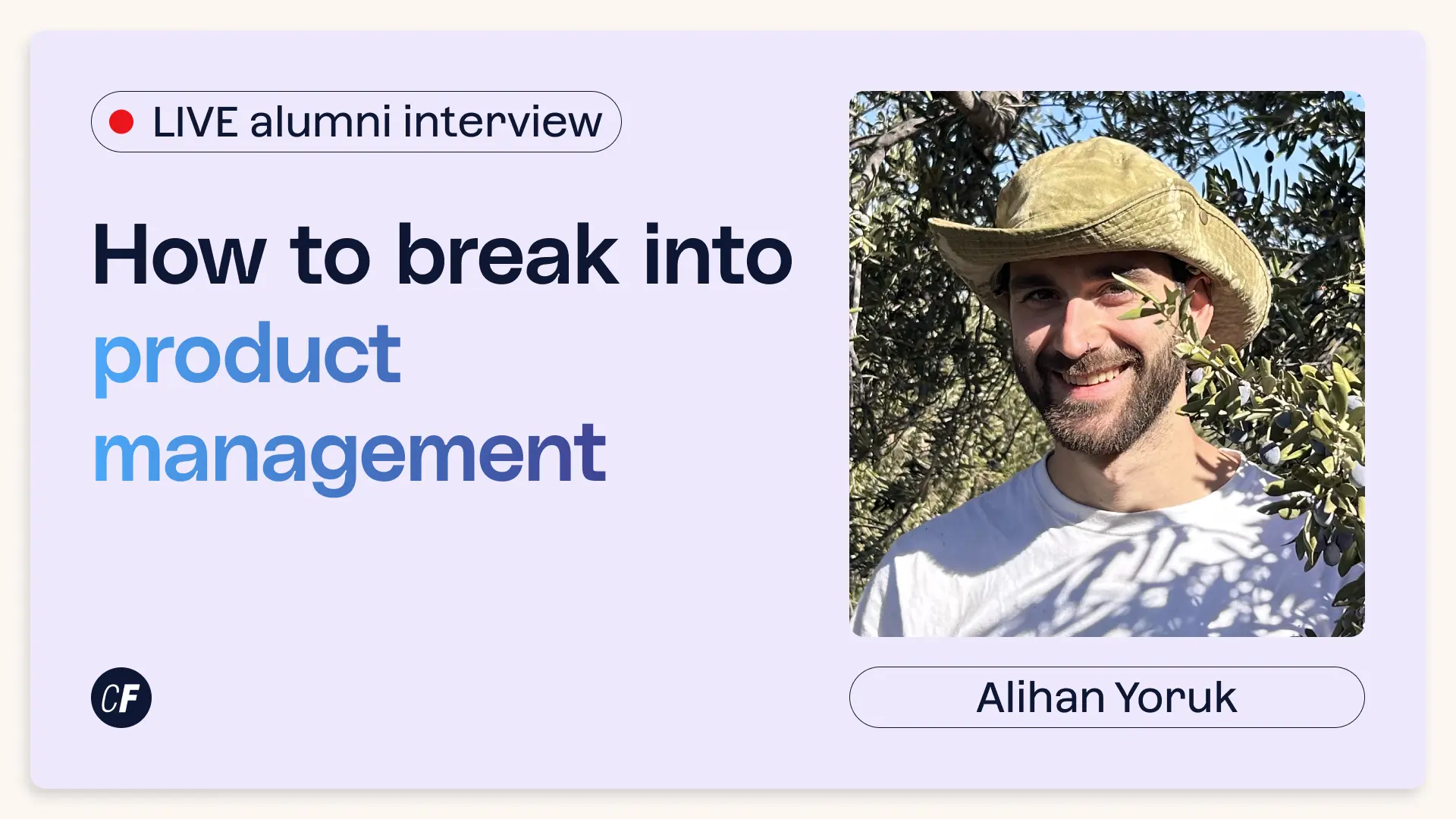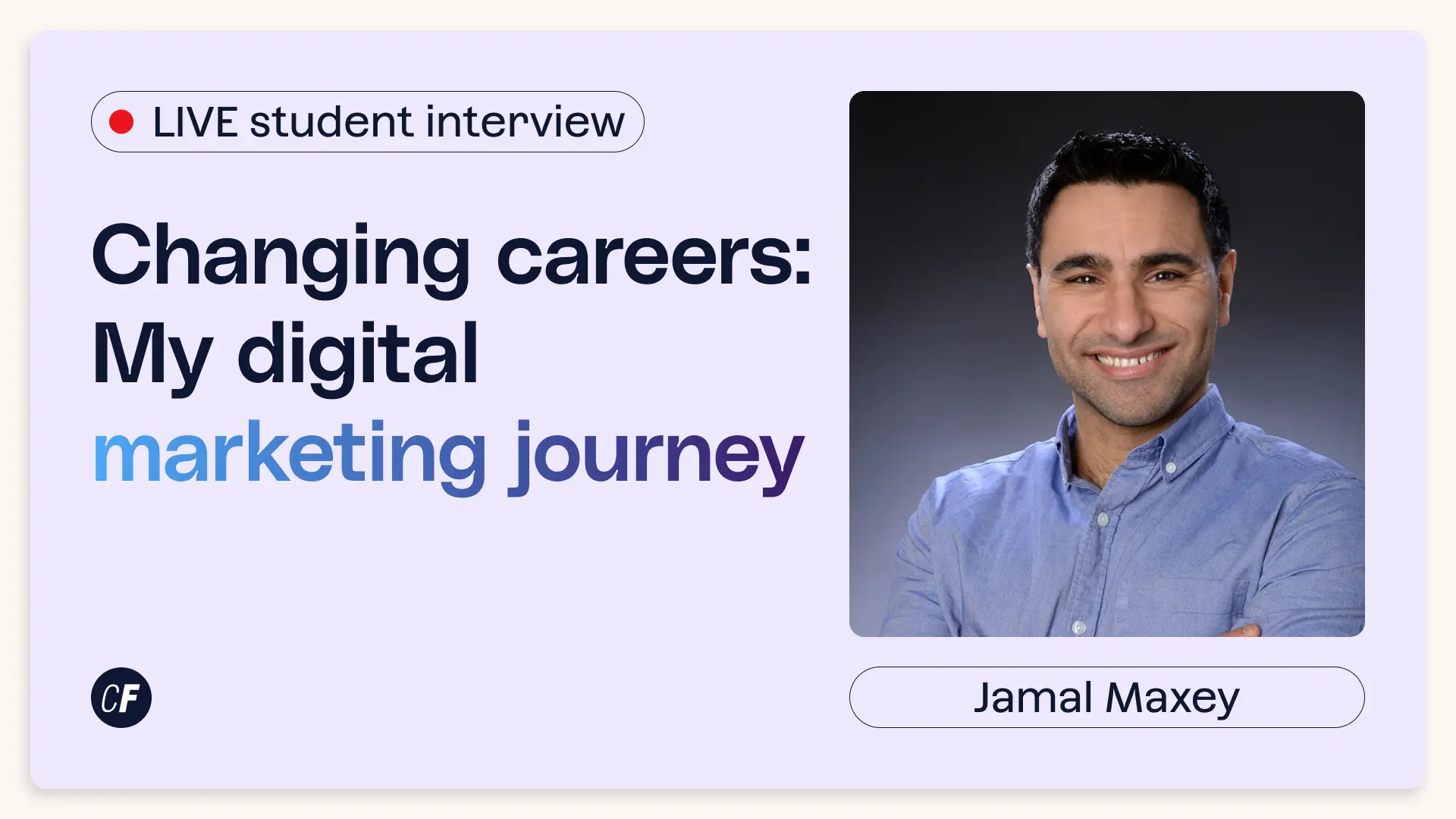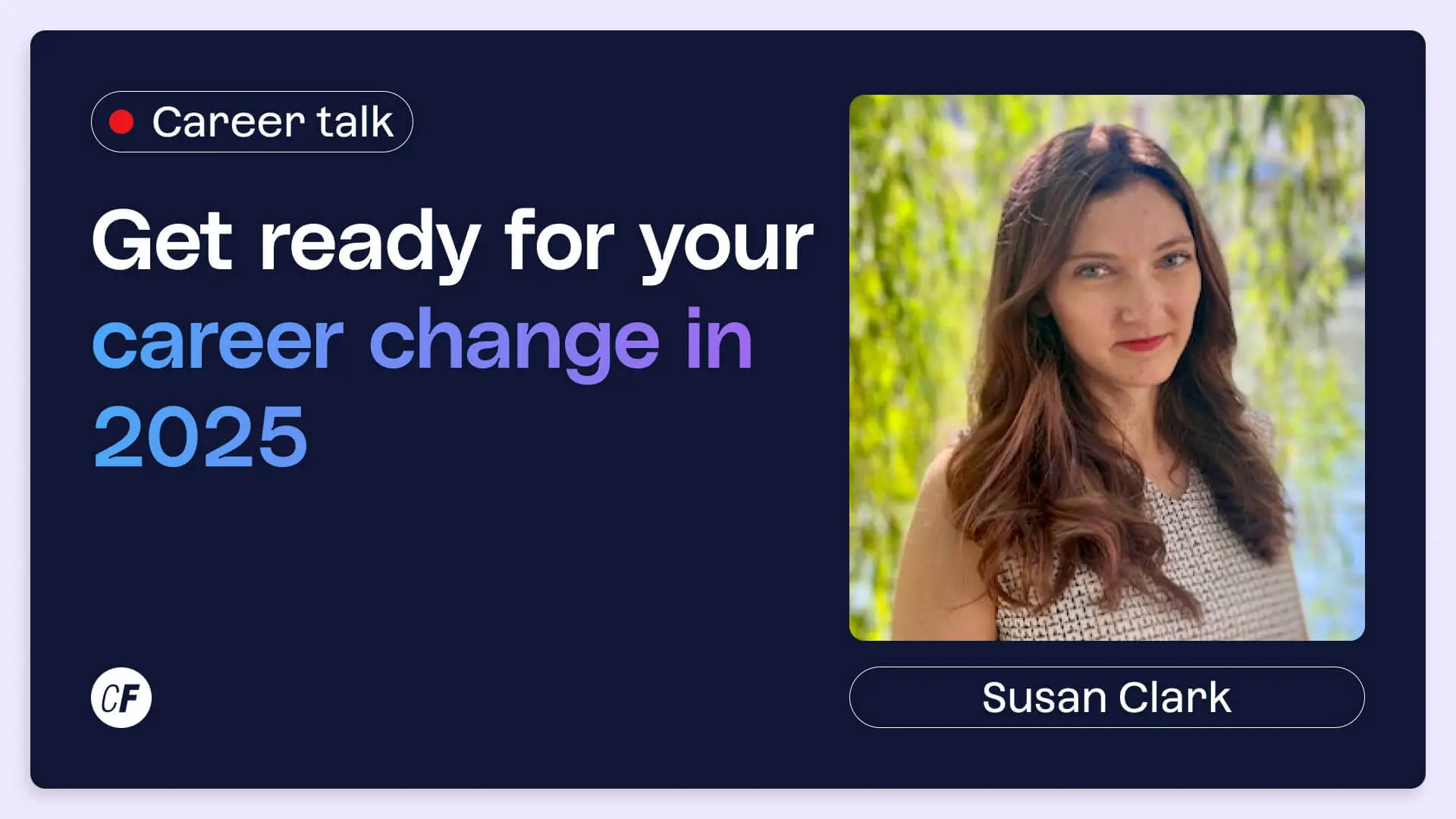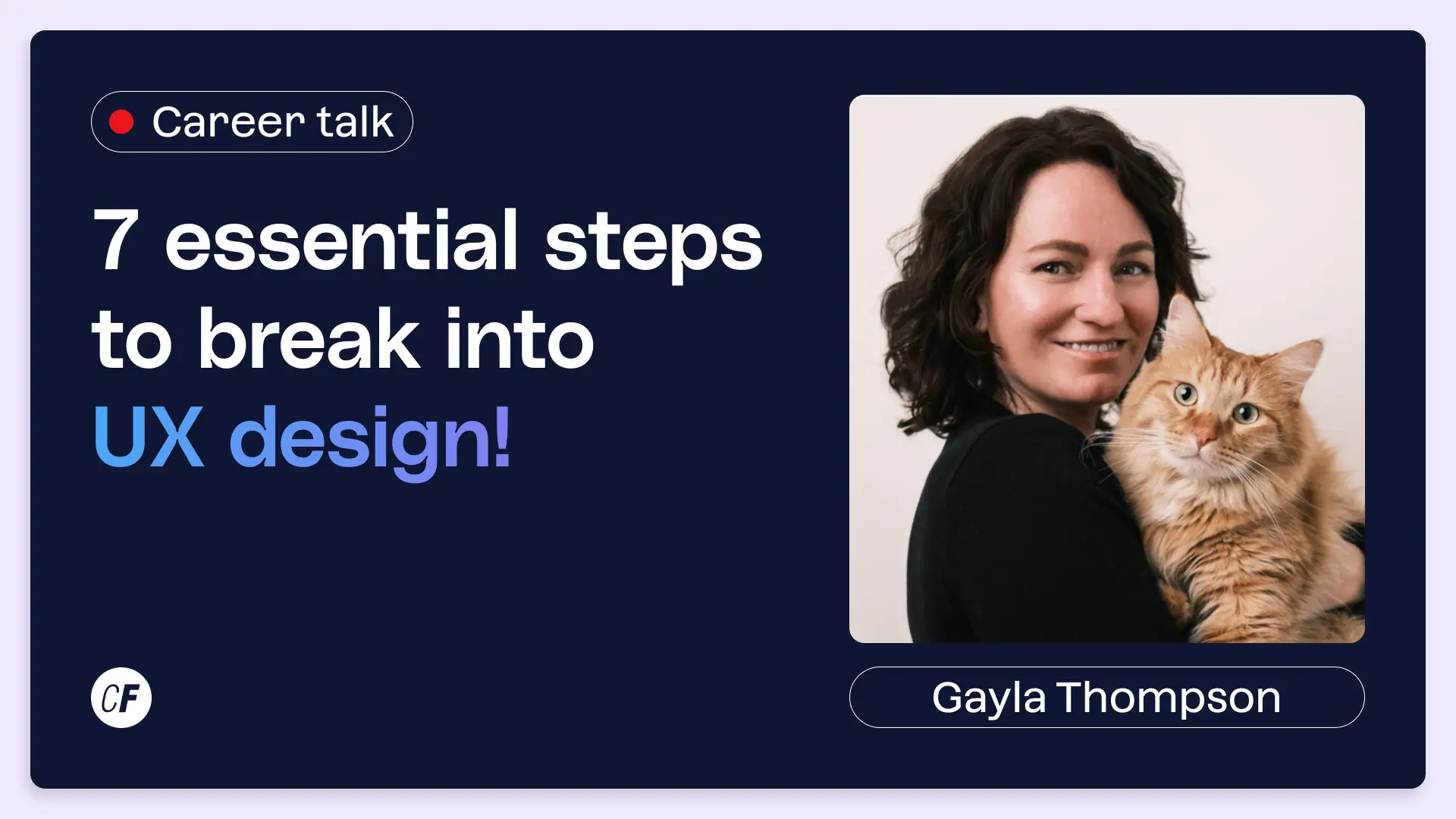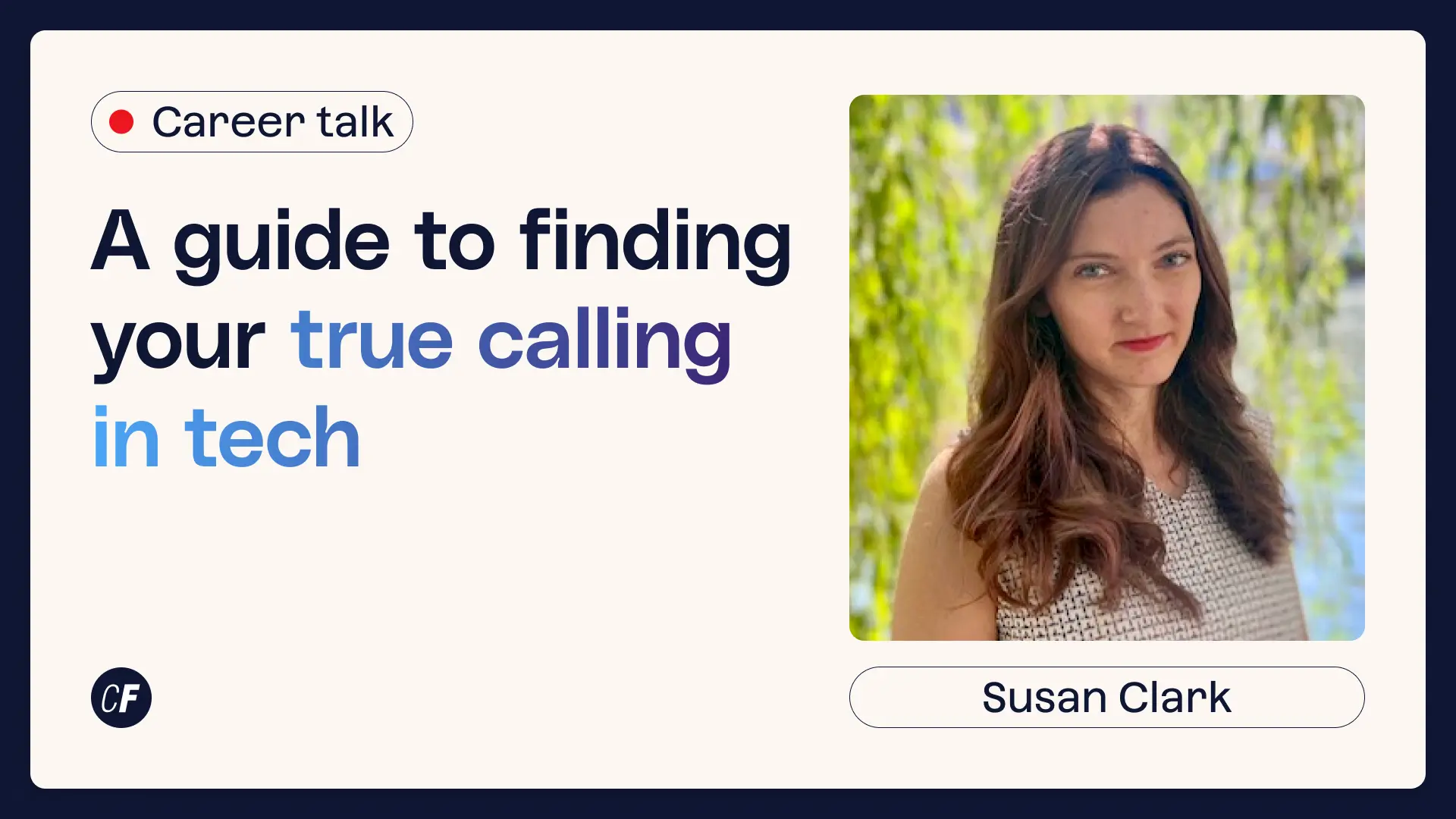An Introduction to Adobe XD (with Craig Hansen)
Interested in learning about UI design?
Want to see the fundamentals of UI design being applied in real-time, and learn how to apply them, too?
Join us with CareerFoundry UI design mentor, Craig Hansen, who will guide you through the steps of recreating your very first app screen in Adobe XD.
In this interactive workshop, you’ll learn the fundamentals of UI design, as well as some key Adobe XD tools.
You’ll learn how to:
– Create a wireframe
– Create shapes
– Add typography
– Use Autolayout
– Add photos
– Pick colors
– Modify shapes
During the workshop Craig will also share his unique insights on working as a UI designer remotely in Costa Rica and the industry at large.
What you’ll need:
– Pre-installed Adobe XD and a second screen (recommended, but not necessary to follow the instructions).
Here’s a link to the Adobe XD handout.
Featured presenters

Craig Hansen
UI Design Mentor
Craig Hansen is a UI design mentor with CareerFoundry and runs a small design studio called Studio Principle. Whether he’s working on a website, animation or printed materials, Craig focuses heavily on typography and design systems to make work that engages, entertains, and communicates effectively.