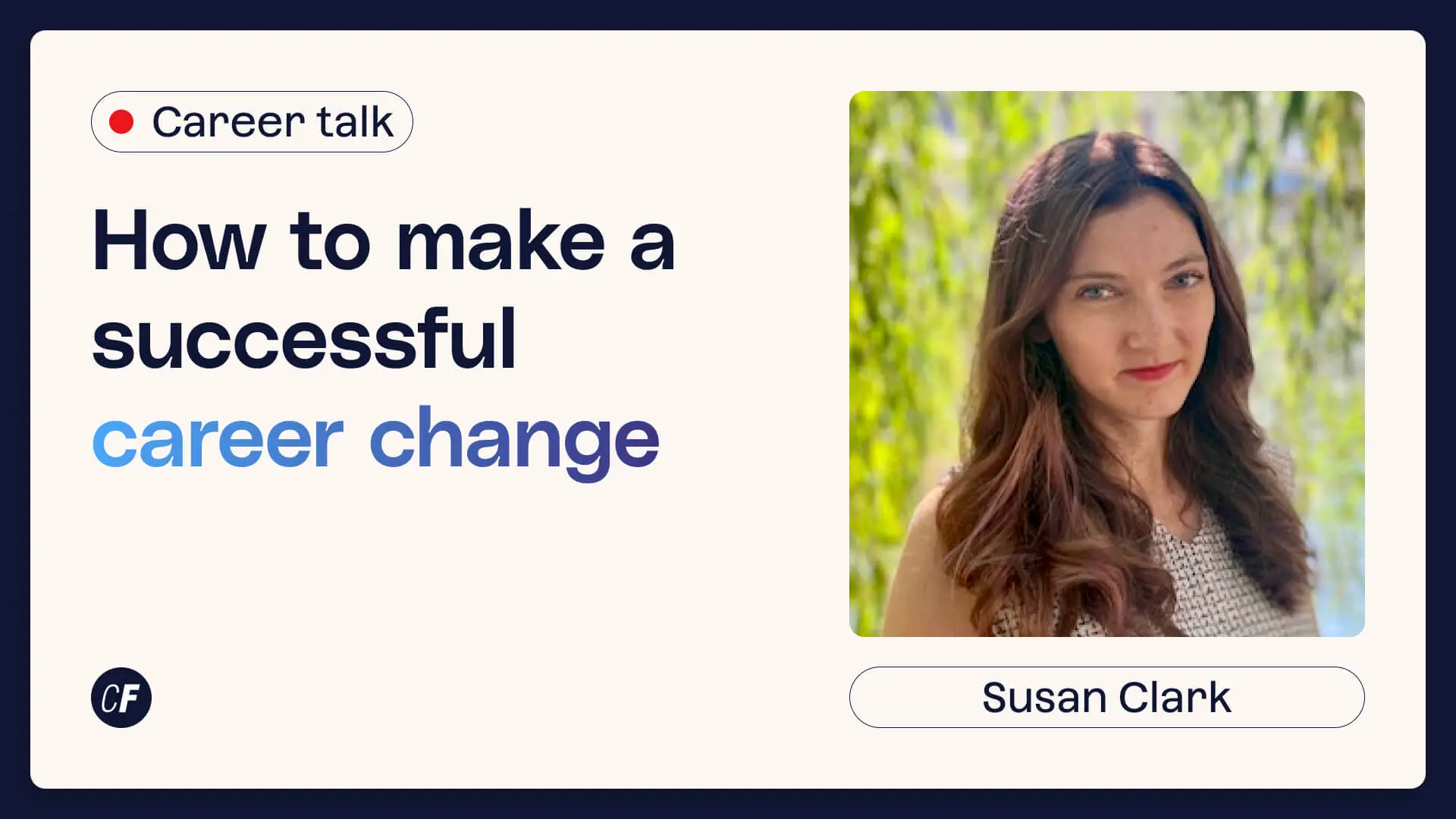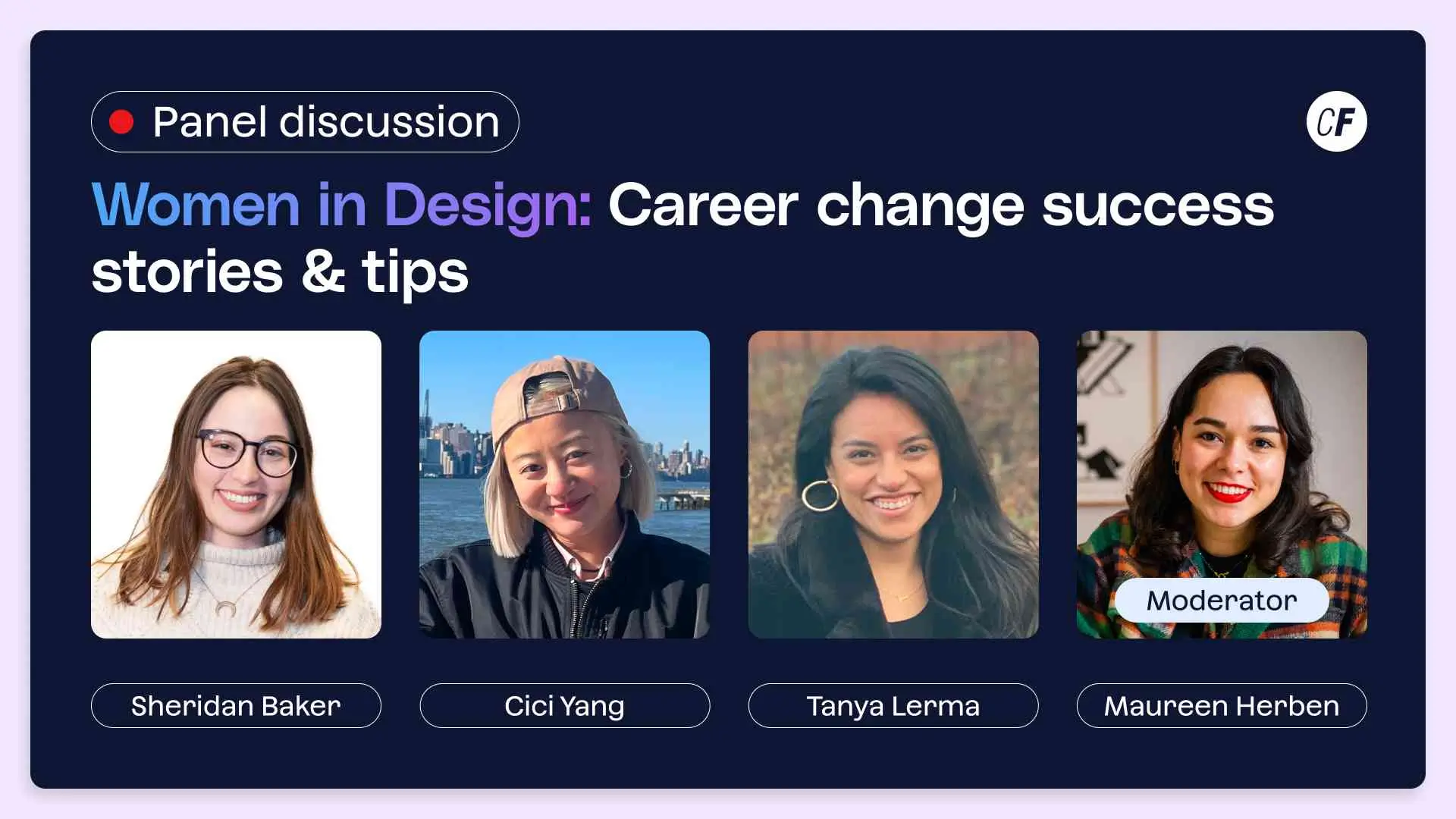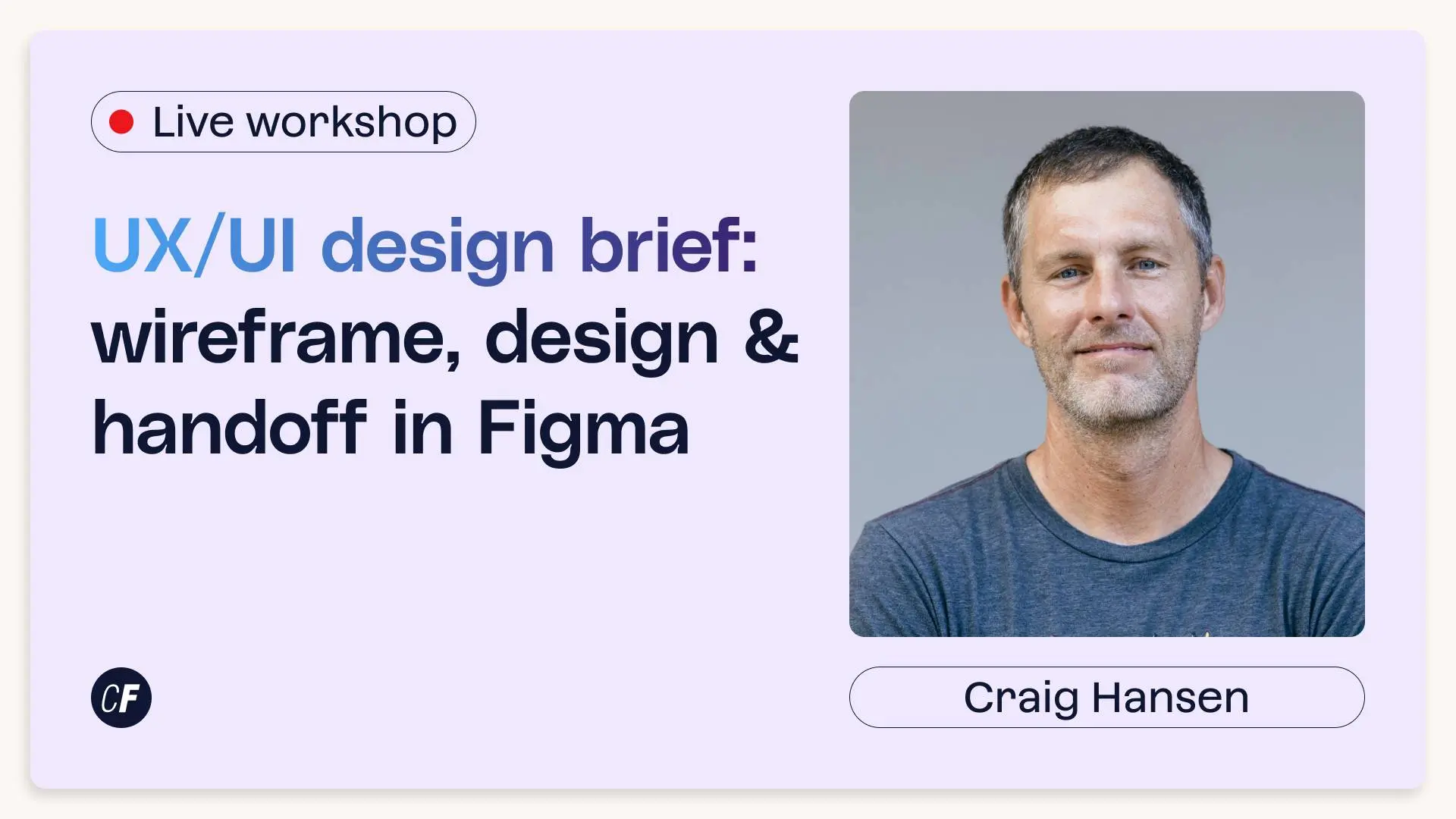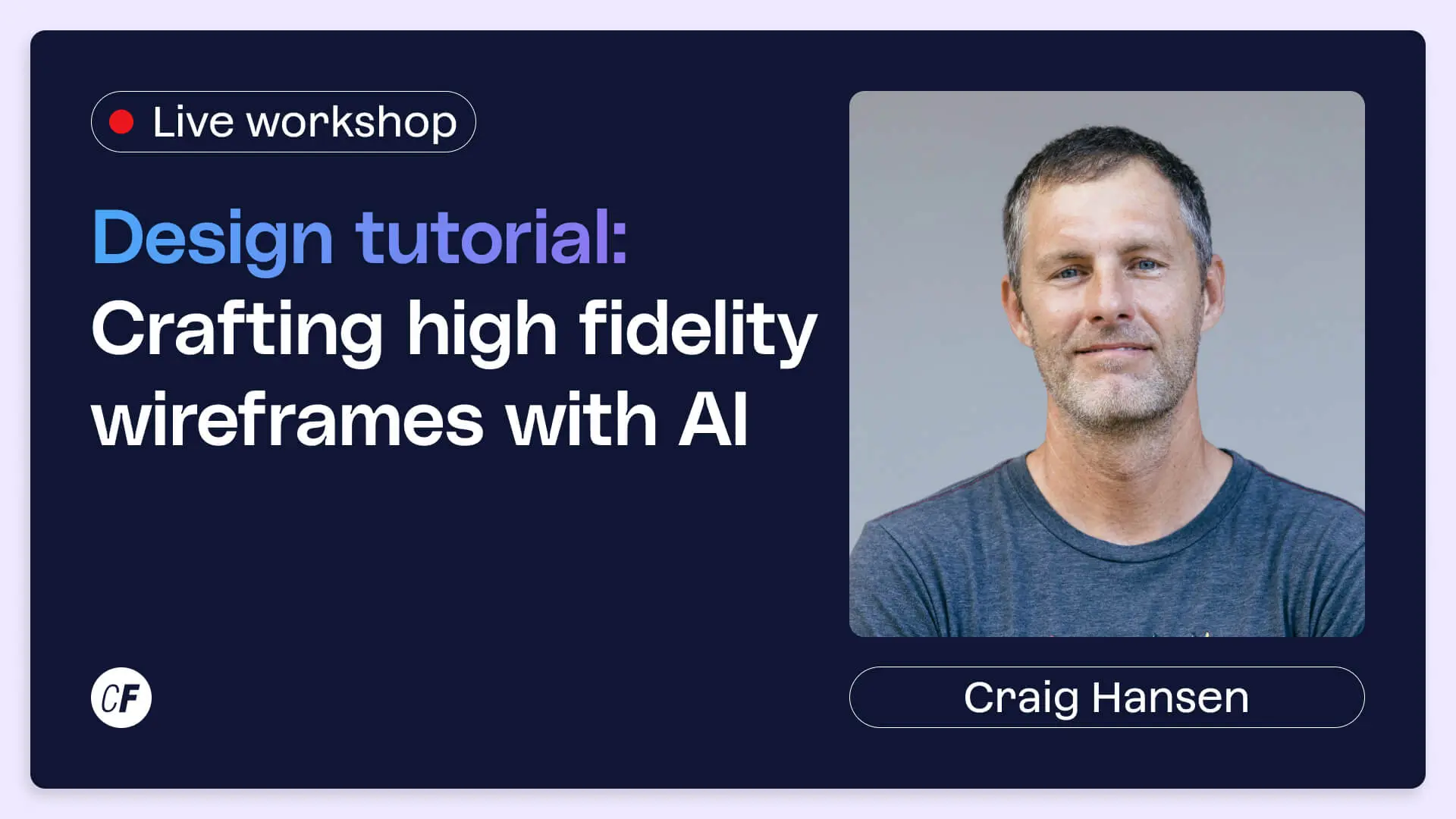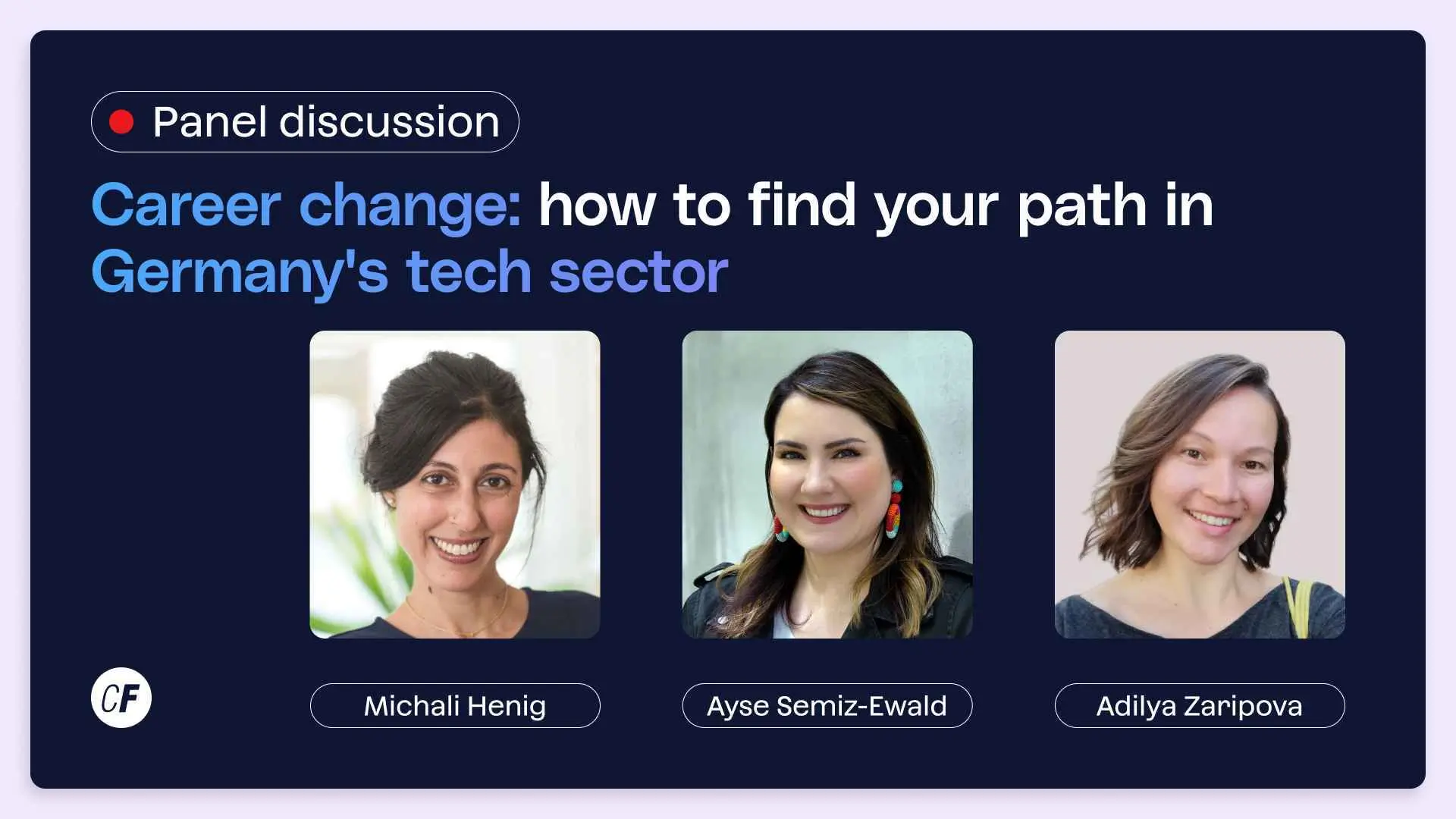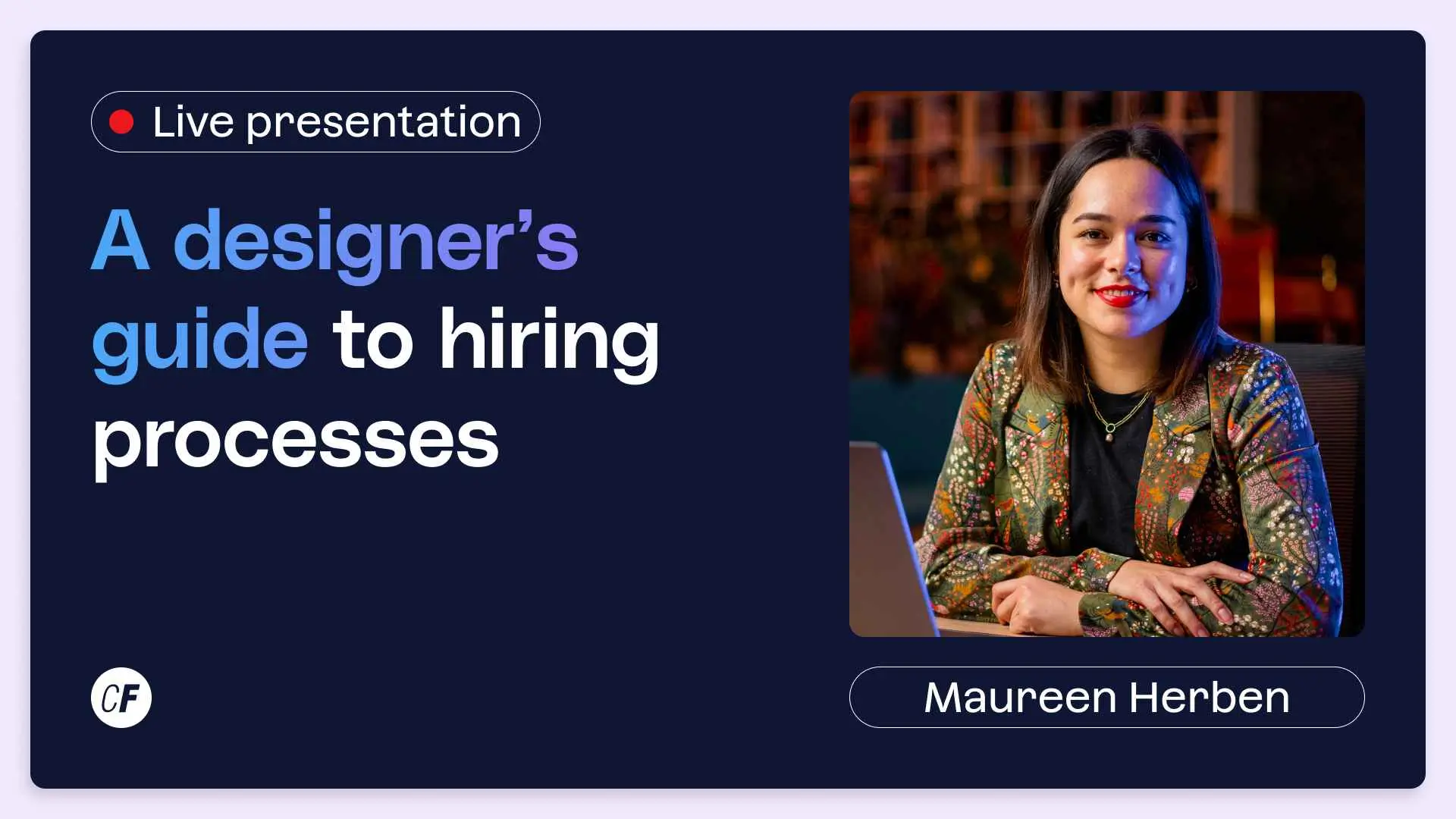Introduction to UI Design
A Beginner’s Guide to UI Design
Has the world of UI design piqued your interest, but you’re not sure what a UI designer actually does? Confused by the crossover between UI and UX? You’re not alone! While user interface (UI) design is a flourishing career path, many people are still confused about what’s involved in the tasks, skills and knowledge required to work in the field.
In this article, we’ll go over the basics. By the end, you should have a better understanding of the field, and know what skills you’ll need in order to succeed as a UI designer.
What is UI design?
UI design is short for user interface design, which refers to the visual design of a digital product’s interface—that is, apps, websites, and other products. A UI designer aims to create accessible, user-friendly interfaces through the design of the visual elements—as well as their interactive properties—of a digital product.
Think about your most-used websites and apps. If using them has felt easy—and that you didn’t have to “learn” how each feature worked—that’s thanks to UI design. By using stylistic elements like patterns, spacing, and color, a UI designer guides the user through their experience in a way that feels natural.
What’s the difference between a UI and UX designer?
The terms UI and UX are often used interchangeably. While these two disciplines share the same goal of providing good user experiences, UI designers and UX (user experience) designers perform different tasks to achieve this goal together.
UI designers, as we’ve covered, enhance user satisfaction by designing product interfaces that look and feel enjoyable and natural for the user. UX designers work to improve the usability and accessibility of the product. UX and UI designers will often work together, with the UX designer drawing out the map of the product and the user journey, and the UI designer fleshing out the product with visual and interactive aspects.
Read more: The Difference Between UX and UI Design – A Beginner’s Guide
What does a UI designer actually do?
Now that we’ve covered how UI designers work with UX designers and how they achieve their shared goals, let’s cover the tasks that a UI designer will usually cover in a work day. While this will vary depending on the project or whether they’re working in-house or as a freelance designer, most UI designers will usually perform the following tasks:
Collaboration with stakeholders
As you may have gathered by this point, collaboration is an inevitable part of the user interface design process. When beginning the process, a UI designer will likely work closely with the client and UX designer, in order to better understand the project’s target users and their goals.
At this point of the process, the UX designer will have performed some user research and created some personas, which will help the UI designer understand these target users. The UX designer will usually also create a wireframe for the UI designer to work from. A wireframe is essentially the blueprint from which the UI designer and developers will work from, which represents the initial product’s concept.
As a UI designer, you’ll use this wireframe to build out the visual elements of the design, and create a brief to handover to the developers, who will make the interactive elements of the design a reality.
Design
So, what specific design tasks will a UI designer usually take on? Depending on the project, it could involve any or all of the following tasks:
- Creating buttons, icons, sliders, and scrollbars
- Designing each screen or page that the user will interact with
- Choosing fonts and typesetting
- Ensuring that the app is displayable on various devices and screen sizes—otherwise known as responsive design
- Establishing a style guide—or visual language—that is used to ensure consistency throughout the product’s design.
Prototyping and testing
Once the project’s design has been established, it’s important for UI designers to prototype and test their user flows and designs for usability and accessibility. By doing this, UI designers can quickly identify any flaws in the design and fill in any gaps that were not initially apparent. While we’ve listed this last on the list, it’s a part of the process that can be done at any stage. It’s encouraged by experts to prototype as early and as often as possible.
What skills does a UI designer need?
In order to work successfully in the field as a UI designer, you’ll need to harness a combination of hard and soft skills.
Hard skills
Every UI designer will be expected to have a solid understanding of the fundamentals of UI design, which include typography, color theory, and UI design patterns. They’ll need to be able to apply this understanding in a practical way, which demands proficiency in industry-standard design and prototyping tools. For a list of the most popular UI design tools, check out this article.
Soft skills
As we’ve highlighted earlier in this article, a massive part of the UI design process is collaboration, meaning that good communication is key—whether that’s with the client, UX designers, developers or other stakeholders, it’s important to be able to communicate efficiently and effectively. In addition to this, being able to take creative direction and feedback from others is just as important as being able to give it. Finally, since UI design has the end user in mind at each stage of the design process, it’s important for a UI designer to exhibit empathy.
How do I get started as a UI designer?
Okay, so now you’re interested in pursuing a career in UI design. Great! But what’s the next step? We recommend checking out our 9-step guide to getting started in UI design, or taking a free, 5-day UI design short course, which will give you an introduction to the field, and allow you to try some basic UI exercises.
Featured presenters

Craig Hansen
UI Design Mentor
Craig Hansen is a UI design mentor with CareerFoundry and runs a small design studio called Studio Principle. Whether he’s working on a website, animation or printed materials, Craig focuses heavily on typography and design systems to make work that engages, entertains, and communicates effectively.