
Did you know that you can earn $1000 by referring someone new to study at CareerFoundry? Spread the word about CareerFoundry and start earning!
With your unique referral link, you can offer anyone in your network a 10% discount on their tuition and earn $1000 if they sign up for one of our full career-change programs in: UX design, UI design, product design, web development, data analytics, product management, or digital marketing, subject to our Referral Terms & Conditions.
But how do you get started?
The first step is to log in to your CareerFoundry account, or sign up if you don’t have one yet. There’s no need to register or pay to be part of an affiliate program—so you can start referring and earning from day one, until long after you’ve graduated.
You’ll find your referral link by visiting the CareerFoundry dashboard. Head to the Settings page and click the Referrals tab. Anyone who signs up and enrolls using your link will appear at the bottom of this page—so you can keep an eye on the amounts you’re earning!
You can share your referral link as much as you want on any of your own networks and social media channels, or share it directly with friends and colleagues over email.
Here are five amazing ways CareerFoundry graduates have used their referral links, generating hundreds of new students and earning a pretty nest egg for themselves, too. It’s a win-win situation.
Write a review on Medium (or a similar platform, like WordPress or Blogger)
After completing the UX Design Program, graduate Alberto decided to write a thorough review of his CareerFoundry experience on publishing platform, Medium.
Formerly a pizza chef, Alberto wanted to give an honest opinion about his career-change experience with CareerFoundry. In his review, he takes the reader on a detailed journey of his experience: from discussing the kind of background that might be helpful to study UX design, to what the learning methods are like with CareerFoundry, as well as how the job guarantee works.
Breaking his review down into five helpful points and summarizing the pros and cons of CareerFoundry, makes for a concise, straightforward, and helpful article for prospective students.
Speaking about his referral article, Alberto said:

Alberto initially shared his review on Medium and Prototypr.io, two leading blogging platforms. He mentions the referral information right at the start of the article, with his unique link included at the end.
And it’s worked wonders for him. Garnering more than 5000 views on the article, Alberto has successfully referred hundreds of students to CareerFoundry since publishing his article in 2020. Since then, he’s gone on to create his own website helping students to choose the best UX design school—you can also find his CareerFoundry review hosted there with his referral link also included.
We asked Alberto if he had any pearls of wisdom he could share with budding graduates who want to benefit from the referral scheme too:

And there are plenty of other places you could share your written review for prospective new students to discover. WordPress, Blogger, and Tumblr are just some of the platforms we recommend sharing a review to benefit others in the design community, and get some visibility on your article in order to start earning!
Want some more help getting started? Check out these tips for writing on Medium.
If you’d like to know more about Alberto’s journey from pizza chef to UX design student to digital marketer, check out this article where he shares his thoughts on making a career change.
Create a video review for YouTube
Do you feel comfortable in front of the camera? If you’d find it easier to talk about your CareerFoundry experience rather than writing it all down, why not create a YouTube video?
We’ve heard from our students that YouTube reviews from alumni are incredibly helpful in helping others choose a bootcamp or online career-change program, and you can be as personable and creative as you want with a video review on YouTube.
For inspiration about what to talk about in a YouTube review video, look no further than Tanya’s CareerFoundry Review | UX Bootcamp Experience:
UX design graduate Tanya has seen huge success from her YouTube channel since launching it in 2020, providing incredibly insightful and detailed videos about CareerFoundry, UX portfolios, Dribbble, and more. Her review video (which includes her referral link in the video description) has now accrued more than 25,000 views.
For Tanya, studying with CareerFoundry while working a full-time job required an incredible amount of organization and commitment. In her video, she shares some great tips about staying on track during your studies. If you’ve faced a similar situation, or have got some particular advice that will benefit other students, a YouTube video could be the perfect place to share your thoughts!
Want some more help getting started with YouTube? Check out these helpful resources:
Add your referral link to your social media posts
The great thing about the referral program is that your personalized link never changes and never expires, meaning you can re-use it and re-share it as often as you like. Social media is the perfect place to do just that.
That’s what UI graduate Jenk did on LinkedIn. Jenk proudly shared a post about an audio interface plugin that he’d been working on, having utilized his CareerFoundry knowledge from the UI Design Program. And yes, you guessed it: the referral information and his unique link were included in the post.

Networking on LinkedIn is a huge opportunity—you never know who might see your post and who you might be benefiting by sharing your CareerFoundry discount.
Keen to show off your hard work on your portfolio, or celebrate your achievements and share your CareerFoundry certificate? Post your referral link in your social media posts!
We notice lots of CareerFoundry students sharing their course completion certificates on LinkedIn—and we love to see it! When you download your certificate in the CareerFoundry dashboard, it’s the perfect time to grab your referral link, too. Find them both in the Settings page—just head to the Referrals tab to find your unique link, and all the information you need about how the program works.
Want some more help getting started on social media? Check out these handy resources:
- Your First LinkedIn Post – everything you need to know
- 6 LinkedIn Posting Tips You Must Master For Success
- The Top 10 Social Media Platforms All Digital Marketers Should Know About in 2024
Include your referral link on your personal website
One of the great things about our career-change programs is that you’ll work on building a professional portfolio. If you’ve built a shiny new website, it’s the perfect place to include your referral link, alongside your CareerFoundry projects and achievements.
Take a look at UI graduate Gawoon’s website. As well as presenting her amazing work and portfolio, she’s included a blog section on her website and a review of her experience on the UI Design Program with CareerFoundry.

We love to see our alumni (like Gawoon) being such great advocates for CareerFoundry, so if you’ve had a good experience studying with us, adding your referral link alongside your CareerFoundry projects on your website, design portfolios, GitHub, or other profiles is a great idea. You can even use this idea in tandem with another from this article to get even more visibility on your referral code—like sharing your website in a LinkedIn post!
Want some more help polishing your personal website? Check out: How to Build a Personal Brand with Brittni Bowering.
Add your referral link to your Instagram bio
So far we’ve covered blogs, websites, LinkedIn, and YouTube. Let’s finish with Instagram. Whether you’ve got a personal Instagram or a more professional account, you can add your CareerFoundry referral link to your Instagram bio.
Not the friendliest social media platform to include links in posts, Instagram instead offers the option for you to add one link to the bio displayed on your profile page, or use a tool such as Linktree to connect audiences to all of your content with just one link.
For inspiration on how to curate a slick, polished, and professional Instagram account, one CareerFoundry alumni springs to mind—Maureen. Or you might know her better as @ux.collection.
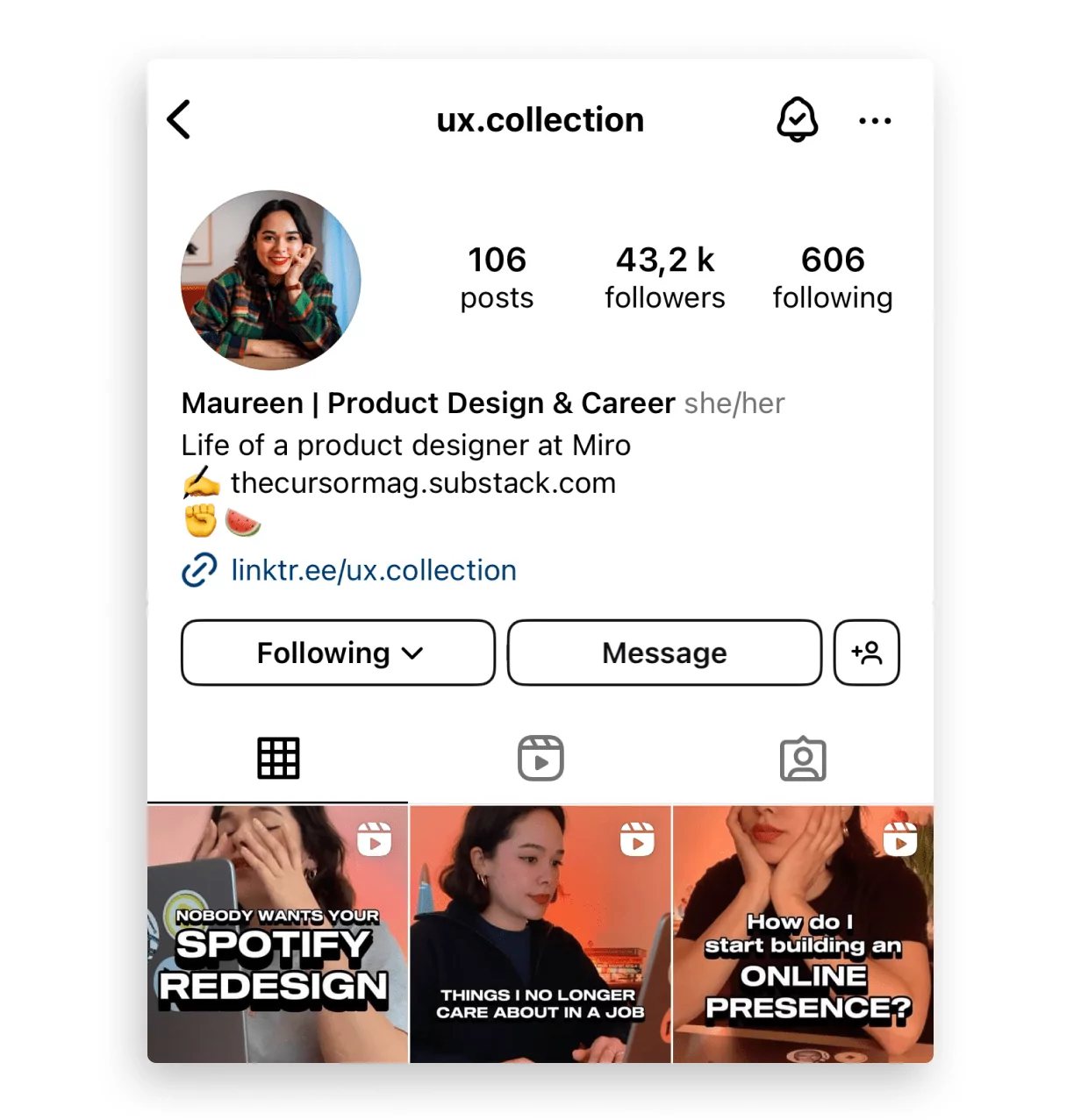
Since graduating from the UX Design Program, Maureen’s content creation has gone from strength to strength. With 45,000 followers currently on Instagram, Maureen shares helpful tips, best practices, Q&As, and more about all things the design industry and design careers.
Regularly mentioning CareerFoundry in her content, from Instagram posts, to Reels, to Stories, and collaborating with us regularly for webinar events (and more), Maureen included her referral link in her Instagram bio to make sure it’s readily available for all the related content she’s sharing.
Want some more help getting started? Check out:
- How to Make Instagram Reels (Film & Edit – Full Beginner’s Tutorial!)
- How to Become an Influencer in 2024
Hopefully—if you’ve read this far—you’ve seen something in this article that’s inspired you to start creating content! If you’re a CareerFoundry student, alumni, or instructor (past or present), we hope this has helped answer any questions you may have had about how to share your referral link with your networks.
We’ll leave you with one final fact. In a study from 2018, it was estimated that by 2022, 54% of employees are going to need significant retraining. That means there’s a very, very good chance that you know someone who would benefit from studying with CareerFoundry by now, and would also benefit from using your referral offer.
To get started referring others, log in and get your referral link from your CareerFoundry dashboard (where you’ll also find all the terms and conditions), or sign up for a CareerFoundry account.
To learn more about what it’s like to study at CareerFoundry and plan your way to a future career in tech, book a free call with one of our expert program advisors.
Thank you for helping spread the word about CareerFoundry!
