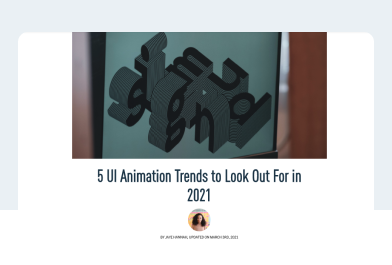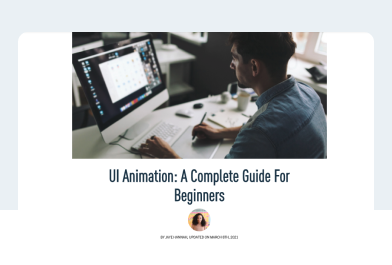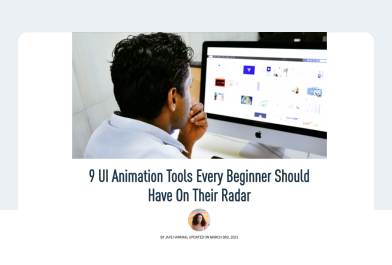Animation for UI Designers
Want to know more about the course?
Thanks!
Curious about this course?
Contact us to find out if it’s right for you

“How would you like to get in touch?”
“I’m here to help you become a UI Designer!”
Alana, Senior Program Advisor
Want to know more about the course?
Thanks!
Curious about this course?
Contact us to find out if it’s right for you

“How would you like to get in touch?”
“I’m here to help you become a UI Designer!”
Alana, Senior Program Advisor
Animation for UI Designers Course details
In this course, you will
Learn the fundamental principles of UI animation, and apply them to real-world projects.
Breathe new life into static user interfaces with beautiful, functional animations.
Gain proficiency in industry-standard motion design tool Adobe After Effects.
Work 1:1 with an expert mentor, who'll provide you with individualized support, advice, and feedback.
Join an active community of over 5000 graduates and 700 instructors, and get access to exclusive events and webinars.

Fully online
Study for an average of 15 hours per week for 2 months
Personalized mentorship
Our course mentors are rated 4.94/5
Outcome oriented
Finish with a certificate of completion and a responsive app that will take your portfolio to the next level
Why learn animation?
Create interfaces that stand out
UI animation is an effective, creative way of bringing static interfaces to life. As well as being a powerful storytelling medium, UI animation can help to establish stronger branding—an animated icon, text, or graphic is much more likely to grab the user’s attention and engage your target audience.
Boost your user experience
UI animation isn’t just a way to embellish your digital product’s UI; it’s also a powerful tool for enhancing your user experience. By providing vital visual cues, UI animation can guide users around your interface, inform them of load times, and let them know when an action is complete.
Learn in-demand skills
Mastering UI animation tools, skills, and principles will help you meet the growing demand for beautiful, responsive digital experiences—and supercharge your resumé.
Why choose a CareerFoundry course?
Work with your very own course mentor
You'll enjoy a truly collaborative online learning experience, with tailored written and video feedback on everything you do from an expert who works in your new field day in, day out.
Get the perfect balance of theory and practice
With a curriculum designed in-house by leading UI animators, the course will help you get to grips with industry-standard animation tool Adobe After Effects, and learn how to create, export, and prepare your animations for handoff.
Finish with a job-ready portfolio
Guided by the expert advice of your mentor, you’ll finish the course with a beautiful portfolio, complete with a professional case study that showcases your ability to think like an animator.
Animation can explain whatever the [mind] can conceive. This facility makes it the most versatile and explicit means of communication yet devised for quick mass appreciation.
Meet your new team
At CareerFoundry, you’re never alone! From the moment you start the course, you’ll be assigned a personal mentor. This seasoned and influential expert will act as your teacher, coach, and confidant through every step of the course—providing individualized support, advice, and feedback.

Your mentor
Your mentor will provide detailed video reviews of each project you complete during the course.
Our mentors haven’t just made a name for themselves at top companies in the industry—but have helped shape it.
A project-based curriculum that gets you thinking like a UI designer
Learn the skills you need to create seamless, functional animations.
Created by experienced instructional designers, authored by industry experts, and kept up-to-date by course editors, our curriculum will serve as the foundation of your learning experience.
Achievement 1: Intro to UI Animation & After Effects
1.1 Intro to UI Animation
Learn the purpose and categories of UI animation.
1.2 UI Animation: Principles and Techniques
Learn UI animation principles and techniques.
1.3 Intro to Adobe After Effects
Navigate the After Effects interface and apply basic animation techniques.
1.4. Preloader Animation
Explore After Effects’ graph editor and apply different techniques to your preloader animation.
1.5. Icon Animation
Learn about microinteractions and apply animation to an icon.
1.6. Staging Animation
Apply animation principles and techniques to effectively introduce UI elements.
1.7. Presenting Animation
Export animations from After Effects and present them in a 3D background.
1.8. Preparing Animation for Handoff
Export final animation as video to be shared with different stakeholders.
Achievement 2: Advanced UI Animation & Project Journey
2.1 UI Animation: The Project Journey
Learn the typical stages of a UI animation project, the importance of narrative and storytelling, core brand values, and conceptual animation.
2.2 Storyboarding
Discuss the importance and the process of storyboarding, and develop storyboards for your animation project.
2.3 Effects in After Effects
Learn about effects and presets in After Effects and apply them to your app.
2.4. Expressions in After Effects
Learn about expressions in After Effects and apply them efficiently.
2.5. 3D Animation
Discuss 3D animation and apply it using After Effects.
2.6. Logo Animation
Learn logo animation techniques and apply them to your logo using After Effects.
2.7. External Tools in After Effects
Expedite animations using external tools in After Effects.
2.8. Final Presentation & Portfolio Review
Curate project deliverables for your UI animation portfolio, and present your final, polished UI animation.
Portfolio Projects
Review a selection of some of the work our animation students have completed in recent months.

Jason Gamber’s Portfolio Project
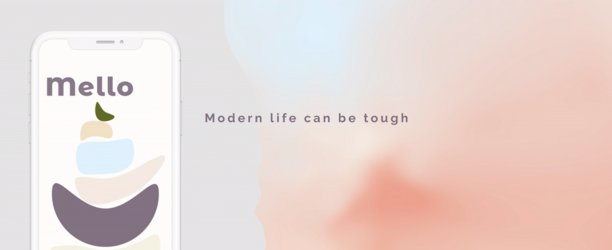
Lydia Painter’s Portfolio Project
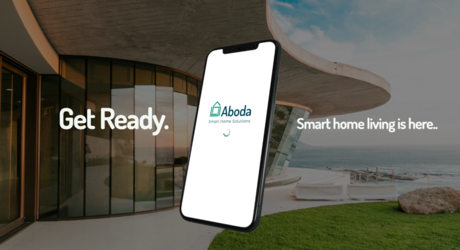
Randall McCroskey's Portfolio Project
Price
Animation for UI Designers
- Learn through our comprehensive, project-based curriculum
- Receive regular, personalized feedback from your course tutor
- Deliver your first app design, which will form the basis of your professional portfolio
- Get an in-depth review of your portfolio project from your mentor on a video call
- Gain exclusive access to our global community—plus events and webinars
FAQ
The course is for those who want to learn how to add motion to their user interfaces, and gain a basic to intermediate competency level with Adobe After Effects (an industry-standard motion design tool). The Animation for UI Designers Course is available as a specialization course for our UI Design Program, or it can be taken as a standalone course.
Beyond having some experience in UI design, what you’ll need is:*
- Motivation to set yourself apart as a specialist in the field
- Interest in animation
- Written and spoken English proficiency at a B2 level or higher
- A computer (macOS, Windows, or Linux) with a webcam, microphone, and an internet connection
You’ll be using Adobe XD or Sketch (depending on your preference), and Adobe After Effects.
As a CareerFoundry student, you’ll qualify for a free 1-year student subscription to Sketch. Adobe XD and Adobe After Effects come with a 7-day free trial, but there will be costs involved thereafter.
As this varies widely, we recommend checking individual system requirements on the respective websites:
Yes, the course is entirely asynchronous and online—so you can study when and wherever you’d like so long as you can get online and complete the course on time.
But this doesn’t mean the learning experience is isolated or lonely! You’ll have your mentor, tutor, and student advisor there to support you—as well as access to our active student community on Slack.
We take a rigorously practical approach to learning. You’ll have the opportunity to apply everything you learn in practical ways. Every exercise builds up to a completed portfolio project that your mentor will review and that will show employers the in-demand skills you learn in the course.
If you set aside 15-20 hours per week to study, you’ll complete the course in approximately two months (eight weeks). If you’re able to devote 30-40 hours per week, you can complete the course in about a month (four weeks).
This course offers immersive training in the field of animation—including expert-authored curriculum, hands-on projects, and personalized mentorship and support from experts in the field. Everything you need to stand out in the field as the specialist you’ll be.
Find out more here:
- How it works: From the curriculum to your support team, and beyond—here are the details.
- Meet our mentors: Get to know who the CareerFoundry mentors are and how the dual-mentorship model works.
- Graduate outcomes: Here’s some of the work our graduates did in the full program—and where they’re at today.
Yes, we offer two payment options for your specialization course. First, you can save a little money by paying your full tuition up front. If that’s not feasible, you can pay a set amount up front (varies depending on currency), and then the remainder in three monthly payments.
You will receive a certificate when you complete the course to make your new qualifications easily identifiable for future employers.
While the course is not university accredited, it does undergo a rigorous quality assurance and certification process with the ZFU (Staatliche Zentralstelle für Fernunterricht)—the state body for distance learning in Germany.
This process ensures that the course meets a high stand for an excellent and effective learning experience.
On successful completion of this certification process, the course is assigned a unique approval number (7398421) which can be checked against a public register.
How would you like us to contact you?
Book a time to speak with a program advisor
Send us a message


What questions do you have about the program? We're happy to help.
Thank you!
Our program advisor will be in touch with you shortly.