Hi! Welcome to Tutorial 4 of your Product Design Short Course 😊
Nice to see you again, we’re making great progress! In Tutorial 3, we took a deep-dive into the product design process. Today, we'll consider the tools that product designers use at each stage. We’ll also explore the role of artificial intelligence (AI) and how product designers can leverage it in their work. By the end, you’ll have an overview of the most important industry tools and where they fit into the product design process.
Here’s what’s on the menu:
- What are the main tools used in product design?
- How can product designers leverage AI?
- AI tools for product design
- Practical exercise: Using AI in the product design process
We hope you’re enjoying the course so far! If you’d like to share feedback or ask questions, you can reply to any of the course emails you’ve received from our team here at CareerFoundry. We’d be delighted to hear from you 😃
Are you ready to unlock the product designer’s toolbox? Let’s go!
1. What are the main tools used in product design?
If there’s one thing we’ve learned throughout this course, it’s that product designers have an extremely varied workload. One day they’re conducting user research and assessing the target market, the next, they’re creatively brainstorming novel ideas. Product designers wear many hats—and must collaborate effectively at every turn.
So how do they do it?! There’s a lot of skill, talent, and adaptability involved. And, of course, a robust and diverse tool stack 🛠️
We’re already familiar with the various stages of the product design process. Now let’s introduce some key tools that product designers use along the way.
Research tools 🔎
The primary goal of the research phase is to cultivate empathy for your end users. In order to design a successful product, you need to deeply understand how your target users feel and behave, the challenges they face, and what they need and desire from a solution.
With dedicated research tools, product designers can gather rich and detailed user insights. Industry favorites include:
- SurveyMonkey, Typeform, and HeyForm for creating surveys and questionnaires.
- Optimal Workshop, an all-in-one user research platform used for surveys, card sorting, tree testing, first-click testing, and capturing and organizing qualitative research data.
- Userbit, a comprehensive research tool suite and repository. With Userbit, product designers can manage research participants and stakeholders, upload and analyze survey data, prepare questions for user interviews, record interview notes, and generate interview transcriptions from audio files.
- User Interviews, Lookback, and dscout for scheduling, conducting, and analyzing user interviews. Generic video conferencing software like Zoom, Microsoft Teams, and Google Meet are also firm favorites for remote user interviews.
Ideation tools💡
The most important tool in the ideation stage is the product designer’s brain 🤩 However, there are additional tools that can help to develop, visualize, communicate, and document all your brilliant ideas—and to facilitate collaborative workshops and brainstorming sessions.
Here are some useful ideation tools:
- Mural and Miro, digital whiteboard and visual workspace tools used to run collaborative brainstorming sessions (both synchronously and asynchronously), and to organize ideas. Both come with loads of useful templates to spark your creativity—including brainstorming, mindmapping, storywording, and storyboarding, to name just a few!
- InVision Freehand is another virtual collaboration tool with strong ideation capabilities. Much like Mural and Miro, product designers use Freehand to hold brainstorming sessions and document ideas from multiple stakeholders.
- MindMeister, Xmind, and Coggle—mind-mapping tools to help you visualize and map out your ideas as they evolve, and share them with others.
- Pen, paper, and Post-it® notes. Never underestimate the power of these old-school tools! Handy for jotting down your ideas on the fly and for in-person, screen-free brainstorming sessions.

Design tools 🖌️
After the ideation stage, product designers use specialized tools to bring their ideas to life. The product will usually evolve from a basic set of wireframes to a more detailed mockup and, eventually, a fully interactive prototype.
So how do product designers realize their creative vision? Here are some of the most popular design tools:
- Figma is a design all-rounder, used for collaboration, wireframing, and prototyping. This industry-standard tool is loved by UX designers, UI designers, and product designers alike.
- Balsamiq is a rapid low-fidelity wireframing tool that emulates the process of sketching on a notepad, but in digital form. Product designers use Balsamiq (and similar tools) to create bare-bones wireframes that map out the basic layout of product screens.
- Wireframe.cc is another quick, free, and easy wireframing tool used by product designers to create simple clickable wireframes.
- Sketch is an all-in-one platform for digital design, used to create wireframes and interactive prototypes, gather design feedback from stakeholders, build out reusable component libraries, and more. Sketch covers both the UX and UI aspects of digital product design.
- InVision is an interactive prototyping tool that enables you to create, and gather feedback on, high-fidelity product prototypes. If using InVision, product designers will turn to this tool later on in the design phase—having first created wireframes and low-fidelity mockups elsewhere.
Testing and analytics tools 📈
Testing is crucial in product design. You need to make sure your product functions as intended—and that the visual design of the product supports the intended functionality—before you develop and launch it.
Some of the most popular tools for product testing include:
- Maze, a powerful tool for testing both prototypes and live websites on real people. Generate heatmaps to see how people interact with your product, set up experiments, and define the metrics you want to measure—all in one platform.
- Lyssna (formerly UsabilityHub), a research and testing platform built to help you “bring the voice of your audience into every decision.” With Lyssna, product designers can create different types of usability tests, recruit participants, and conduct market research—making it a useful tool for the research phase, too.
- Hotjar is a web analytics and user feedback tool used to track and analyze how users behave when they interact with a website. Heatmaps, session recordings, and ongoing feedback collection are some of the most valuable features for product designers.
Workflow, task management, and collaboration tools 🤝
Last but not least, product designers use a whole host of tools to manage their day-to-day tasks, to document their work, and to collaborate seamlessly with fellow designers and cross-functional stakeholders.
Here are some additional tools you’ll likely find in the product designer’s tool stack:
- Asana, Monday.com, or Trello. These collaborative project management tools enable product designers to keep track of their daily tasks and broader projects, while also ensuring visibility across the team and with internal stakeholders.
- Notion is best described as a productivity software. It serves as a central hub for anything and everything the team is working on. Product designers can use it for project and task management, documentation, note-taking, collaboration, and knowledge-sharing.
- Zeplin bridges the gap between designers and developers, ensuring a smooth design handoff. Product designers can upload design files and assets from other tools (like Sketch or Figma) and automatically generate design specifications and style guides—giving developers everything they need to build the product exactly as intended.
- Slack is an instant messaging and communication platform, facilitating quick back-and-forth conversations via text or audio, one-on-one video chats, and group meetings. Many companies now use it as their preferred means of internal communication.
- Google Workspace, a cloud-based suite of productivity and collaboration tools. Google Docs, Google Meet, and Google Slides are all firm favorites among product designers when it comes to creating documentation, setting up internal meetings, and presenting their work.
Many of the tools we’ve mentioned are longstanding staples in the design industry. Now let’s turn our attention to a hotly discussed new kid on the block…🌶️
2. How can product designers leverage AI?
It would be remiss not to mention AI when talking about product design tools. As is the case in countless other industries, artificial intelligence is transforming many aspects of how product designers work.
Note that we said transforming how product designers work—not "replacing them altogether." In the context of product design, AI is more of an opportunity than a threat. It’s empowering product designers to optimize their workflows, leverage huge volumes of data, and gain a deeper understanding of what their target users want.
Product designers can leverage AI to:
- Rapidly generate ideas, concepts, and design deliverables such as wireframes, user flows, or personas, simply by providing the AI model with instructions or prompts. This is known as generative design, and it can take your creativity to the next level 😵
- Collect and analyze vast amounts of data at lightning speed. Imagine how quickly you could generate a list of competitors in the research phase, simply by asking an AI tool like ChatGPT to do so. Or how, with the help of AI, you could scale up your user research and testing efforts for even richer data-driven insights. The possibilities are endless…
- Create highly personalized products and user experiences. AI algorithms can analyze users’ behavioral data to understand their individual preferences and adapt certain aspects of the product and user experience accordingly. Now that’s the epitome of user-centered design!
- Simulate real-world environments and interactions for product testing. Imagine you’re designing an innovative new piece of camping equipment that must be durable and weatherproof in all seasons. With AI, you could simulate different weather conditions to see how the product performs—without ever setting foot outside! AI can even simulate user interactions, allowing you to run preliminary tests of your website or app before testing it with human users.
Those are some pretty exciting opportunities right there 🤩 And that’s really just the tip of the iceberg. AI is increasingly working its way into the product designer’s toolkit, with many industry-standard tools now incorporating all kinds of handy AI features.
On that note, let’s proceed to our final section for today…👇
3. AI tools for product design
Given the recent AI boom, it’s no surprise that designers are now spoiled for choice when it comes to AI-driven tools. Some of the most useful AI tools for product design include:
- Adobe Sensei—Adobe’s very own AI and machine learning (ML) technology. Sensei is integrated into most Adobe programs, helping to automate repetitive tasks, enable generative design, and make smart design and content recommendations.
- ChatGPT, the incredibly popular AI-powered language model developed by OpenAI. This isn’t specifically a design tool, but it can be a great help throughout the product design process. You can prompt ChatGPT to assist you with competitor and user research, to generate design deliverables such as basic personas or user flows, and to come up with product and feature ideas—and much, much more!
- Attention Insight, an AI-powered user testing tool that enables you to validate design concepts with AI-generated attention analytics. What does that mean exactly? Essentially, the platform uses data to create predictive heatmaps that highlight potential performance and usability issues. This is ideal for cost-effective pre-launch testing.
- Freehand AI. This is the latest update to InVision’s Freehand tool, a collaborative virtual workspace built for brainstorming, ideating, presenting, and reviewing work as a team. With Freehand AI, designers can automate the process of synthesizing workshop notes and qualitative data, auto-generate new content, translate insights into actionable tasks, and work with AI-generated templates.
- Uizard is a rapid, AI-powered design tool that can generate product wireframes, mock-ups, and prototypes in minutes. Standout features include the Uizard Autodesigner which generates mockups based on text prompts, Uizard Wireframe which transforms hand-drawn sketches into digital wireframes, and the Focus Predictor function which predicts where on the screen your users are most likely to focus their attention.
As with all tools, it’s important to bear in mind that AI is there to assist you, not replace you. Above all else, product designers must always rely on their own creativity, expertise, and emotional intelligence. They’re designing products for humans, after all—and no one can understand humans better than, well, other humans! 🧑🤝🧑
Critical thinking is very important when product designers are using AI tools—meaning it's important to know how these tools can elevate your work, but it's also important to know when not to use an AI tool. With the rise of generative AI in design, it’s essential for product designers to ensure the ethical use of these technologies, and always prioritize the user’s best interests.
We’re approaching the end of today’s tutorial, so let’s finish up with a practical exercise ✍️
4. Practical exercise: Using AI in the product design process
We’ve learned all about the tools that product designers use, and briefly touched upon how to leverage AI throughout the product design process. For today’s task, you’re going to experiment with ChatGPT and practice the art of prompt engineering—that is, writing effective prompts that elicit the most useful output from the AI.
First, open up ChatGPT and experiment with entering the following prompts:
- I’m designing a new fitness app to help people track and optimize their gym workouts. Can you generate a list of competitors?
- Can you create three different target personas for the app? Please present them in a table.
- What key features should the app provide? List 3-5.
Read through the outputs that ChatGPT generates carefully and consider how it might help you if you were a product designer. Did the AI tool offer an appropriate solution to the prompt? Or does it require more information in the prompt to provide a more informative, and useful response?
Now it's time to come up with some additional prompts of your own, considering all the different stages in the product design process. What ChatGPT prompts could you enter to help you with the following?
- User research (for example, creating surveys or writing interview questions)
- Market research (for example, learning more about your competitors or identifying market trends)
- Ideation and brainstorming (for example, coming up with new product or feature ideas)
- Planning a usability testing session step-by-step
📚Recommended reading: 15 ChatGPT Prompts For UX & Product Design
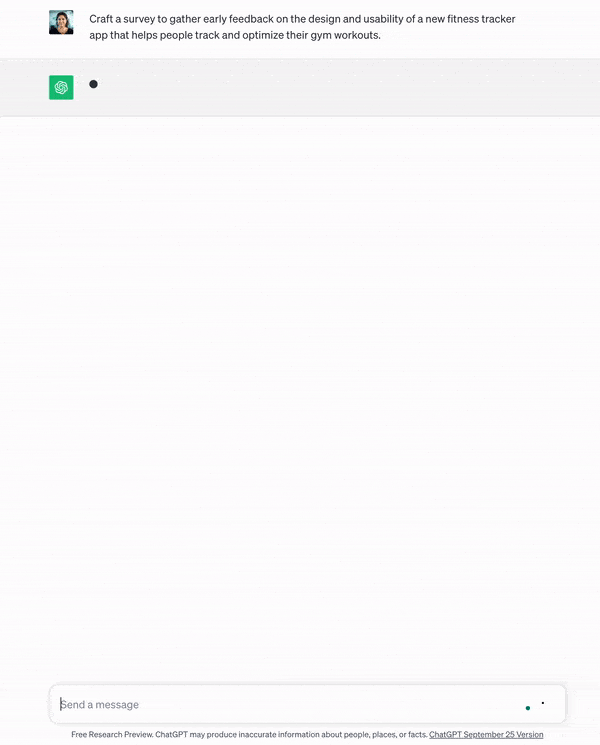
Prompt engineering is a skill in itself. The more you experiment, the better you’ll get at writing great prompts. In turn, the easier it will be to leverage AI tools like ChatGPT for valuable ideas, insights, and guidance.
⚠️ A word of caution ⚠️ ChatGPT and similar AI tools are only there to guide you. Review all AI-generated deliverables with a critical eye—they’re not always factually accurate, and AI is sadly notorious for perpetuating bias. Use AI to spark your own creativity and speed up certain tasks, but never to the detriment of ethical, inclusive, human-centric design. Always evaluate the output from the AI carefully before you implement it in your work.
It’s a wrap!
That brings us to the end of Tutorial 4—which means there’s only one tutorial left in our Product Design Short Course! 😲 Next time, we’ll look at why product design is such an exciting career path, and show you how to break into the field. Stay tuned! For now, be sure to test your knowledge with our interactive quiz.
