You’ve reached the fourth and penultimate tutorial of our short course. Let's continue getting to know product management! 🙌
In the last tutorial, we looked at conducting research both when you already have an idea where the problem lies, and when you're still working out what problems you should solve next. Have you been able to interview someone? It's fascinating how talking to someone can sometimes change your perspective on a problem!
Now we're going to look at how to turn the things we learned from our research into something more concrete. As a product manager, you'll rarely be the one doing the programming, so the focus here is on being able to communicate ideas with your team, testing early, and building a product that allows you to go to market to validate your ideas quickly and effectively! ✨
In this lesson, we’ll discuss the following:
Let’s get going!
An introduction to fidelity
Depending on what it is we're trying to do, we have different tools at different levels of fidelity in the toolbox. If we're trying to communicate an idea to our team, we might opt for something at the low-fidelity end—like wireframes. If we're ready to test our idea on the market, we might be looking at the high-fidelity end; an MVP, or even the final product.
Let's take a closer look at some of these 👇
An introduction to Minimum Viable Products
You might have heard folks in tech speak of MVPs before, which stands for Minimum Viable Product. Let's unpack the term.
An MVP is a product that is able to stand on its own in a market ("viable"), but does so with the absolute minimum number of bells and whistles ("minimum"). It has as many features as it must, and as few features as it can.
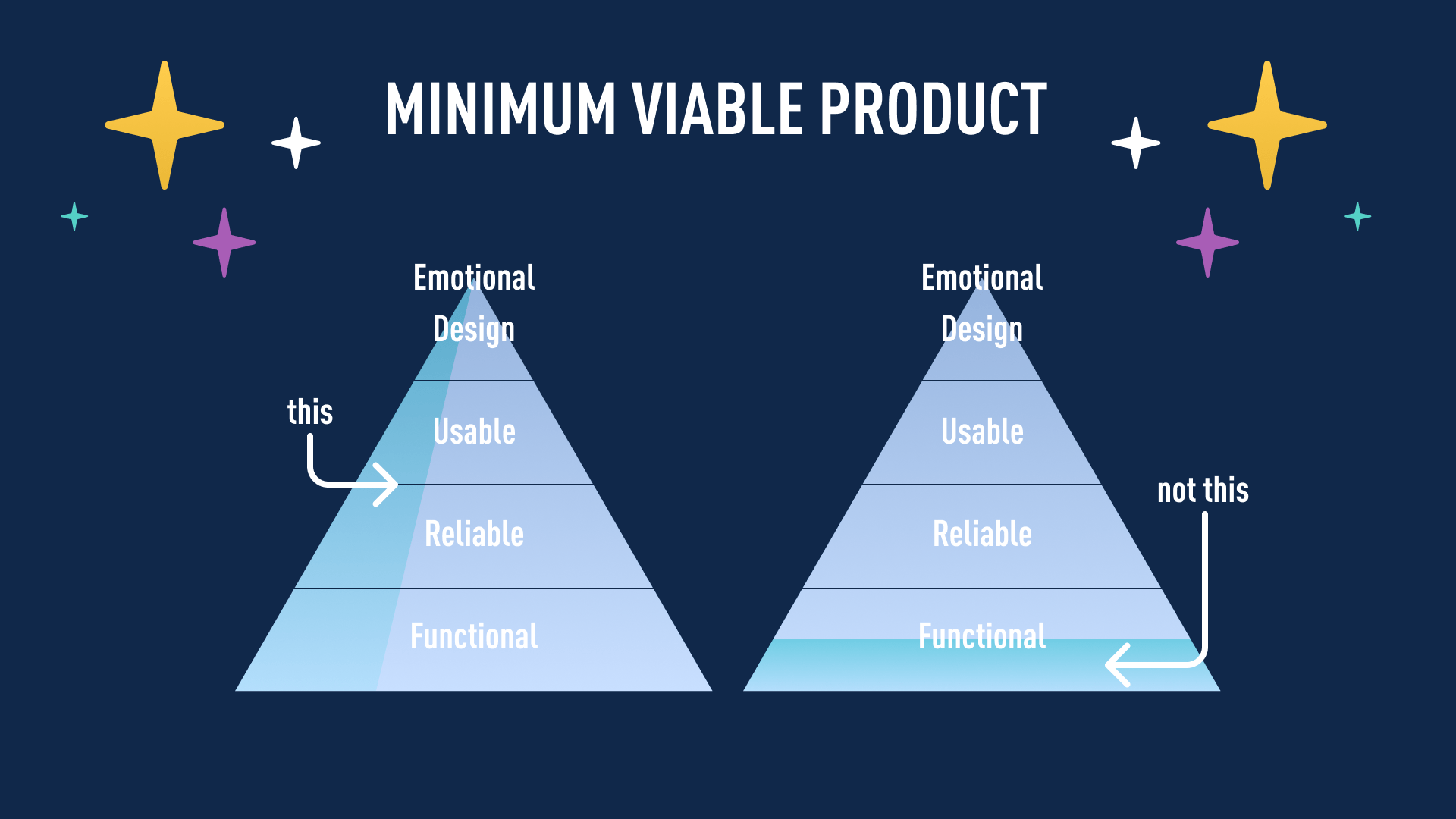
So unlike, say, a prototype, which will often require explanations or someone from the team observing so users don't use the one button that causes it to break, the MVP can be used to test an idea under real-world conditions; i.e. in the market.
Most products you'll find on sale are "viable." When it comes to an MVP, the focus is on the "minimal": Do we really need two different ways to sign up? Is the support chat really necessary for the MVP, or will an email address do? Which screens are "nice to have" but not strictly required? Do we even need an app?
Working out the MVP for your idea can be an incredibly helpful process. It gets you and your team to focus on what's actually important and trim away all the features that are not strictly necessary 🎯
But what features are really necessary, and which ones aren't? That depends on the question you're really trying to answer. No MVP is made to last, so focus on a concrete question and remove everything from your product that doesn't contribute to answering it. Be prepared to start turning your MVP into a fully working product if the answer is to your liking!
😎 Case Study: Zappos.com
Take the case of Zappos.com. Back in 1999, long before Zalando or even ASOS saw the light of day, entrepreneur Nick Swinmurn was wondering whether people would be willing to buy shoes online (a risky idea back then! Amazon was still mostly selling books in 1999!). In order to get a realistic answer as cheaply as possible, Swinmurn went into a shoe store, took a few pictures of shoes with his digital camera, and put up a barebones website with the photos he'd taken. If anyone wanted to order a pair of shoes from him, he would run back to the store, purchase them at full price and mail them out to his customers. By starting a shoe store without a real website and without real shoes, Nick Swinmurn was able to test his idea in the market, without risking his life savings. In 2009, the company was bought by Amazon for $1.2 billion US dollars.
An introduction to wireframes
Now that we have an idea of how we might launch our product when the time comes, let's take a step back and look at how we communicate what that MVP is supposed to look like to our team.
This is where wireframes serve as an excellent visual tool. The name suggests something barebones, sketched, like a stick figure. Wireframe is a fancy word for a pencil drawing of a user interface. Anyone can do it, even those of us without a single artistic bone in our body!
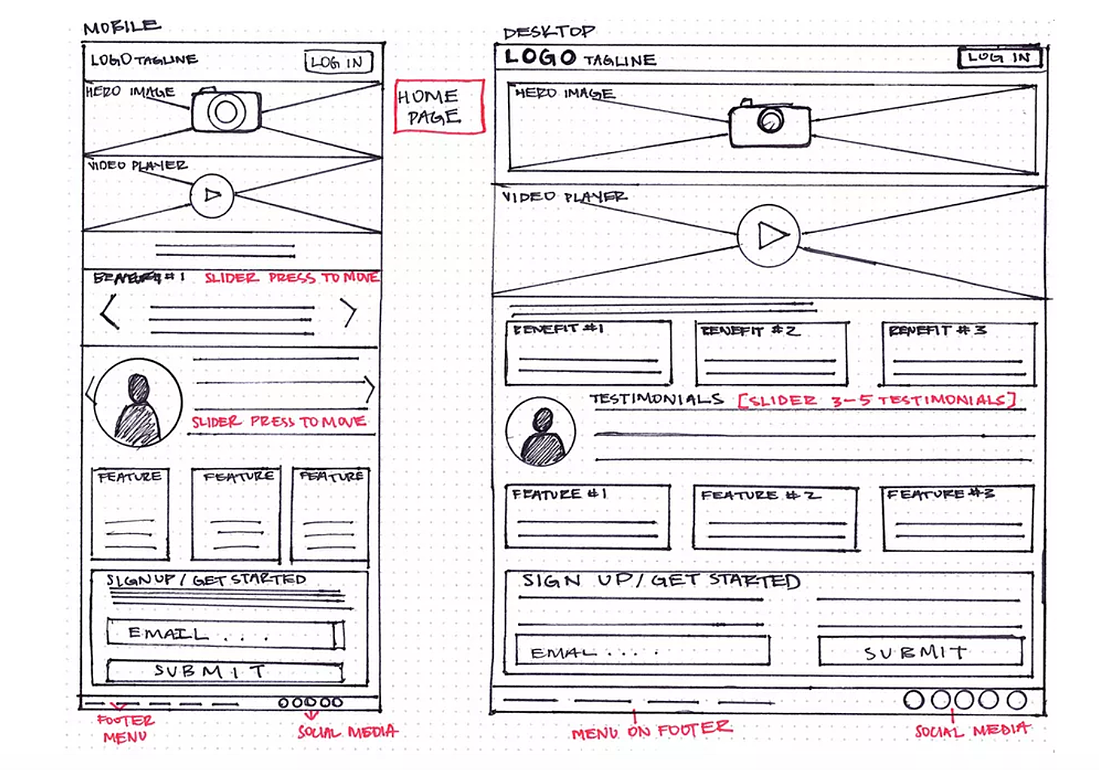
What's important in a wireframe is that it communicates the function, content and interactions of a screen. What's not important is that it looks nice, has straight lines, color, or polished copy.
In fact, most people will tell you that it's better if your wireframes look unfinished. This allows people to focus on content and flow, rather than visuals 💡 People will spend less time critiquing what they're seeing, and more time giving you feedback on the actual ideas you're presenting.
The wireframing tool “balsamiq” will deliberately not allow the drawing of perfect lines in order to get their users and collaborators to focus on brainstorming ideas, rather than getting the pixels just-so. It really forces you to focus on structure and content, avoiding lengthy discussions about colors and details that should come later in the process.
If you'd like to create your very first wireframe, you can follow Senior Product Designer Maureen Herben, whom we met in the last tutorial, through the process in the following video.
As you can see, there are a variety of methods that will help you to take an idea from inception to production! Knowing which to use and when will allow you to communicate and test effectively, and save you time and money while you're at it!
Recommended reading: What's the Difference Between a Wireframe, a Prototype, and a Mockup?
🧐 Your task
Why don't you give it a go? Let's make some low-fidelity wireframes! Take your idea from the last tutorial and sketch out a few screens of what it should look like on a mobile and/or desktop browser. Make sure you don't get hung up on making it look perfect!
If you're happy with your results, you can use them to demonstrate your idea to someone. Pay attention to what kind of feedback you're getting: Do people comment on how it looks, or is the focus on the functionality and content?
**Great job keeping up so far!** What do you think about what you're learning? Does the work of a product manager sound interesting? 🤩
Optional extra step: If you've enjoyed the wireframing exercise today, you can take this practical task one step further and start turning your low-fidelity wireframes into digital ones (mid-fidelity and high-fidelity). While this isn't necessary for the short course, we can recommend a few AI tools that help the wireframing process:
- Uizard Wireframe transforms hand-drawn sketches into digital wireframes, and the Focus Predictor function which predicts where on the screen your users are most likely to focus their attention.
- Visily is an AI-powered UX/UI design wireframing tool that describes itself as the quickest way for anyone—whatever their skill level—to build beautiful mocks, wireframes, and prototypes. Read more about Visily.
If you have questions or feedback about the short course so far, you can simply reply to any of the course emails you receive to share your thoughts with us. We’d love to hear from you 😊
Coming up
Great work so far! We've only got one tutorial left. The next tutorial marks the final step in our short introduction to product management. We’ll talk about creating roadmaps and how we can use them to communicate larger ideas and strategies to your colleagues 💫
